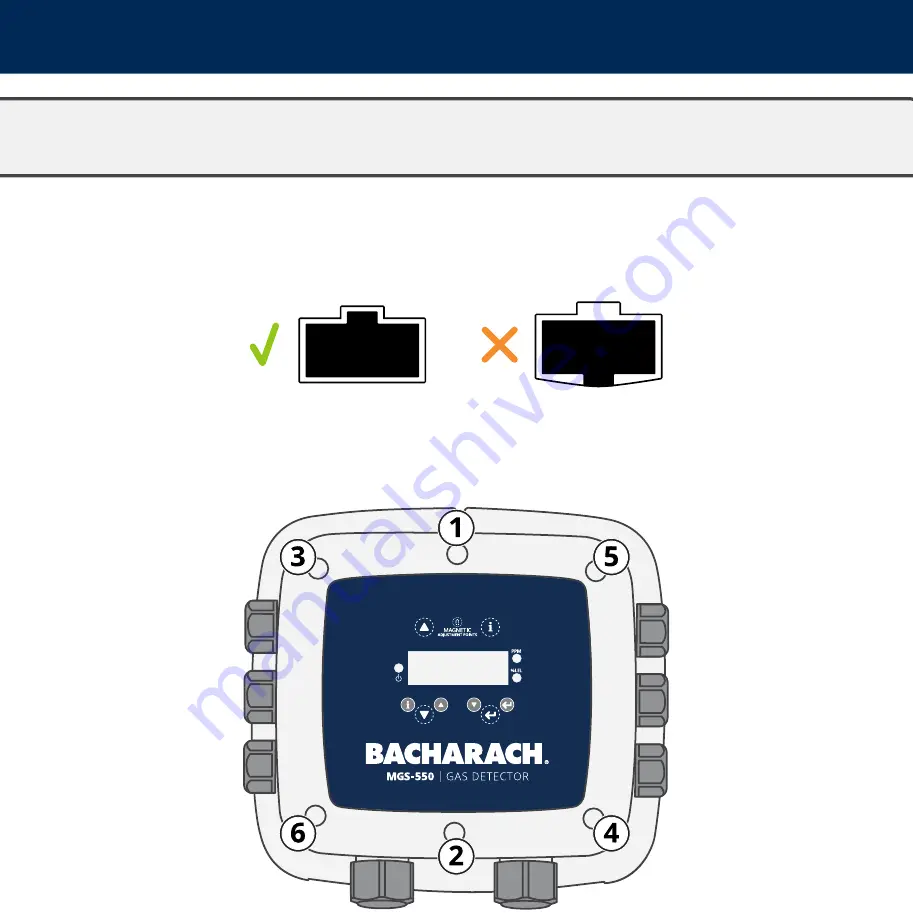
WARNING:
The MGS-550 MUST NOT
be in an alarm or fault
condition during calibration. Acknowledge any alarms or faults
BEFORE attempting to begin the calibration process.
WARNING:
Except for CO
2
or O
2
sensors, calibration gas must be
in a balance of air, not nitrogen (N
2
).
IMPORTANT:
Calibration and / or bump testing requires the
MGS-550 calibration adapter kit (P/N: 1100-0034).
1. Ensure the instrument has been powered on for at least 1
hour prior to beginning the sensor adjustment procedure.
For semiconductor sensors, you must wait at least 24 hours.
2. Assemble the calibration kit.
3. Firmly push the calibration adapter over the calibration
port on the sensor assembly.
4. If using a variable flow regulator, adjust the gas flow to
approximately 0.3 L/min.
6b. Zero Adjustment
WARNING:
Except for CO
2
or O
2
sensors, ambient air may be used
instead of zero gas if the area is know to be free of the target gas
or any gases to which the sensor may be cross-sensitive.
5. Enter the menu and select function F-02 Zero Sensor:
¾
Press the [UP]/[DOWN] arrows to select the sensor to be
calibrated, then press [
↵
].
6. Apply Synthetic air
(i.e., 20.9% zero air) or nitrogen,
and then
press [
↵
].
¾
T
he current value will be blinking in the display (e.g.,
“2”). The gas value may go negative. This is normal.
7. Wait for the current gas concentration value to stabilize.
8. Press [
↵]
to save the current calibration.
¾
The instrument will indicate success status with a
“PASS” display. If a “FAIL” message is displayed.
9. Turn off gas flow and remove the calibration adapter from
the sensor or disconnect the tubing.
¾
For oxygen, ensure that the concentration is below
the enrichment alarm thresholds.
Refer to user manual (P/N 1100-1000) for
troubleshooting.
10. Press [
↵
] to exit the function
11. Enter the menu and select function F-03 Zero Sensor:
¾
Press the [UP]/[DOWN] arrows to select the sensor
to be calibrated, then press [
↵
]. The last span gas
concentration will be displayed
12. Apply calibration gas at the concentration listed on the cal gas
concentration label
(located on top of the instrument)
:
• 50% Max Range for Butane, CO, CO2, Methane, NH3, NO2, O2, and Propane
(0-100% LEL) gas detectors
• Up to 100% (do not exceed 100%) Max Range for all other gas detectors
Calibration
Adapter
7. Bump Test
1
-Each of the three relays can be configured for low alarm, medium alarm, high alarm or fault – this example of operation assumes a low alarm, high alarm
and fault configuration
5. Operation Overview
Button / Mag Switch
Description
Hold:
3sec - Access User Menu
Hold:
3sec - Returns to next higher menu without saving changes (ESC)
Press / Tap:
Brings up sensor ID in succession
Press / Tap:
Scrolls through User Menu in sequence
Hold:
Accelerates scrolling
Hold Up Arrow at Top of Menu:
Enters Diagnostic Screen
Press / Tap:
Confirms menu selection
Press / Tap During Alarm:
Mutes buzzer
Hold:
Cancels Off-Line Mode
Hold:
Acknowledge latched alarm / fault
STATE
LEDs
Display
Relay 1
1
Relay 2
1
Relay 3
1
Buzzer
Warm-Up
Flashing Green, 0.5 Hz
Display is blank
Off-line
Off-line
Off-line
OFF
Normal
Constant Green
Toggles between target gas name and real-time
concentration for each sensor installed
Normal
Normal
Normal
OFF
Low Alarm
(Sensor 1 and / or
Sensor 2)
Flashing Red, 0.5 Hz
Display will toggle between ALARM, gas name,
concentration of each sensor until concentration falls below
low alarm level
Alarm
State
Normal
Normal
PULSE, 0.5 Hz
High Alarm
(Sensor 1 and / or
Sensor 2)
Flashing Red, 2 Hz
Display will toggle between ALARM, gas name,
concentration of each sensor until alarm is acknowledged
and concentration falls below High alarm level
Alarm
State
Alarm
State
Normal
PULSE, 2 Hz
Fault Alarm
(Sensor 1 and / or
Sensor 2)
Constant Amber
Display will toggle between FAULT 1 (or 2), gas
name, concentration of each sensor until the fault is
corrected and acknowledged
Normal
Normal
Fault
State
CONSTANT
Off-line
Green > Amber > Red
“oFFLn” is displayed
Off-line
Off-line
Off-line
OFF
1. Connect adapter and gas cylinder according to the
instructions in the General Calibration Procedure.
2. If desired, disable / silence external annunciators
(e.g.,
shutdown valves, notification of authorities, etc.)
:
3. Apply a sufficiently high concentration of the target gas to
trigger alarms, but NOT pure refrigerant or hydrocarbons
(e.g., do not use a butane lighter)
.
4. Once thresholds have been exceeded, relays should activate,
digital outputs should transmit the gas concentration and:
¾
Gas concentration should be displayed, the instrument
status should be “Low Alarm” or “High Alarm” and
alarms states should be “On.”
5. Turn off gas flow and remove the calibration adapter.
6. Allow sensor to recover / stabilize before the instrument
returns to normal operation
(green LED)
.
4. Installation
(Continued)
PN: 1100-XXXX
SN: YYMM####
GAS: CO2
10000 PPM
Part Number
Serial Number
Sensor Type
Max Range
IMPORTANT:
Both tactile (Press or Hold) and magnetic (Tap or
Hold) switches are provided depending on the users method of
interface. Both sets of switches have redundant functions and
can be used to configure, calibrate and maintain the MGS-550.
The following table describes the switches functionality:
STEP 4 |
Reconnect Lid
(Continued)
1. Carefully reattach the ribbon cable to J1 as shown in
Internal Wiring Description in Section 2, carefully noting
the keyed position on the connector.
2. Using a 5/32″
(4 mm)
hex key / allen wrench, tighten the
lid screws in an “X” tightening pattern.
IMPORTANT:
If there was a sensor element installed in Step 3,
the sensor needs to be registered with the gas detector.
1. Power up the gas detector. The detector will prompt you to
start the registration. (e.g., “rEg 2”).
2. Acknowledge by tapping [
↵
]. The detector will indicate
a successful registration (e.g., “PASS2”) if the sensor was
correctly installed.
STEP 5 |
Register the New Sensor
6. General Calibration Procedure
6c. Span Adjustment
13.
Press the [UP] / [DOWN] arrows to change the values to match
the concentration of the calibration gas (in the units of the
sensor – i.e., ppm, Vol %, %LEL, etc.) and then press [
↵
].
14. Apply span gas and then press [
↵
].
¾
The display will show the current gas concentration
value blinking in the units of the sensor – i.e., ppm, Vol
%, %LEL, etc. (e.g., “100”).
15. Wait for the current gas concentration value to stabilize.
16. Tap [
↵
] to perform the calibration adjustment.
¾
(The instrument will indicate success status with a
“PASS” display. Otherwise a “FAIL” message is displayed.)
17. Turn off gas flow and remove the calibration adapter from
the sensor or disconnect the tubing.
18. Ensure that the concentration is below the alarm
thresholds.
¾
(For oxygen, ensure that the concentration is below the
enrichment alarm thresholds.)
19. Tap [
↵
] to exit the function.
IMPORTANT:
Refer to MGS-550 User Manual for complete
configuration and operation instructions.






























