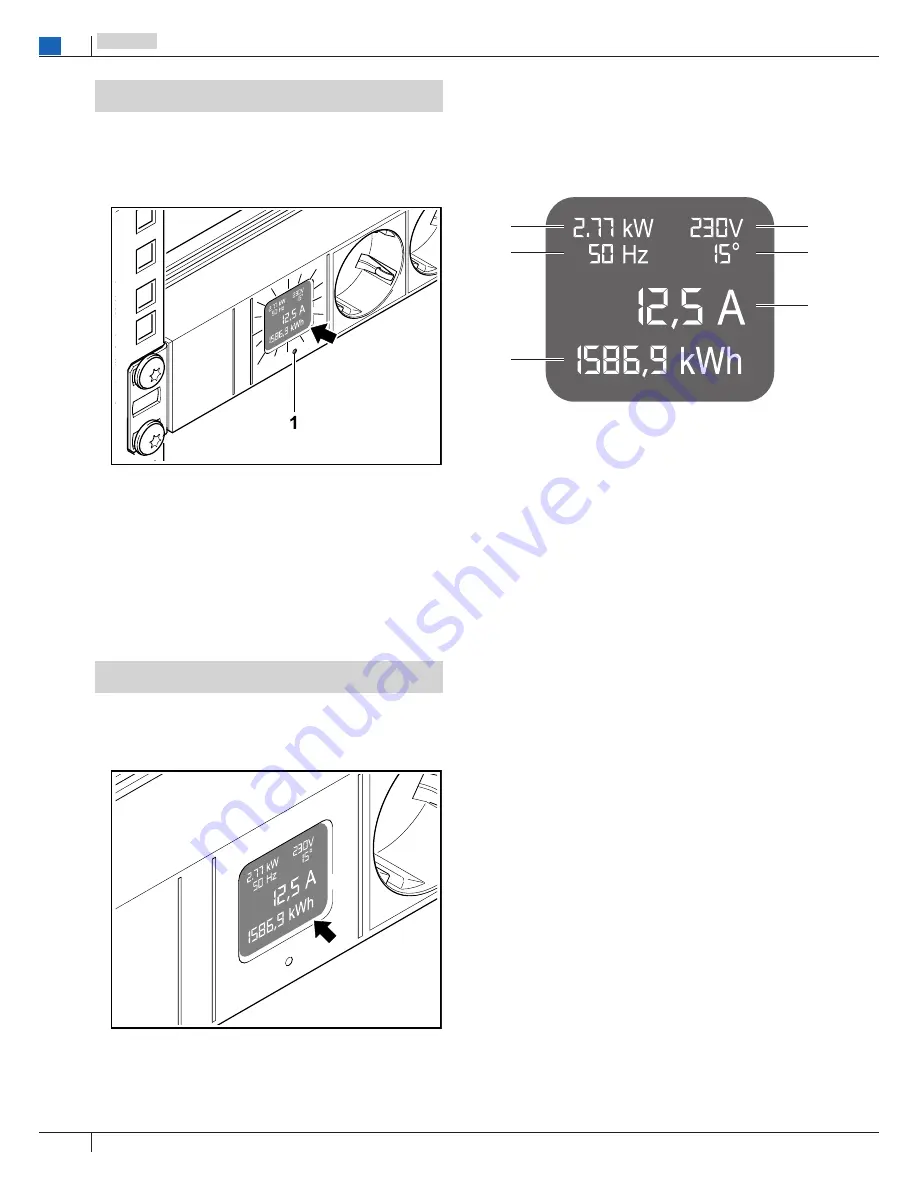
10
bachmann.com
english
BlueNet BN0500
Initial Operation
Before interrupting the power supply to your equip-
ment, make certain that the equipment has been
correctly switched off.
Insert the power strip's plug into the power socket.
Press button (1) to activate the display (arrow).
The display will turn off again after 5 minutes.
Now you may plug your equipment into the power
strip.
For voltage and current consumption... see Techni-
cal Data.
Display
The values shown in the display fulfill Accuracy
class 2.
The display (arrow) is situated on the front of the
power strip.
The following values can be read from
the display.
Display Overview
1
2
3
4
5
6
1. kW - Power measurement
Electrical output of all connected devices ta-
king into account the phase shift.
2. Hz - Frequency
Current power frequency.
3. kWh - Kilowatt-hour
Records the power consumed by all connec-
ted devices. The counter reading is stored and
can be reset to zero using the Reset button.
4. V - Power supply voltage
Current voltage of the power supply.
5. Phase angle
Displays the phase shift in the power supply.
6. A - Amps
Current drawn at the present time by all con-
nected devices.
Summary of Contents for BlueNet BN0500
Page 17: ...BlueNet BN0500 17 bachmann com...
Page 18: ...18 bachmann com BlueNet BN0500...
Page 19: ...BlueNet BN0500 19 bachmann com...






































