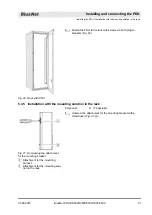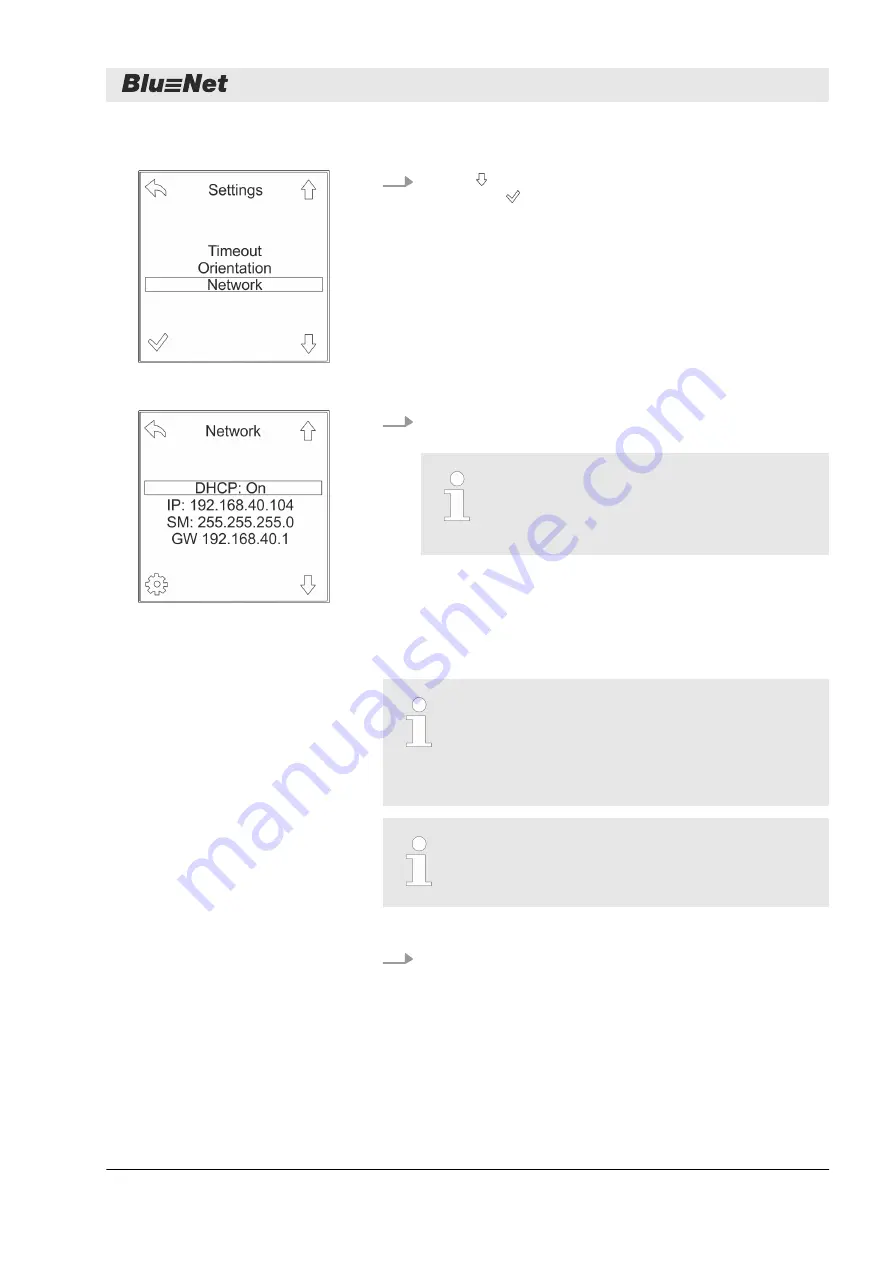
4.
Use the key to select the “Network” menu and confirm by
pressing the key.
5.
Make a note of the IP address displayed in the “Network”
menu for subsequent entry in the web browser.
If there is no DHCP server in the network, the IP
address has to be assigned manually. Consult
the operating instructions to find the procedure
for assigning the IP address manually.
6.3 Configuring the PDU via the web interface (software version V1.00.XX)
The PDU is configured for the web interface with the
setup wizard.
In certain windows, the navigation buttons ‘Skip’ or
‘Back’ are available. The respective browser button to
go back has no function in this application.
For a detailed description of the web interface, see
Chapter 7 ‘Operation’ on page 39.
Personnel:
n
IT specialist
1.
Select the IP address of the PDU (https://<IP address>) in a
web browser.
ð
The login information is requested.
Fig. 38: “Settings” menu
Fig. 39: “Network” menu
Putting the PDU into operation
Configuring the PDU via the web interface (software version V1.00.XX)
25.09.2015
BlueNet PDU BN3000/3500/5000/7000/7500
29