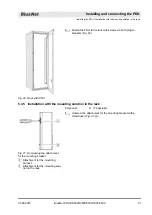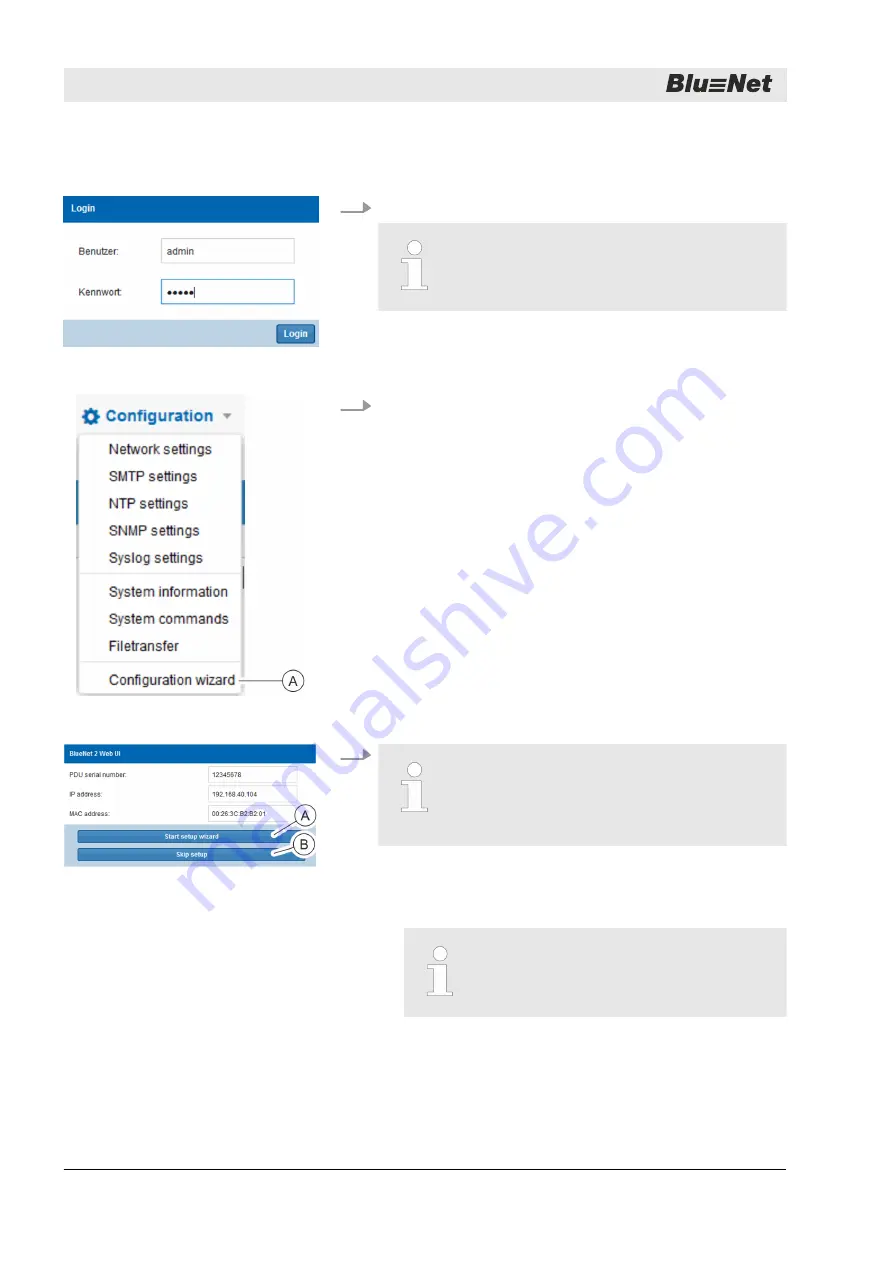
2.
Log in with standard login.
User:
admin
Password:
admin
3.
Choose
‘Setup
è
Setup wizard’
to start the setup wizard
Ⓐ
).
ð
The “BlueNet 2 Web UI” window opens (Fig. 42).
4.
The serial number, the IP address and MAC
address of the PDU are displayed in this window.
In the options menu, you can start the setup
Ⓐ
Ⓒ
).
Use the
‘Start setup wizard’
Ⓐ
) to start the
setup wizard.
ð
The “Network settings” window opens.
The network settings can be set automati-
cally via the DHCP protocol or entered man-
ually in the setup wizard.
Logging in
Fig. 40: Login
Fig. 41: Opening the setup wizard
Fig. 42: “BlueNet 2 Web UI” window
Putting the PDU into operation
Configuring the PDU via the web interface (software version V1.00.XX)
25.09.2015
BlueNet PDU BN3000/3500/5000/7000/7500
30