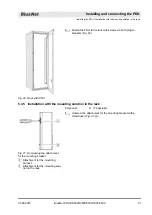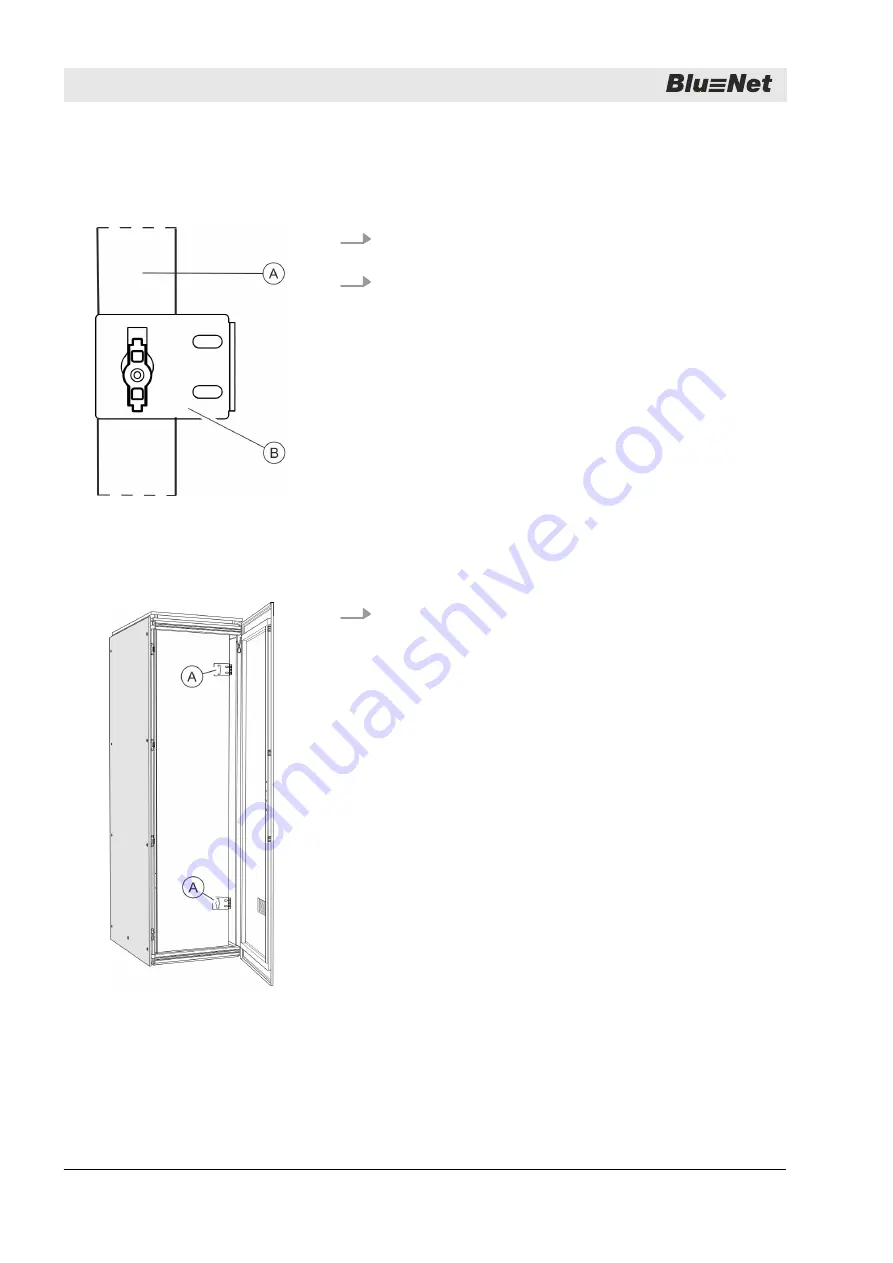
5.3.2 Installing the PDU with the mounting brackets
Personnel:
n
IT specialist
1.
Fit the mounting brackets (Fig. 14/
Ⓑ
) onto the attachments
at the top and bottom of the PDU (Fig. 14/
Ⓑ
).
2.
Hold the PDU in the desired position against the rack and
mark the position of the mounting holes.
3.
Remove the mounting brackets (Fig. 15/
Ⓐ
) from the PDU
and screw them onto the rack in the positions marked.
Fig. 14: Installation with mounting
brackets
A
PDU
B
Mounting bracket
Fig. 15: Rack with mounting brackets
Installing and connecting the PDU
Installing the PDU > Installing the PDU with the mounting brackets
25.09.2015
BlueNet PDU BN3000/3500/5000/7000/7500
18