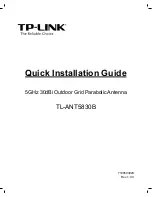Bitstorm Inc.
Bad Boy Xtreme N & MJ
10
www.bitstorm.com
Step 4
When Apply has completed, the Status tab will be displayed. Connec-
tion progress will be reported. You may see status of ’Connecting’,
‘Authenticating’, ‘Obtaining IP Address’, etc. See Fig 3.
Note:
If connecting to an unsecured hotspot, additional authenti-
cation after connection may be required by the hotspot. To determine
this after connecting to the hotspot, simply try to open a web page and
see whether an additional authentication is presented by the hotspot.
That page may include a request for payment for internet access.
Note:
On the System tab, backups of the Keys database can be
made. It is required to do this prior to using the firmware Upgrade or
Reset to Defaults buttons since using these features will erase any pre-
vious remembered values. The restore feature allows backup Key val-
ues to be reloaded into Xtreme. This ability to backup and restore is
also handy when moving Keys to another Xtreme.
Fig 3