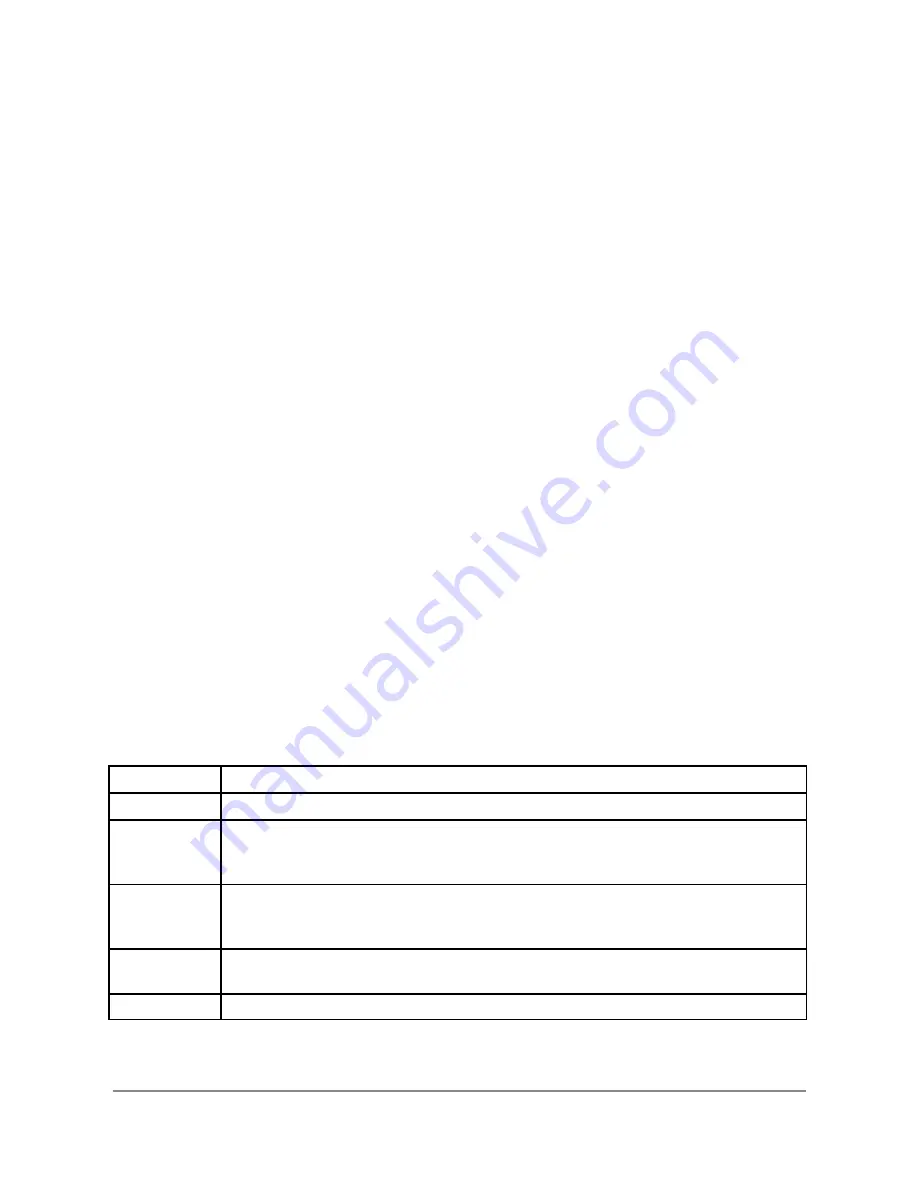
● Discontinue charging a battery that gives off extreme heat or a burning odor.
● Use the product only for its intended use and according to the instructions found in this
document.
Basics of Operation
Powering On and Off
To turn the Bad Elf Flex Mini on, press and hold the power button for 3 seconds. It will take
approximately 5 seconds to start up and to begin searching for satellites.
To turn the Bad Elf Flex Mini off, press and hold the power button for approximately 3 seconds
until the display turns off.
If the unit is unresponsive, holding the power button for 15 seconds will force a hard reset.
Using Your Bad Elf Flex Mini
We’ve designed the Flex Mini to be as simple and intuitive as possible.
LEDs
The LEDs located directly below the display show the following status information:
Power LED (left)
The power status LED indicates the battery condition, charging source type, and operating
status.
Color
Meaning
Solid Green
Fully charged
Pulsing Green Charging, battery > 75%
~2.5 sec interval => high current charging source
~5 sec interval => low current charging source
Pulsing Red
Charging, battery < 75%
~2.5 sec interval => high current charging source
~5 sec interval => low current charging source
Fast Red
Indicates charging is needed, or the external power source is not usable.
Fast Yellow
Battery temperature out of range for charging
Copyright © 2023. Bad Elf, LLC.
5
All Rights Reserved.





































