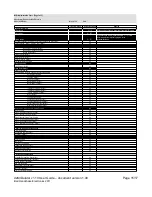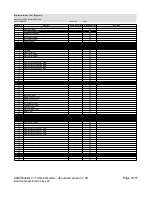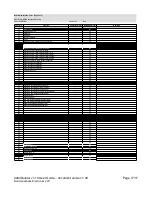Playback Mode Summary
The deMIDulator has three playback modes:
Polyphonic
,
Sustain
and
Monophonic
.
Aside from controlling playback behavior, this setting will also affect how the currently active
waveform(Sine, Square or Sample) LED behaves. The diagrams in section “Waveform Mode
Summary” illustrate that in normal playback mode, only one LED is illuminated at any time to indicate
the current waveform mode. To indicate which Playback Mode is active, the currently illuminated
waveform LED will either
Glow Steadily
,
Blink Slowly
or
Blink Quickly.
These behaviors are
assigned as stated below.
[
Polyphonic
]
When in this mode:
•
The currently active waveform LED will
Glow Steadily
•
Up to 4 MIDI notes may be played simultaneously
•
Modulation & Pitch values may be changed
•
Amplitude Attack / Release time envelopes are enabled
[
Sustain
]
When in this mode:
•
The currently active waveform LED will
Blink Slowly
•
Up to 4 MIDI notes may be played simultaneously
•
Modulation & Pitch values
are ignored
•
Amplitude Attack / Release time envelopes are enabled
Sustain mode is unique from the others in that certain characteristics become frozen when you
enter this mode. These characteristics are:
active MIDI notes
,
MIDI
Pitch Wheel
value and
MIDI Modulation
value.
This means that you can, for example:
1. Enter Polyphonic mode
2. Play a three-note chord on a MIDI keyboard
3. Optionally modify Pitch Wheel and/or Modulation values
4. Enter Sustain mode
5. Lift your fingers off of the keys
6. The notes will continue to play and be modified by whatever Pitch and
Modulation values were active when Sustain Mode was entered
Note that Sustain mode is a polyphonic mode which means that 4 oscillators are available to
play with. If you were holding <4 notes when entering Sustain mode then you will have (4 -
numberOfNotesYouWereHolding) oscillators to play with while the frozen notes continue to
play.
deMIDulator v1.10 User Guide – document version 1.00
Page 7/17
Bad Handshake Electronics 2011