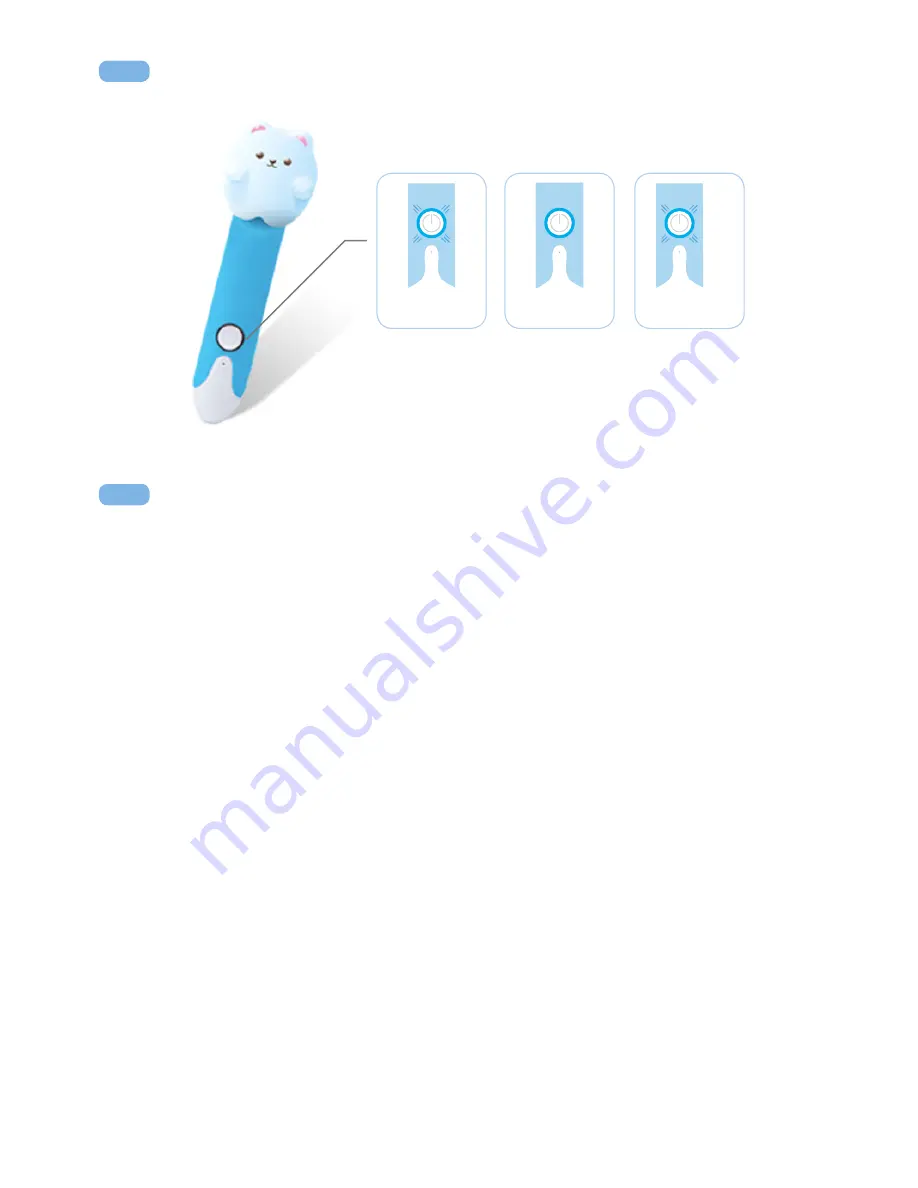
Badanamu World Installation Guide – 4 –
Status Light
SEARCHING FOR
CONNECTION
BLUETOOTH
CONNECTED
CHARGING
2
secs
Charging the Learning Pen 2
Notes
1. Connect the USB charging cable to the Micro USB port (4) on the pen. Make
sure the connection is secure.
2. Connect the other end of the USB cable to the USB port on your computer
to begin charging the pen. Your computer must be powered on.
3. The pen’s status light (1) will stay lit for 2 seconds to indicate charging.
4. The pen will take about 1 to 2 hours to fully charge.
• You can use any standard Micro USB to USB cable to
charge your pen.
• The pen will still charge if it is powered off.

























