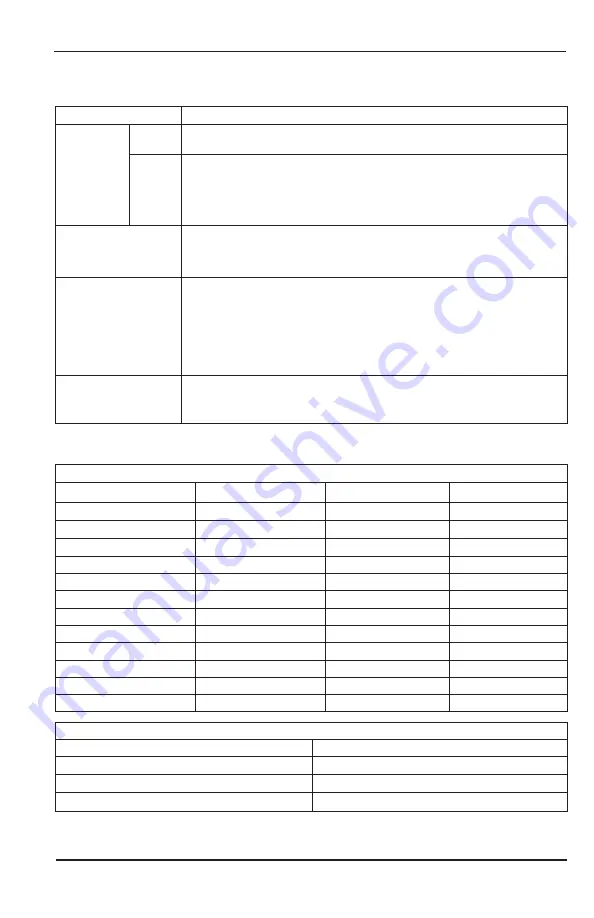
Troubleshooting Guide
Page 39
May 2020
DSY-PM-01378-EN-08
TROUBLESHOOTING GUIDE
Trouble
Remedy
No LCD
Display
Battery
Check battery voltage� Should be 3�6V DC� If the input is 3�4V DC or lower,
replace the battery�
Loop
Power
Check 4…20 mA input� Voltage must be within the minimum and maximum
supply voltage and capable of supplying enough current to run the
display� The input voltage is checked across, or in parallel with, the 4…20
mA terminals� Current is checked with the ammeter in series with the
4…20 mA output�
No Rate or Total
Displayed
Check connection from meter pickup to display input terminals�
Check turbine meter rotor for debris� Rotor should spin freely�
Check programming of flow monitor�
Flow Rate Display
Interprets Reading
Constantly
This is usually an indication of external noise� Keep all AC wires separate
from DC wires�
Check for large motors close to the meter pick-up�
Check for radio antenna in close proximity�
Try disconnecting the pick-up from the monitor pig tail� This should stop
the noise�
Flow Rate Indicator
Bounces
This usually indicates a weak signal� Replace pick-up and/or check
all connections�
Examine K-factor�
DEFAULT K-FACTOR VALUES
Liquids
Meter Bore Size
Default K-factor
Lower Limit
Upper Limit
0�375
20,000
16,000
24,000
0�500
13,000
10,400
15,600
0�750
2750
2200
3300
0�875
2686
2148
3223
1�000
870�0
696�0
1044
1�500
330�0
264�0
396�0
2�000
52�0
41�6
62�0
3�000
57�0
45�6
68�0
4�000
29�0
23�2
35�0
6�000
7�0
5�6
8�0
8�000
3�0
2�4
4�0
10�000
1�6
1�3
2�0
Gas
Meter Range
Default K-factor
Low
325
Medium
125
High
80














































