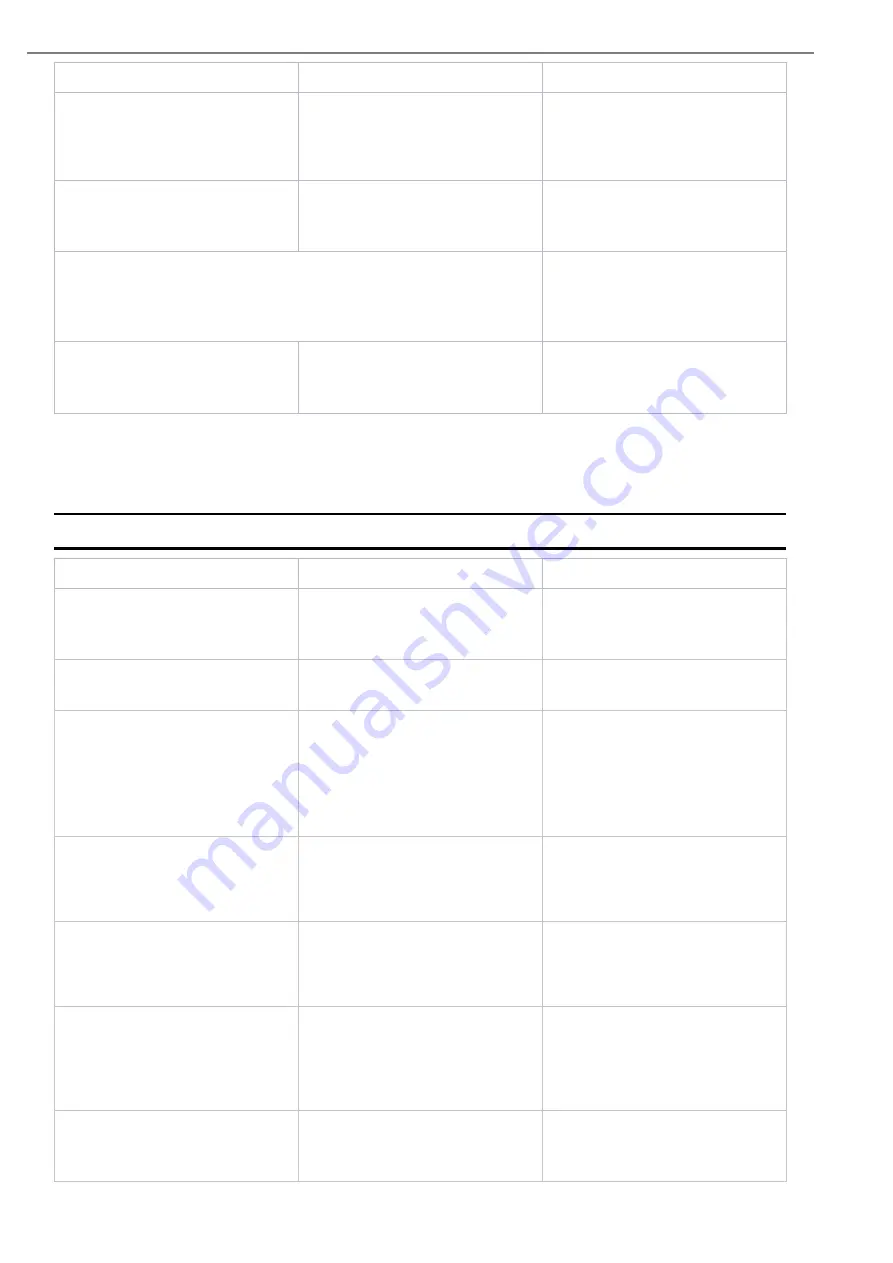
DSY-UM-0
2
260-EN-01 (April 2017)
Blancett B3100 Flow Monitor, Datalogging
Page 12
ACTION
RESULT
R
EMARK
8. Press the PROG button
momentarily.
•
The PROG indicator blinks
continuously.
•
The first digit of the date
blinks.
If you wait too long, the
program mode goes off and
changes are not saved, this is
normal behavior
9. Press the ▲ and the
►
button to change the
date.
•
The selected date shows.
Only the digit that blinks can
be changed. Use the ► button
to scroll between the digits.
10. Press the PROG button
momentarily.
•
The PROG indicator goes
off.
•
The selection is saved.
•
The selection shows.
If you do not press the PROG
button to confirm, your
selection is not saved.
11. Press and hold the
PROG button for at least
3 seconds.
•
The SETUP indicator goes
off.
•
The operator menu shows.
The B3100 is ready for daily
use.
6 Read-out the log data
6.1 Read-out the interval log
NOTICE
This procedure assumes that the B3100 shows the operator menu.
ACTION
RESULT
R
EMARK
1. Press and hold the
►
button until the
DATALOG menu shows.
•
The RUN indicator stays on.
•
The LOG indicator comes
on.
In the background, the B3100
stays operational.
2. Press the ▲ button to
find the INTERVAL log.
•
The INTERVAL log shows.
Press the ▲ button as many
times as applicable.
3. Press the PROG button
momentarily to view the
INTERVAL log.
•
The trend down indicator
comes on.
•
The latest interval record
shows with the date, the
sequence number and the
time.
The trend down indicator
indicates that the latest record
is shown. Press the ► button
to view the earlier records.
4. Press the PROG button
momentarily to find the
rate record.
•
The interval-rate record
shows with the flowrate, the
sequence number and the
measurement unit/time unit.
5. Press the ▲ button
momentarily to find the
total record.
•
The interval-total record
shows with the total, the
sequence number and the
measurement unit.
6. Press the ▲ button
momentarily to find the
accumulated total record.
•
The interval-accumulated
total record shows with the
accumulated total, the
sequence number and the
measurement unit.
7. Press the PROG button
momentarily to exit the
interval records.
•
The interval-log shows.
Use the ▲ button and the
►
button to view other the
interval records.


































