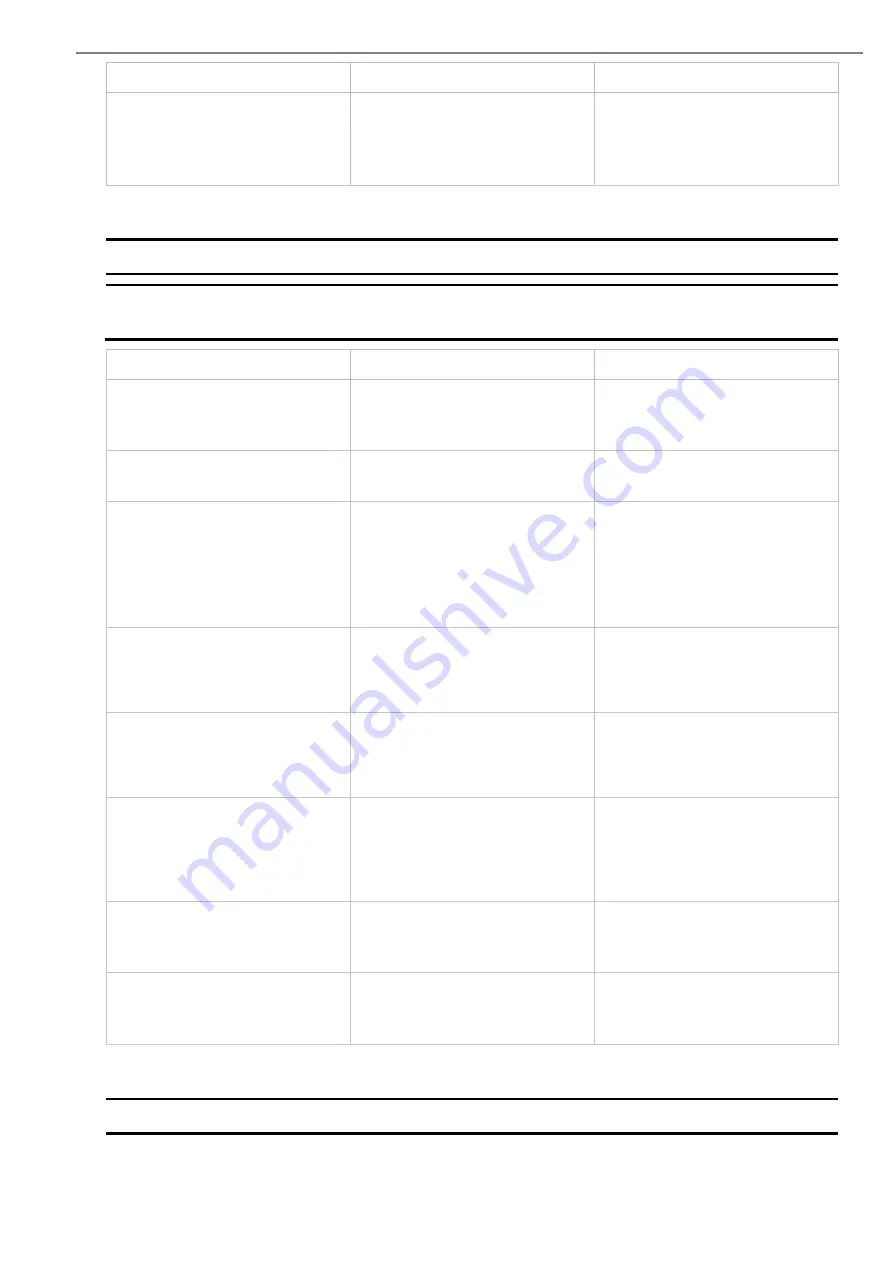
DSY-UM-02260-EN-01 (April 2017)
Blancett B3100 Flow Monitor, Datalogging
Page 13
ACTION
RESULT
R
EMARK
8. Press and hold the
PROG button for at least
3 seconds.
•
The LOG indicator goes off.
•
The operator menu shows.
6.2 .Read-out the daily log
NOTICE
This procedure assumes that the B3100 shows the operator menu.
NOTICE
When the daily log is set to dual, there are two time stamps. One time stamp relates
to the daily 1 record and the other time stamp to the daily 2 record.
ACTION
RESULT
R
EMARK
1. Press and hold the
►
button until the
DATALOG menu shows.
•
The RUN indicator stays on.
•
The LOG indicator comes
on.
In the background, the B3100
stays operational.
2. Press the ▲ button to
find the DAILY log.
•
The DAILY log shows.
Press the ▲ button as many
times as applicable.
3. Press the PROG button
momentarily to view the
DAILY log.
•
The trend down indicator
comes on.
•
The latest daily record
shows with the date, the
sequence number and the
time.
The trend down indicator
indicates that the latest record
is shown. Press the ► bu
tton
to view the earlier records.
4. Press the PROG button
momentarily to find the
rate record.
•
The daily-rate record shows
with the flowrate, the
sequence number and the
measurement unit/time unit.
5. Press the ▲ button
momentarily to find the
total record.
•
The daily-total record shows
with the total, the sequence
number and the
measurement unit.
6. Press the ▲ button
momentarily to find the
accumulated total record.
•
The daily-accumulated total
record shows with the
accumulated total, the
sequence number and the
measurement unit.
7. Press the PROG button
momentarily to exit the
daily records.
•
The daily-log shows.
Use the ▲ button and the
►
button to view other the
daily records.
8. Press and hold the
PROG button for at least
3 seconds.
•
The LOG indicator goes off.
•
The operator menu shows.
6.3 Read-out the events log
NOTICE
This procedure assumes that the B3100 shows the operator menu.


































