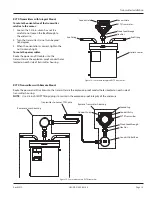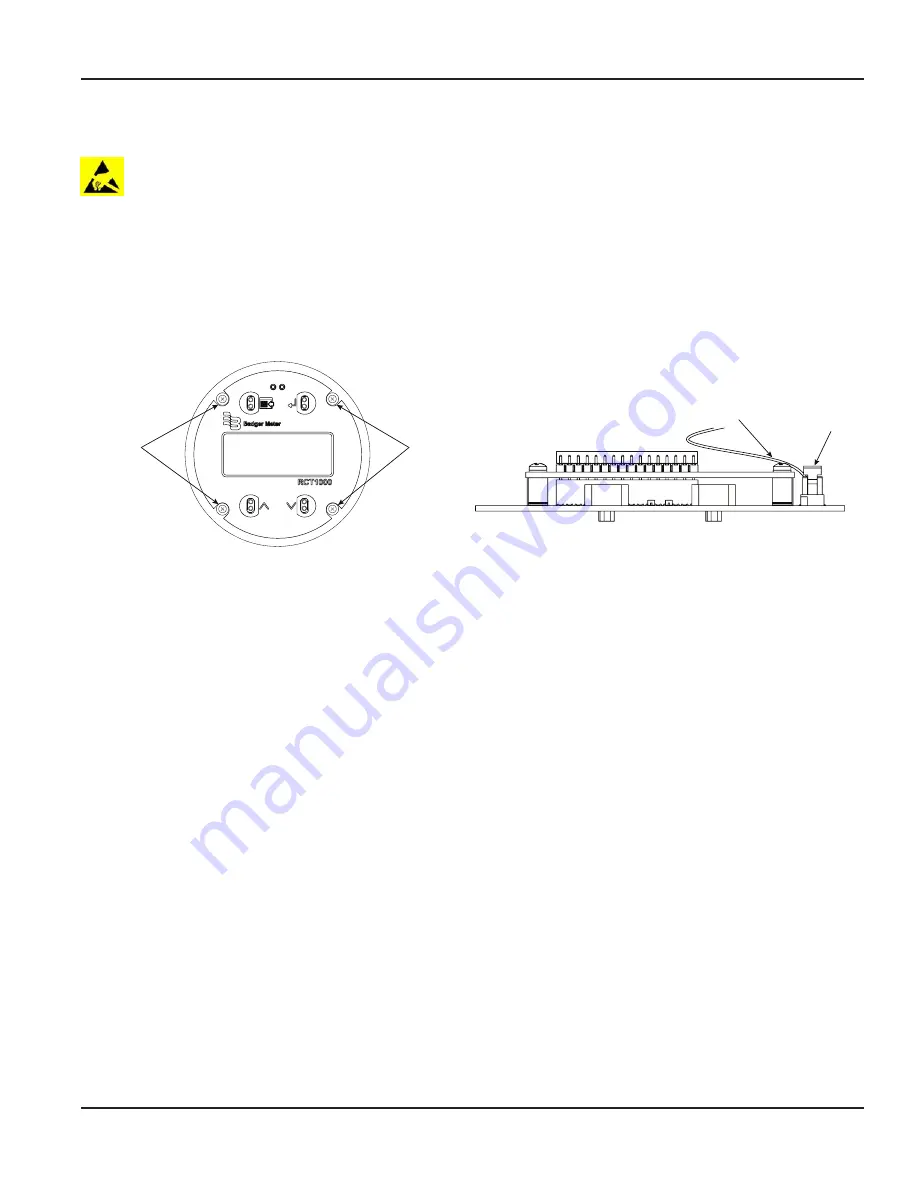
OPENING THE COVER AND REMOVING THE DISPLAY BOARD
OBSERVE PRECAUTIONS FOR HANDLING ELECTROSTATIC-SENSITIVE DEVICES.
1 . Turn off power to the unit .
2 . Grasp the enclosure cover and turn it counter-clockwise until it separates from the enclosure body . Set the cover aside .
3 . Use a Phillips screwdriver to remove the 4 screws holding the display board to the standoffs (hold display board as the last
screw is removed so the board does not drop down when mounted vertically) . See
4 . Gently turn over the display board .
5 . Open the tabs on the header assembly to release the cable ribbon connector . See
.
6 . Remove the display board .
Remove Screws
Remove Screws
Cable
Ribbon
Header
Assembly
Tabs
Figure 21: Phillips head screws
Figure 22: Release cable ribbon
Opening the Cover and Removing the Display Board
Page 17
April 2019
CRL-QS-01552-EN-05