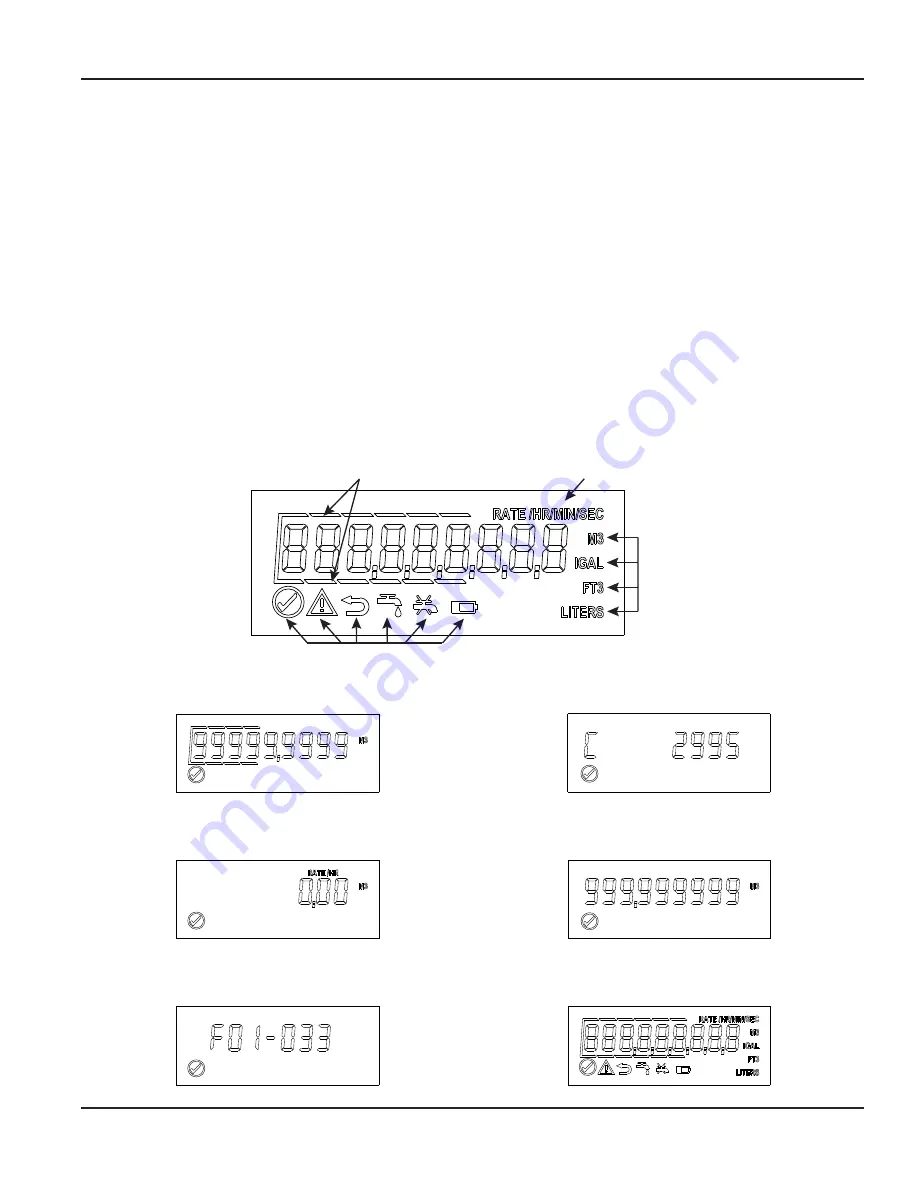
Protect Against Leakage
Before turning on the service water, use care to protect against potential leakage
1 Shut off the valves on both the inlet and outlet sides of the meter
2 Open the curb (shutoff) valve slowly to pressurize the service line to the meter
3 Slowly open the meter's inlet-side valve to fill the meter
4 Check for leaks around the meter and its connections
5 Slowly open the meter's outlet-side valve to pressurize the consumer side of the system
6 Open a faucet to allow entrapped air to escape
7 Once water is flowing normally, turn off the faucet
E-SERIES ULTRASONIC METER OPERATIONS
Meter Display
The Badger Meter E-Series Ultrasonic meters use a nine-digit Liquid Crystal Display (LCD) that toggles between the following
displays:
Total Consumption
display,
High Resolution Total
display,
Rate of Flow
display,
Firmware Version
display,
Checksum
display and an
All Segments Active
display
Lines Indicating Black/White Number Wheels
Indicators/Alarms
Unit
of
Measure
Flow Rate
Total Consumption Display
Checksum Display
Rate of Flow Display
High Resolution Total Display
Firmware Version Display
All Segments Active Display
E-series ultrasonic meter operations
Page 9
September 2017
ESM-UM-00255-EN-01


































