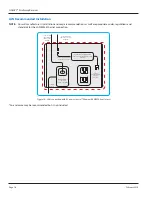Installation Manual
TYPE OF INSTALLATION
New
If this is a new installation, follow the installation procedures in this document, beginning with
"Mounting the Gateway" on
page 8
.
Replacement
If this is a replacement of an existing GALAXY gateway receiver, review the following information before starting installation .
•
Verify that your existing infrastructure is rated for the weight and wind load area of the gateway .
GALAXY Gateway Receiver 3.0
GALAXY II Gateway Receiver
Weight
6 .5 lb
11 .5 lb
Wind Loading Area
1 .2 ft
2
2 .0 ft
2
•
Be aware that you may need to replace the existing power cable and power supply .
•
If your existing gateway has a gray power cable and 12V power supply (
Figure 1)
, replace them with the 24V power
supply (
Figure 2)
, which is included in the GALAXY II gateway packaging . You cannot re-use the cabling shown in
Figure 1
.
•
If your existing gateway has the cable and power supply shown in
Figure 2
, you can re-use it, but you must also wire
the M12 connector for the GALAXY II gateway . The black cable does not wire directly to the board .
Figure 1: Gray cable and 12V power supply
Figure 2: Black cable and 24V power supply
•
If your existing gateway connects via LAN, you
cannot re-use the Serial-to-LAN adapter
(Figure 3)
for the GALAXY II
gateway receiver . You must replace the adapter with an ethernet cable .
Figure 3: Serial-to-LAN adapter kit
Page 7
February 2014