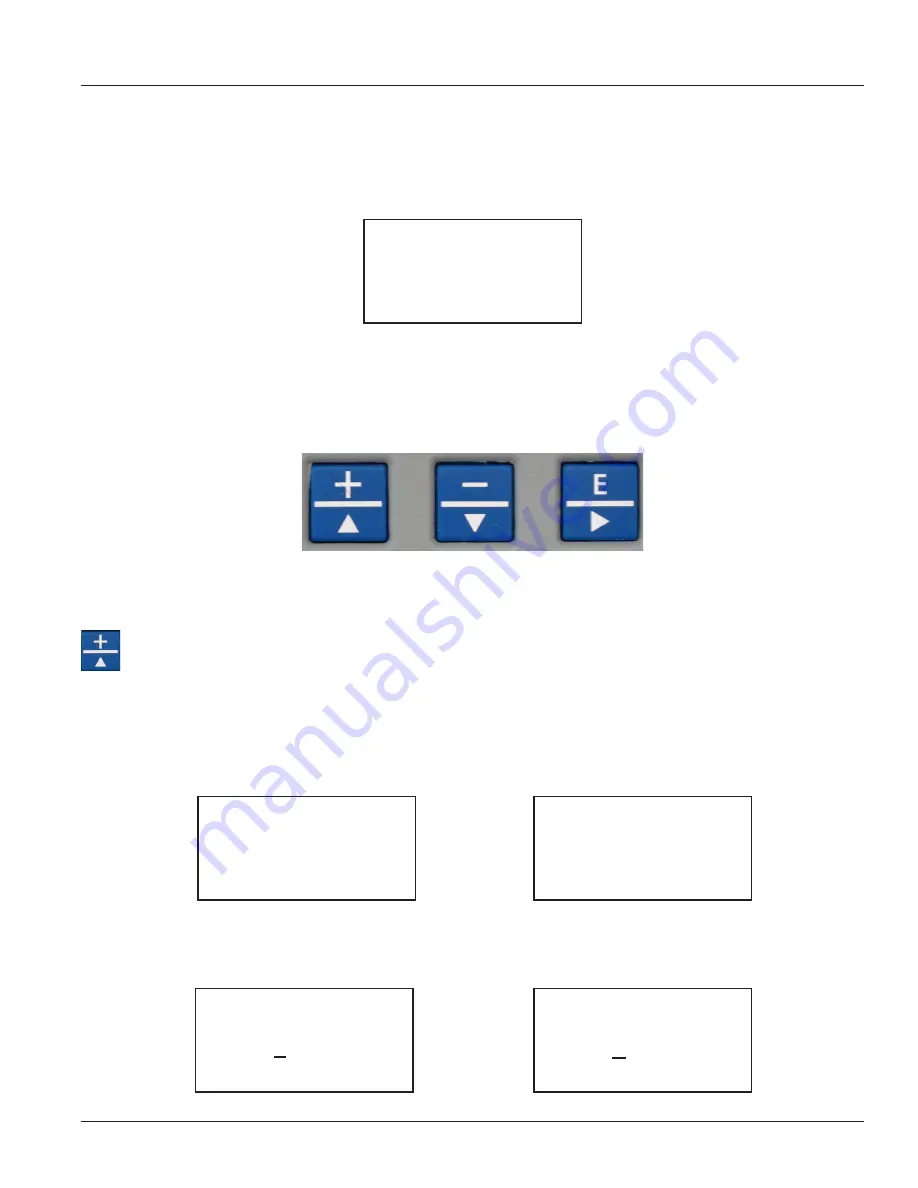
Page 22
4-11
Model M-2000 Mag Meter
Note: The bottom line of a numeric-value display provides prompts regarding the function of each button. The [+]
or [-] button will change the value of the numeral. The [E] button will move the cursor one digit to the right. When
the cursor is at the final, right-most digit, pressing [E] will reposition the cursor at the left-most digit. The bottom
line display will change to reflect the new function of the [E] button. Press [E] to save the current entry. Press [+] to
edit the current entry.
LOW FLOW CUTOFF
% of 300.000 GPM
3.00%
EDIT:+ SAVE:E
Details on how to change and set numeric values are described in the following section,
Function Buttons.
Function Buttons
All M-2000 programming is accomplished using the three function buttons located on the front of the amplifier:
Note: Throughout this manual, the buttons will be referred to as: [
↑
] or [+] and [
↓
] or [-], depending on the context.
The "Enter" button will be referred to as [E].
Consider the [+ |
↑
] button as the "next step" or "scroll text up" button. During programming, pressing this button will
go to the next menu selection, or increment a numeral.
Example 1:
The illustration below shows the M-2000
Main Menu. The selection arrow is pointing to the Exit this Menu
selection.
To scroll up to the menu's next selection, press [
↑
] once. The menu text scrolls up to the next menu selection, Main Menu.
START MENU
>Exit this Menu
Main Menu
MORE:
↑
,
↓
ENTER:>
Press
[
↑
]
START MENU
> Main Menu
Quick Setup
MORE:
↑
,
↓
ENTER:>
Example 2:
Some procedures require you to enter a numeric value. The [+] button is used to increment the selected numeral.
The illustration below, shows the Low Flow Cutoff parameter display. Notice the cursor under the 2 in the ones' place. In this
case, press [+] once to increment the numeral to the value of 3.00%.
LOW FLOW CUTOFF
% of 300.000 GPM
2.00%
CHG: +,- NEXT:E
Press [+]
LOW FLOW CUTOFF
% of 300.000 GPM
3.00%
CHG: +,- NEXT:E
















































