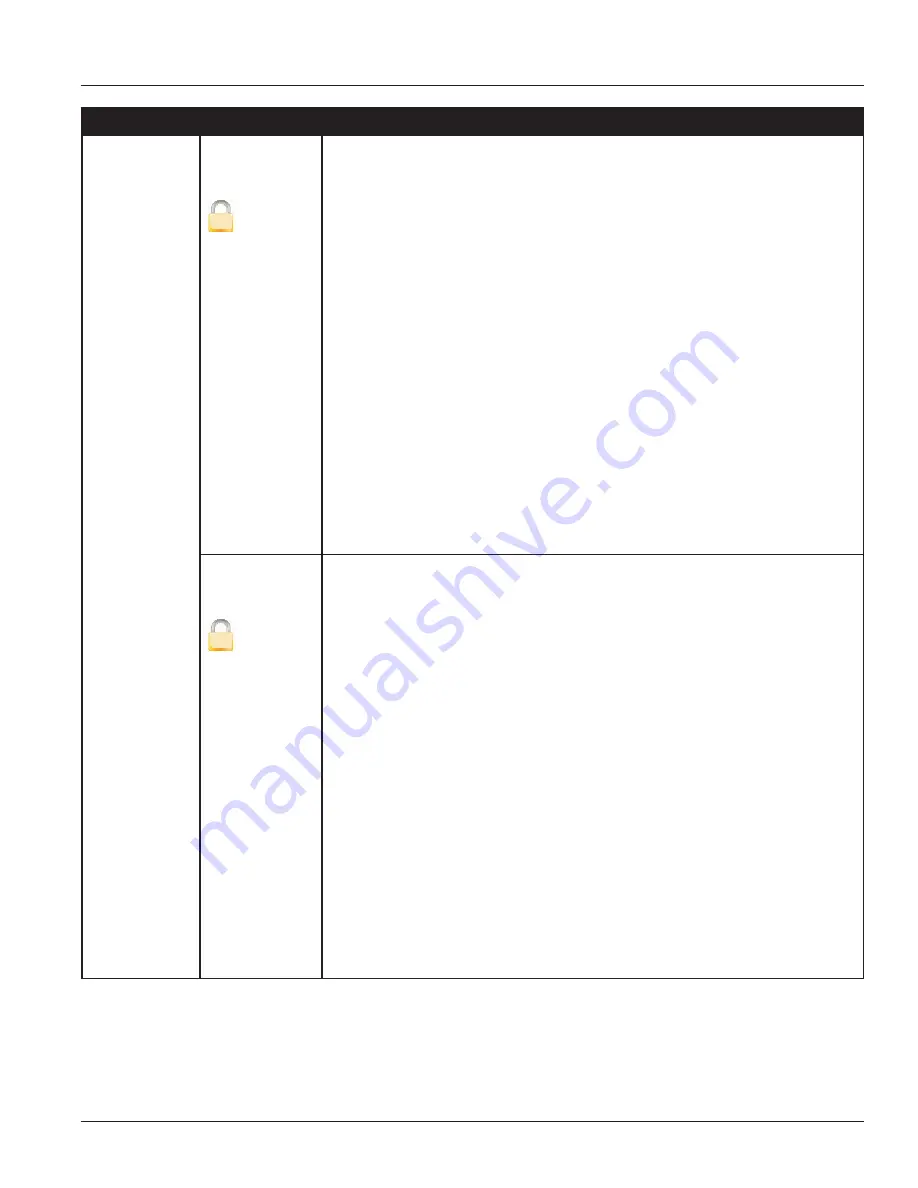
Page 34
4-11
Model M-2000 Mag Meter
Inputs/Outputs
Digital Output
Pulses/Unit
[1]
S
The Pulses/Unit parameter lets you set how many pulses per unit of measure will be
transmitted to remote applications. For example, assuming the unit of measure is
gallons:
• Setting the Pulses/Unit to 1 will transmit 1 pulse every gallon
• Setting the Pulses/Unit to 0.01 will transmit 1 pulse every 100 gallons
You must configure pulses/unit if the function of the selected output is to be
forward, reverse or AMR pulse.
This parameter must be considered with the Pulse Width and Full Scale Flow
parameters. The maximum pulse frequency is 10 kHz. The frequency is correlated
with the flow rate. Violation of output frequency limits will generate a configuration
error.
To change the pulses/unit, follow these steps from the
Inputs/Outputs menu
:
1. Select
Digital Output 1
or
2
and press
[E]
to open the Digital Output menu.
2. From the
Digital Output menu
select
Pulses/Unit
, and press
[E]
to open the
Pulses/Unit display.
3. Enter the pulses/unit value. Press
[E]
to save the new parameter and return to
the Digital Output menu.
Pulse Width
[0 ms]
S
This parameter establishes the On duration of the transmitted pulse. The
configurable range is from 0 to 1000 ms.
• Non-zero pulse width configuration – the Off duration of the transmitted pulse
is dependent on flow rate. The Off duration is to be at least the configured On
duration. At full scale flow, the On duration equals the Off duration. The
maximum configurable output frequency is limited to 500 Hz.
• 0 ms pulse width configuration – the duty cycle of the transmitted pulse is at 50
percent allowing for a maximum configurable output frequency of 10 kHz.
This parameter must be considered with the Pulses/Unit and Full Scale Flow
parameters. The maximum pulse frequency is 10 kHz. The frequency is correlated
with the flow rate. Violation of output frequency limits will generate a configuration
error.
To change the pulse width, follow these steps from the
Inputs/Outputs Menu
:
1. Select
Digital Output 1
or
2
and press
[E]
to open the Digital Output menu.
2. From the
Digital Output menu
select
Pulse Width
, and press
[E]
to open the
Pulse Width display.
3. Enter the pulse width value. Press
[E]
to save the new parameter and return to
the Digital Output menu.
















































