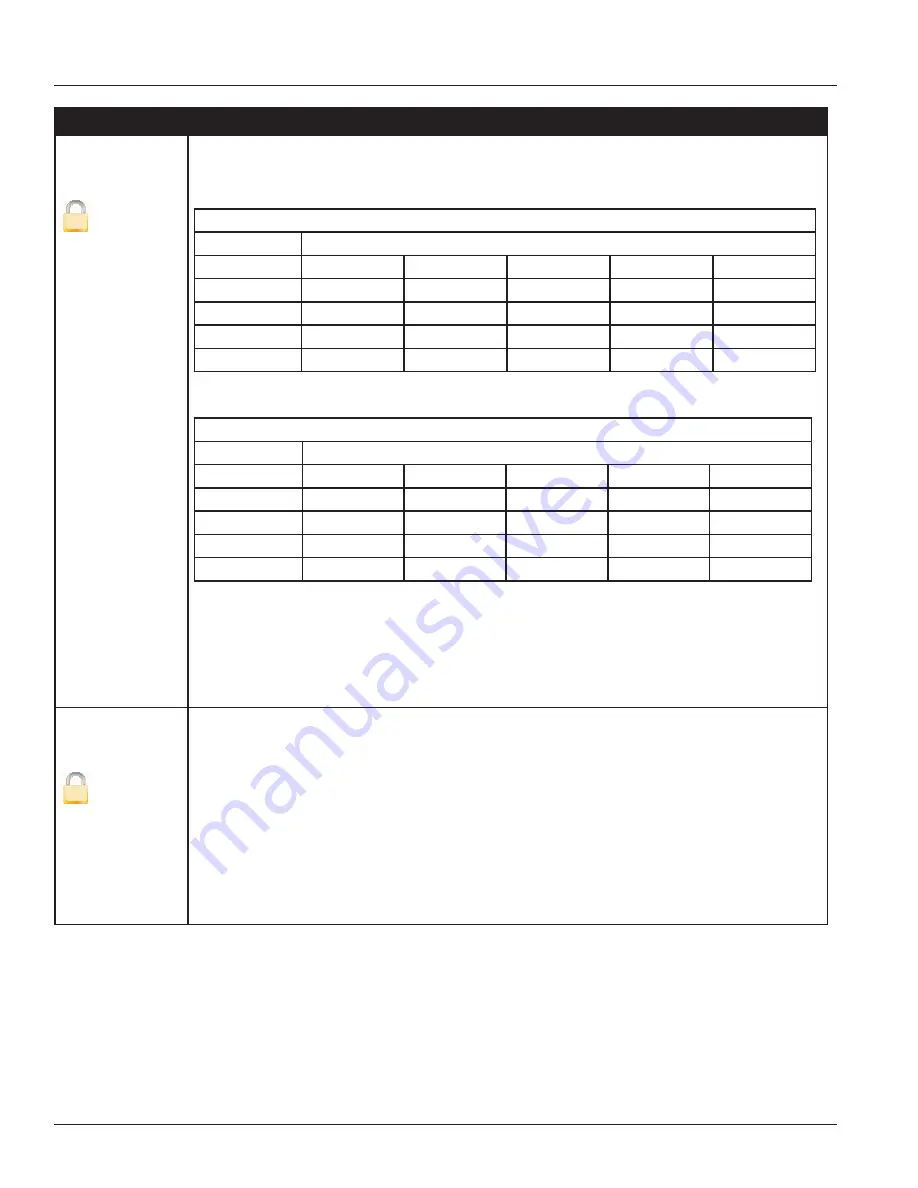
Page 41
4-11
Installation & Operation Manual
Advanced
Unit Multiplier
[Off]
U
This Unit Multiplier establishes the number of units of measure that have to accumulate before the
display totalizers are updated. This is also known as setting the number of “dead” zeroes in the
display totalizer. For example:
Unit Multiplier less than 1
Unit Multiplier Example
OFF
0.00000 USG
0.00012 USG
0.00123 USG
0.01234 USG
0.12345 USG
0.0001
0.0000 USG
0.0001 USG
0.0012 USG
0.0123 USG
0.1234 USG
0.001
0.000 USG
0.000 USG
0.001 USG
0.012 USG
0.123 USG
0.01
0.00 USG
0.00 USG
0.00 USG
0.01 USG
0.12 USG
0.1
0.0 USG
0.0 USG
0.0 USG
0.0 USG
0.1 USG
Unit Multiplier greater than or equal to 1
Unit Multiplier Example
OFF
0.00000 USG
1.23456 USG
12.34567 USG 123.4567 USG 1234.456 USG
1
0 USG
1 USG
12 USG
123 USG
1234 USG
10
0 USG
0 USG
10 USG
120 USG
1230 USG
100
0 USG
0 USG
0 USG
100 USG
1200 USG
1000
0 USG
0 USG
0 USG
0 USG
1000 USG
To change the Unit Multiplier, follow these steps from the
Advanced menu:
1. Select
Unit Multiplier
to view the Unit Multiplier display.
2. Select the desired unit multiplier.
3. Press
[E]
to save the option and to return to the Advanced menu.
Backlight Control
[Timed Off]
U
You can set the meter's backlight to: Always On, Always Off and Timed Off.
When set to Timed Off, the backlight will automatically turn off after one minute of inactivity
(no buttons pressed). Pressing any button will turn the backlight on, but will not immediately
navigate the menu.
To change the backlight control, follow these steps from the
Advanced menu
:
1. Select
Backlight Control
to view the Backlight Control display.
2. Select the desired option.
3. Press
[E]
to save the option and to return to the Advanced menu.
















































