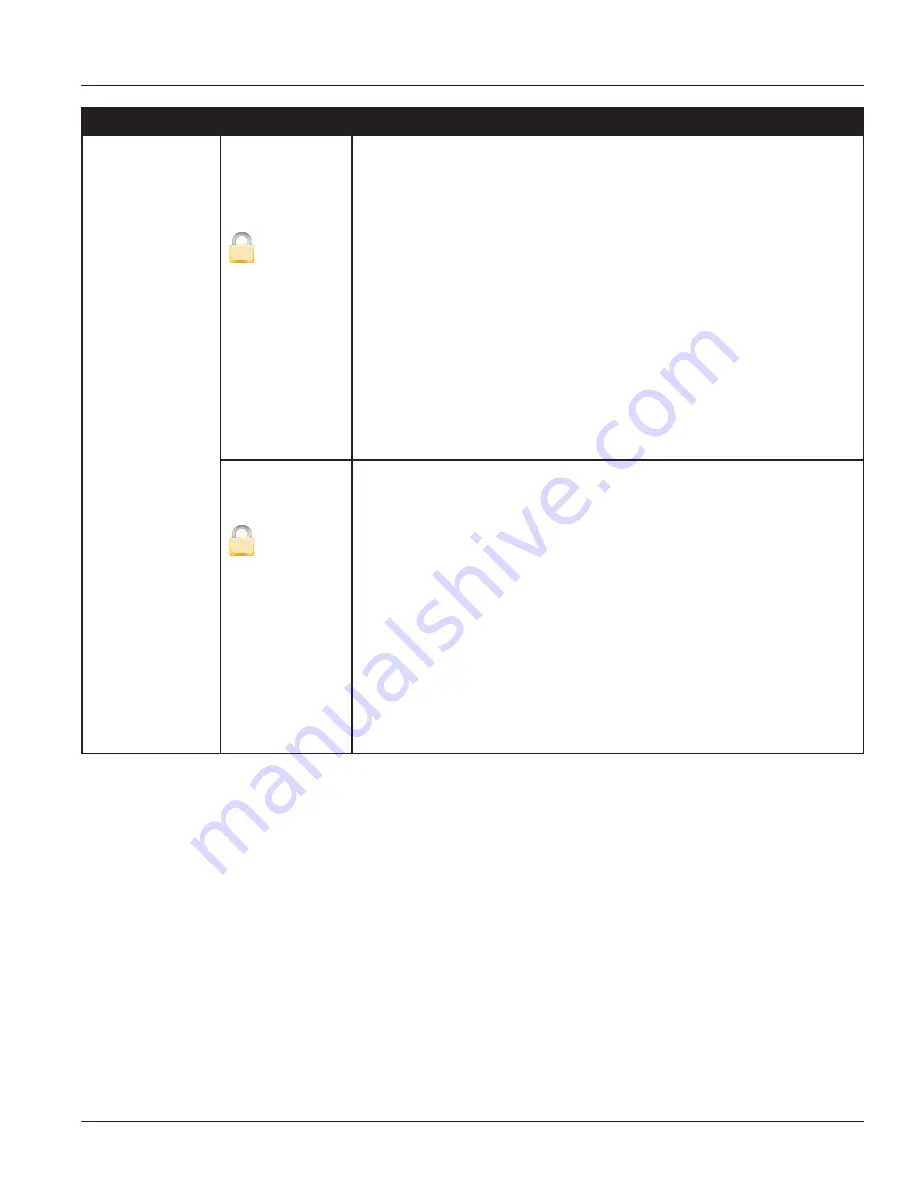
Page 42
4-11
Model M-2000 Mag Meter
Advanced
Analog Calibrate
Custom Settings
[Zero Scale: 0 mA]
[Full Scale: 0 mA]
S
Scale/Full Scale offsets on site.
To set the analog calibration custom settings, follow these steps from the
Advanced menu
:
1. Select
Analog Calibrate
to view the Analog Calibrate menu.
2. Select
Custom Settings
to view the Custom Settings display.
3. Select one of the following:
•
Offset 4 mA
•
Offset 20 mA
4. Configure desired offset.
5. Press
[E]
to save the option and to return to the Custom Settings menu.
6. Press
[E]
to return to the Analog Calibrate menu.
Factory Settings
[Factory Set]
S
To change the analog calibration factory settings, follow these steps from the
Advanced menu
:
1. Select
Analog Calibrate
to view the Analog Calibrate menu.
2. Select
Factory Settings
to view the Factory Settings display.
3. Select one of the following:
•
Calibration Point A
•
Calibration Point B
4. Set the calibration point to the measured output current.
5. Press
[E]
to save the option and to return to the Custom Settings menu.
6. Press
[E]
to return to the Analog Calibrate menu.















































