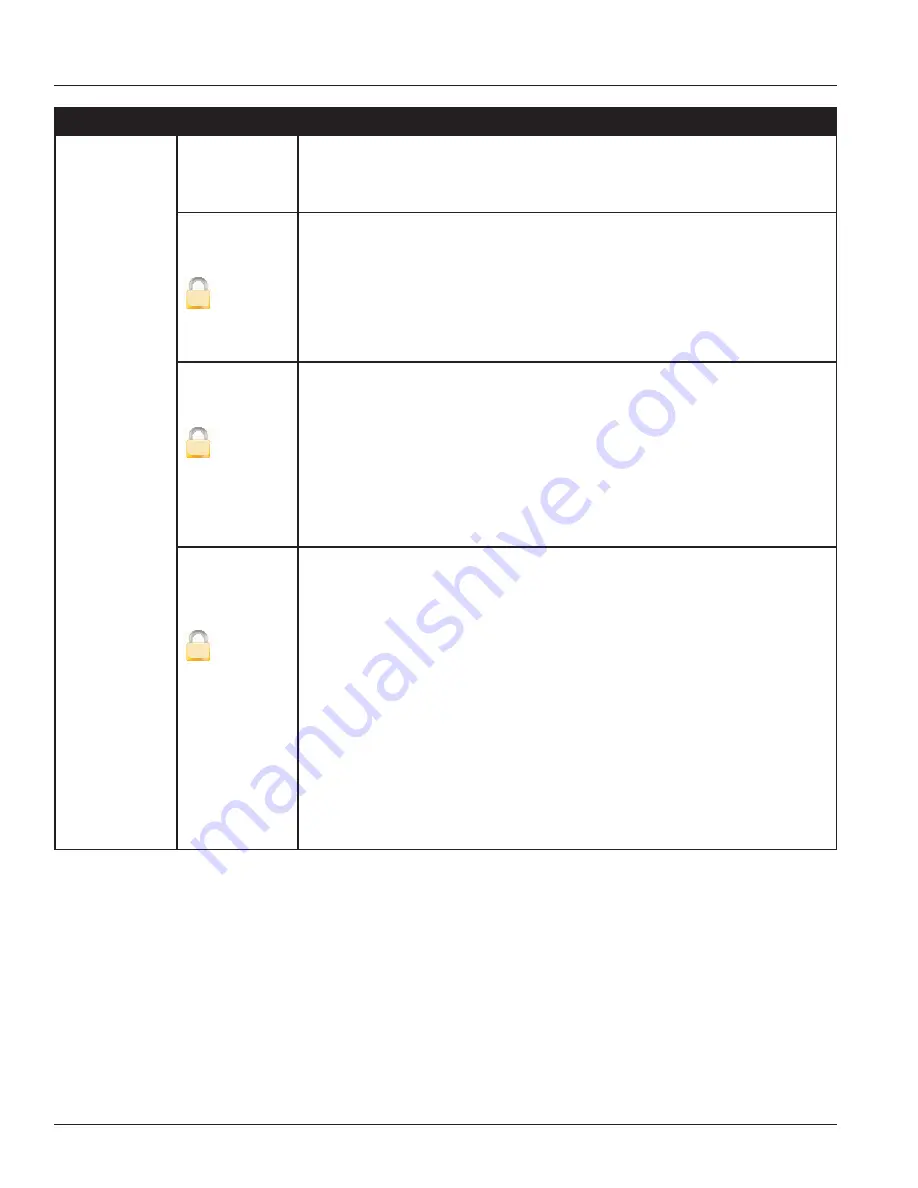
Page 43
4-11
Installation & Operation Manual
Advanced
Software Filter
Description
The software filter operates as an acceleration filter. This filter when configured
properly allows for filtering of fast changes in fluid flow. Generally, this filter is used
in applications having highly conductive fluids. This filter is intended to help provide
smoothing of the analog output and display fluctuations.
Activation
[Off]
A
This parameter setting enables or disables the software acceleration filter.
To change the Activation setting, follow these steps from the
Advanced menu
:
1. Select
Activation
from the Advanced menu.
2. Select the desired setting.
3. Press
[E]
to save the option and to return to the Advanced menu.
Filter Delay
[1]
A
Filter Delay lets you set the amount of time that the flow will be held constant once
the filter is activated. The filter is activated by an acceleration component of the fluid
exceeding the configured limit.
To change the Filter Delay follow these steps from the
Advanced menu
:
1. Select
Filter Delay,
from the Advanced menu.
2. Select the desired setting.
3. Press
[E]
to save the option and to return to the Advanced menu.
Acceleration
Factor
[1]
A
This parameter lets you set the maximum acceleration for a given pipe diameter and
is dependent on the excitation frequency. The maximum fluid velocity is 12 m/s. The
following equation defines the maximum fluid acceleration:
Acceleration(MAX) = Acceleration Factor * 12 m/s * Pipe Area * Excitation
Frequency / 1.5.
If the realized fluid acceleration exceeds the configured maximum acceleration, fluid
flow will be held constant for the time set at the Filter Delay parameter.
To change the Acceleration Factor setting, follow these steps from the
Advanced
menu
:
1. Select
Acceleration Factor
from the Advanced menu.
2. Select the desired setting.
3. Press
[E]
to save the option and to return to the Advanced menu.














































