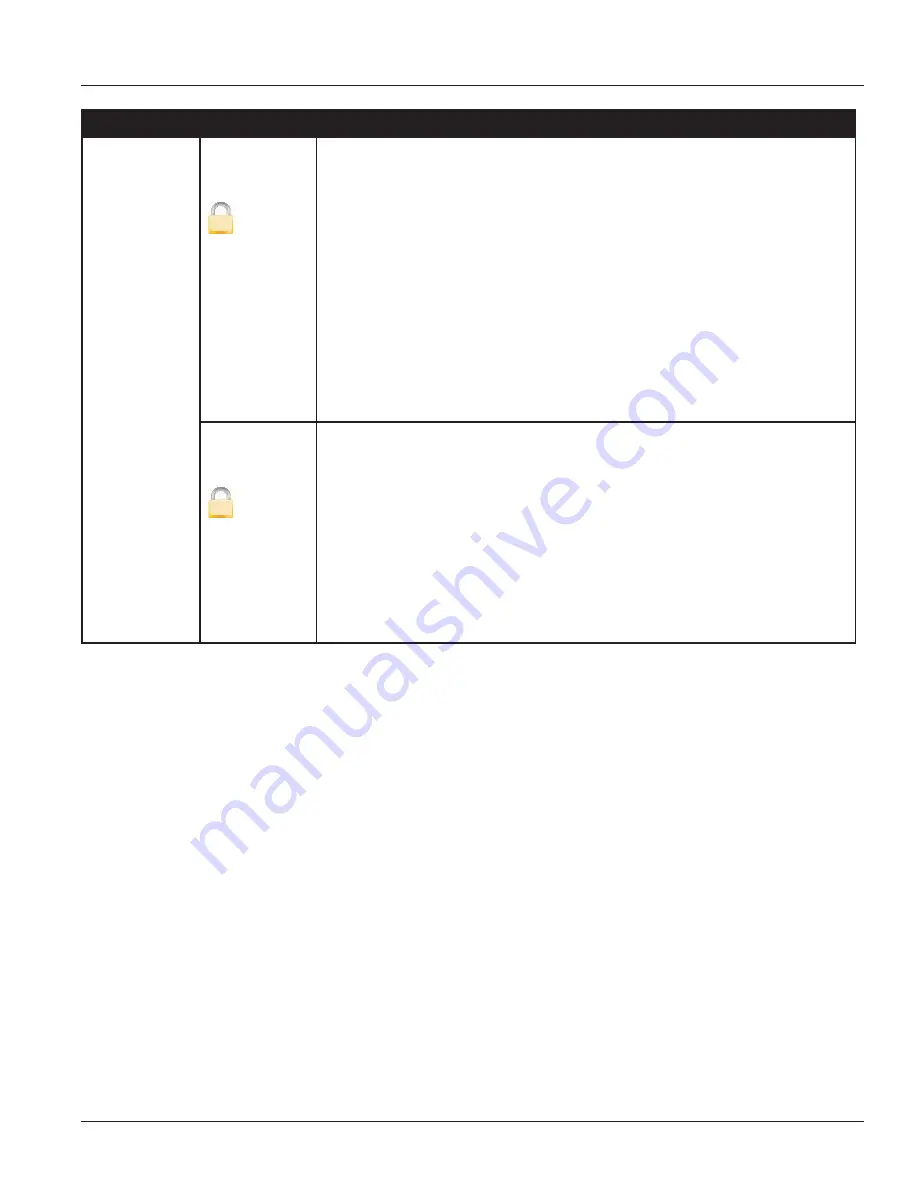
Page 44
4-11
Model M-2000 Mag Meter
Advanced
Software Filter
Constant Flow
[150 M
3
/Sec
2
]
A
During normal flow conditions, there is always a non-zero acceleration component.
For example, if acceleration of the flow activates the filter, the meter will assume
constant flow for the duration of the filter delay time unless the flow returns within
limits.
Properly configured, this parameter will help offset excessive impacts of the filter
delay. The Constant Flow parameter lets you set the acceleration limit for constant
flow.
To change the Constant Flow setting, follow these steps from the
Advanced menu:
1. Select
Constant Flow
from the Advanced menu.
2. Select the desired setting.
3. Press
[E]
to save the option and to return to the Advanced menu.
Peak Detect
[0 M
3
/Sec
2
]
A
Peak Detect offers a diagnostic view of the acceleration components observed
during flow conditions. This parameter records the “high water mark” of the
measured accelerations component. This value will help to properly configure the
Acceleration Factor parameter. Generally, you will set the acceleration factor at about
75% of the Peak Detect measurement.
To reset the Peak Detect setting, follow these steps from the
Advanced menu:
1. Select
Peak Detect
from the Advanced menu.
2. Press
[+]
to reset.
3. Press
[E]
to return to the Advanced menu.













































