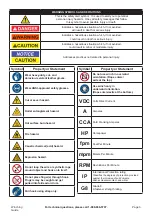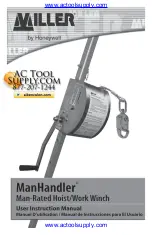Page 14
For technical questions, please call 1-888-866-5797.
Item 57535
SAFE
TY
O
PERA
TI
O
N
M
A
INT
EN
A
N
CE
SE
TU
P
Troubleshooting
Problem
Possible Causes
Likely Solutions
Motor
overheats.
1. Incorrect power cords.
2. Winch running time too long.
3. Insufficient current or voltage.
4. Loose motor connections.
1. Use only supplied power cords.
2. Allow Winch to cool down periodically.
3. Fully charge battery. Run Winch
with vehicle motor running.
4. Check and tighten motor connections to Solenoid.
Motor does
not turn on.
1. Remote Control not
connected properly.
2. Loose battery cable connections.
3. Vehicle battery needs charging.
4. Solenoid malfunctioning.
5. Defective Remote Control.
6. Winch Disconnect Switch turned OFF.
7. Defective motor.
8. Water has entered motor.
9. Internal damage or wear.
1. Insert Remote Control cord all
the way into connector.
2. Tighten nuts on all cable connections.
3. Fully charge battery.
4. Tap Solenoid to loosen contacts.
Apply 12 volts to coil terminals directly.
A clicking indicates proper activation.
5. Replace Remote Contro.
6. Turn ON Winch Disconnect Switch.
7. Check for voltage at armature port with Switch
pressed. If voltage is present, replace motor.
8. Allow to drain and dry. Run in short bursts
without load until completely dry.
9. Have technician service Winch.
Motor runs
but drum does
not turn.
Clutch not engaged.
Turn the Clutch Knob to the Engaged position.
If problem persists, a qualified technician
needs to check and repair.
Motor runs
slowly or without
normal power.
1. Insufficient current or voltage.
2. Loose or corroded battery
cable connections.
3. Incorrect power cords.
1. Battery weak, recharge.
Run Winch with vehicle motor running.
2. Clean, tighten, or replace.
3. Use only supplied power cords.
Motor runs in
one direction
only.
1. Defective or stuck Solenoid.
2. Defective Remote Control.
1. Tap Solenoid to loosen contacts.
Repair or replace Solenoid.
2. Replace Remote Control.
Follow all safety precautions whenever diagnosing or servicing
the tool. Disconnect power supply before service.
PLEASE READ THE FOLLOWING CAREFULLY
THE MANUFACTURER AND/OR DISTRIBUTOR HAS PROVIDED THE PARTS LIST AND ASSEMBLY DIAGRAM
IN THIS MANUAL AS A REFERENCE TOOL ONLY. NEITHER THE MANUFACTURER OR DISTRIBUTOR
MAKES ANY REPRESENTATION OR WARRANTY OF ANY KIND TO THE BUYER THAT HE OR SHE IS
QUALIFIED TO MAKE ANY REPAIRS TO THE PRODUCT, OR THAT HE OR SHE IS QUALIFIED TO REPLACE
ANY PARTS OF THE PRODUCT. IN FACT, THE MANUFACTURER AND/OR DISTRIBUTOR EXPRESSLY
STATES THAT ALL REPAIRS AND PARTS REPLACEMENTS SHOULD BE UNDERTAKEN BY CERTIFIED AND
LICENSED TECHNICIANS, AND NOT BY THE BUYER. THE BUYER ASSUMES ALL RISK AND LIABILITY
ARISING OUT OF HIS OR HER REPAIRS TO THE ORIGINAL PRODUCT OR REPLACEMENT PARTS
THERETO, OR ARISING OUT OF HIS OR HER INSTALLATION OF REPLACEMENT PARTS THERETO.
Record Product’s Serial Number Here:
Note:
If product has no serial number, record month and year of purchase instead.
Note:
Some parts are listed and shown for illustration purposes only, and are not available
individually as replacement parts. Specify UPC 193175417060 when ordering parts.