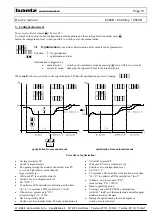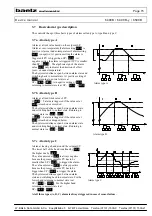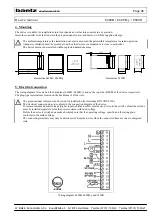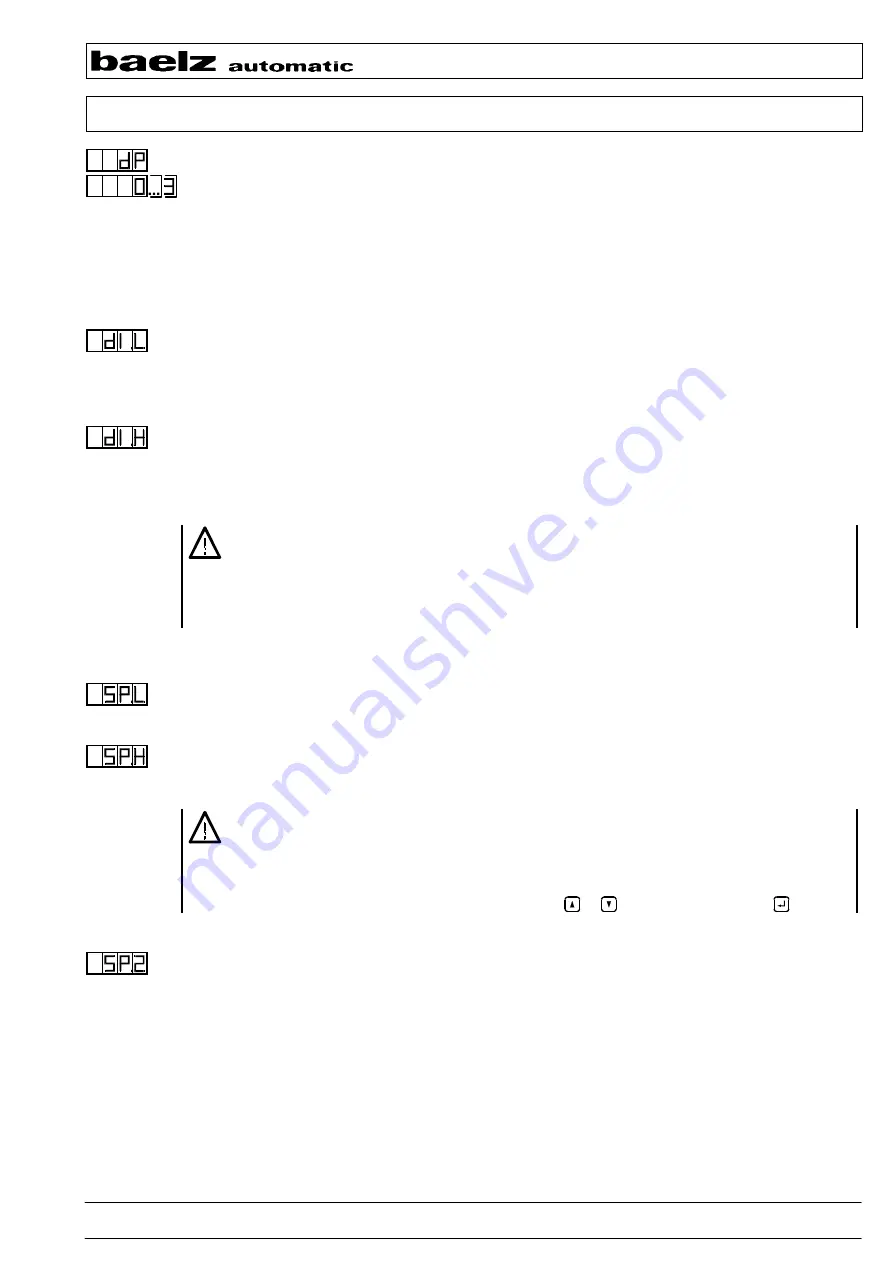
Page 17
Device manual
6490B / 6490B-y / 6590B
W. Bälz & Sohn GmbH & Co. Koepffstraße 5 D-74076 Heilbronn Telefon (07131) 1500-0 Telefax (07131) 1500-21
3.8 Decimal point for LED displays
dP
Selection:
0 Display without decimal point: ####
2 Display with 2 decimals: ##.##
1 Display with decimal point (1 decimal): ###.#
3 Display with 3 decimals: #.###
After any change of the decimal point the process variable display PV has to be rescaled (see 3.9 dI.L, dI.H).
By changing the decimal point, several other inputs of the configuration level are concerned. Because of the
high degree of accuracy of some inputs approximation errors may be possible.
3.9 Scaling the process variable display PV
dI.L, dI.H
Display low: enter zero point of the measuring range.
Defines the starting point for the PV indication related to the measuring range whereat dI.L < dI.H.
Setting range (depending on dP): -999 ... 9999 [phys. units] at dP = 0
-0.999 ... 9.999 [phys. units] at dP = 3. See also 3.8 dP.
Standard value:
0
°C and
32
°F respectively
Display high: enter final point of the measuring range.
Defines the final point for the PV indication related to the measuring range whereat dI.H > dI.L
Setting range (depending on dP): -999 ... 9999 [phys. units] at dP = 0
-0.999 ... 9.999 [phys. units] at dP = 3. See also 3.8 dP.
Standard value:
300
°C and
572
°F respectively
- When changing dI.L or dI.H, all values entered as physical units are rescaled expressed as
percentage
- When a Pt100 sensor is used, dI.L and dI.H have to correspond to the Pt100 measuring range of the
device (see type plate)
baelz 6490B / 6490B-y / 6590B - 2.4 - ... : dI.L = 0, dI.H = 300
baelz 6490B / 6490B-y / 6590B - 2.2 - ... : dI.L = 0, dI.H = 400
3.10 Setpoint limiting
SP.L, SP.H
Setpoint low: lowest setpoint which can be set
Setting range: dI.L to SP.H [phys. units] (see also 3.9 dI.L)
Effective for the setpoint adjustable via front keyboard.
Setpoint high: highest setpoint which can be set
Setting range: SP.L to dI.H [phys. units] (see also 3.9 dI.H)
Effective for the setpoint adjustable via front keyboard.
- If the range of dI.L/dI.H is changed, SP.L/SP.H is automatically set according to it expressed as
percentage.
- When SP.L = SP.H, the setpoint is fixed to this value. Changing the setpoint is not possible.
- When SP.L > SP.H, only between these two values can be switched via front keyboard. After
setting SP.L > SP.H, the last entered setpoint is displayed in the operating level.
The two fixed setpoints can be selected by pressing or and adjusted by pressing .
3.11 *Second setpoint SP.2
at 6x90B(-y) /1 /4 /4-i
SP.2
Setting range: dI.L to dI.H [phys. units] (see also 3.9 dI.L, dI.H)
When the digital input assigned to SP.2 is active, the corresponding value becomes the actual setpoint
(see also 3.21-3.25 Assigning the digital inputs).
* option