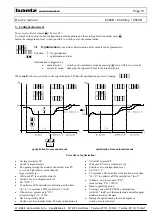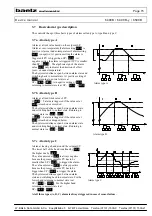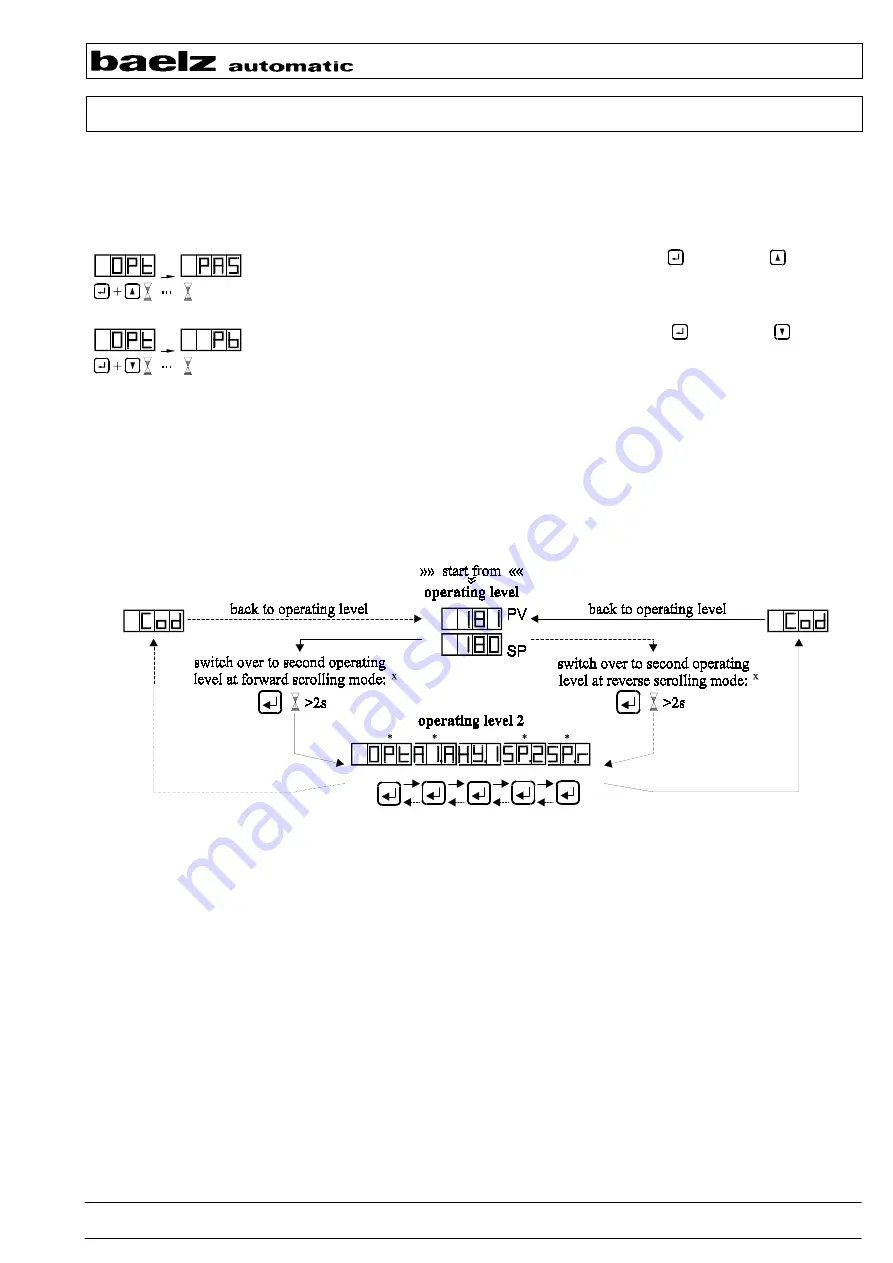
Page 8
Device manual
6490B / 6490B-y / 6590B
W. Bälz & Sohn GmbH & Co. Koepffstraße 5 D-74076 Heilbronn Telefon (07131) 1500-0 Telefax (07131) 1500-21
2.6 Changing the scrolling direction in the configuration level
In the second operating level as well as in the configuration level it is possible to inverse the scrolling direction.
The forward scrolling direction mode is automatically set with every power off-power on.
The selected scrolling mode is valid as long as it is not changed or until a power failure.
To switch to the reverse scrolling direction mode, hold down the - key and the - key
simultaneously until the previous configuration point is displayed.
Now scrolling inside the configuration level works in reverse mode.
To switch to the forward scrolling direction mode, hold down the - key and the - key
simultaneously until the next configuration point is displayed.
Now scrolling inside the configuration level works in forward mode.
2.7 Switch over to second operating level
(user-defined operating level)
How to switch over from the operating level to the second operating level is described in the following diagram. Which
configuration point of the second operating level will be called up first depends on the selected scrolling mode x. Configuration
points that have been selected for the second operating level (see 3.33 OL.2) can be called up and adjusted without entering the
password. In case access to the configuration level is protected by a password, see 3.34 PAS.
* if this function has been selected for the user-defined operating level and the access to the configuration level has been
interlocked by the password.
x changing the scrolling direction see 2.6.
For the second operating level the following settings can be adjusted:
- optimisation OPt
- second setpoint SP.2
- alarm (i.e. A1.A, HY.1)
- setpoint ramp SP.r
- serial communication S.C