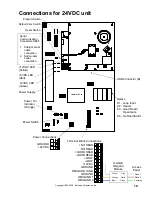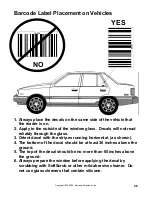Copyright 1999-2009, Barcode Automation, inc.
20
Surge Module Replacement Instructions
Surge Protection modules from BAI are sacrificial - if a powerful surge
occurs they will open to protect the reader electronics. Surge
modules cannot be repaired, they can only be replaced.
Important Safety Note:
Turn reader power off before installing surge
modules.
115VAC input readers must be turned off at the breaker
panel.
115VAC Surge module BA-SSM-115 (Black Case)
1. Turn reader power switch off. (for Safety, 115VAC input readers
must be turned off at the breaker panel)
2. Disconnect old surge module and retain for warranty validation.
3. One side of module has three wires 6” long. This must be wired to
the AC line from the circuit breaker with Black to HOT, White to
NEUTRAL, Green to GROUND.
4. Other side of module has four wires 4” long. These wires go to the
mainboard terminal block. The Green wire with the ring lug goes to
the lower left mounting screw for the mainboard. The Black wire
goes to HOT, White to NEUTRAL, Green to GROUND at TB1.
5. Once wiring is complete turn power on at breaker and then turn
reader power switch ON.
Isolated Wiegand module BA-Isolated Wiegand (Green Case)
1. Turn reader power switch off.
2. Disconnect old module and retain for warranty validation.
3. One side of module has three wires 6” long. This must be wired to
the Wiegand communication line from the access panel or
telephone entry system with White to WIEGAND 0, Gray to
WIEGAND 1 and Green to GROUND (Common).
4. Other side of module has three wires 4” long. These wires go to
the mainboard terminal block. The Orange wire goes to WIEGAND
1, Blue to WIEGAND 0 and Yellow to +12VDC at TB18.
5.
Once wiring is complete turn reader power switch ON.