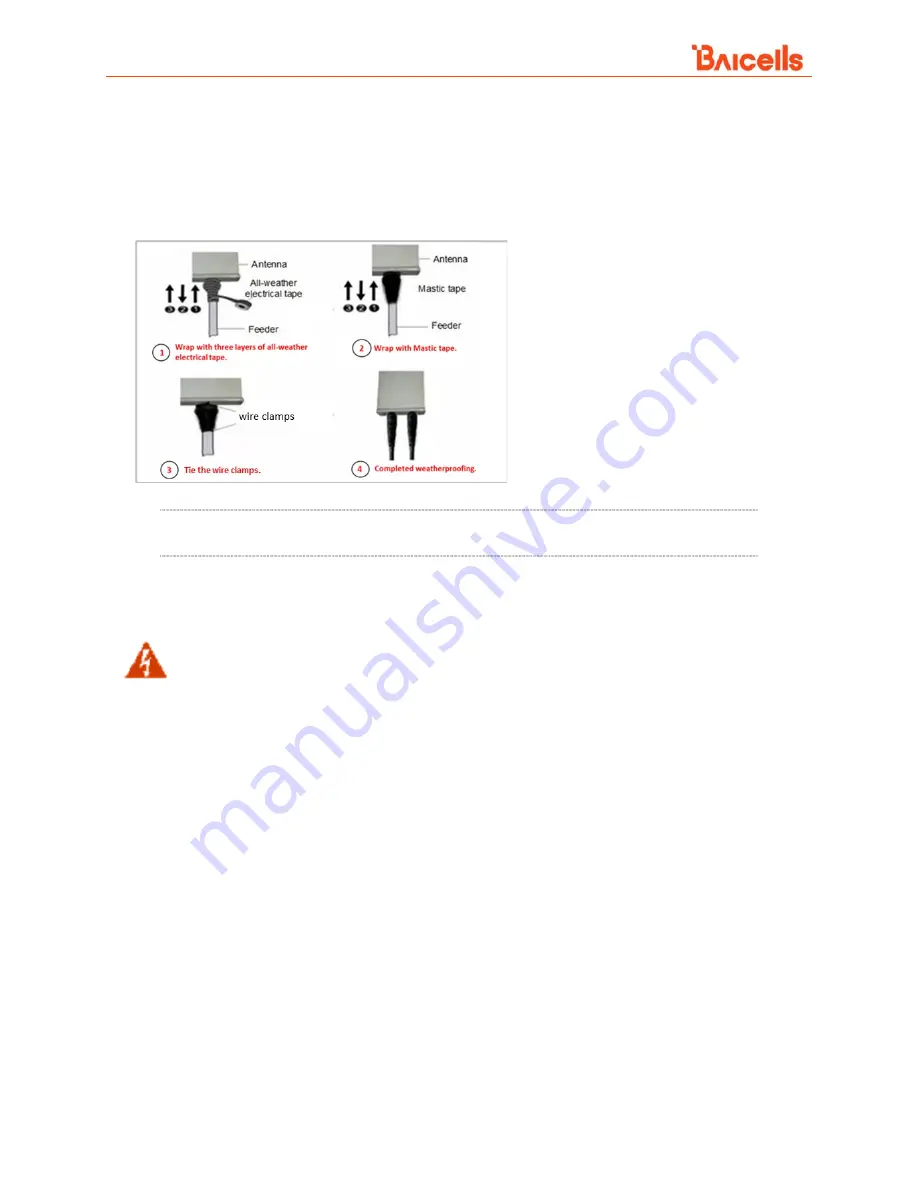
Aurora243 Outdoor 2x10W TDD gNodeB Installation Guide
23
4.
Take another cold shrink tube and pass it through the GPS jumper.
5.
Connect the other end of the GPS jumper to the GPS antenna and tighten it.
6.
Push the cold shrink tube to the GPS antenna joint and pull out the strip.
7.
Use all-weather electrical and mastic tape to weatherproof the GPS antenna, per Figure 3-16.
Figure 3-16: GPS Antenna Weatherproofing
NOTE: Make sure that the wrapping direction of the last layer is from the bottom up. The last
layer should be tight enough to keep it from cracking.
3.4.3 Connect RF Cable(s)
WARNING:
Ensure the RF antenna feed is properly connected before powering up the gNB. The
wireless signal transmission power can cause bodily injury and damage to the gNB and RF
power amplifier devices.
1.
Open the dust caps of the
ANT0
and
ANT1
interfaces.
2.
Insert the RF cable(s) into cold shrink tubes.
3.
Connect RF cable(s) to the
ANT0
and
ANT1
interfaces on the gNB and tighten them with a wrench.
4.
Push the cold shrink tube to the top joint and pull out the strip.
5.
Insert the other end of the RF cable(s) into the cold shrink tubes, and connect them to the external
antenna(s), which also need weatherproof protection.
6.
Push the cold shrink tube to the antenna connector and pull out the strip.
















































