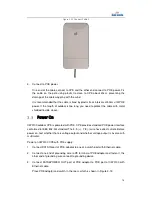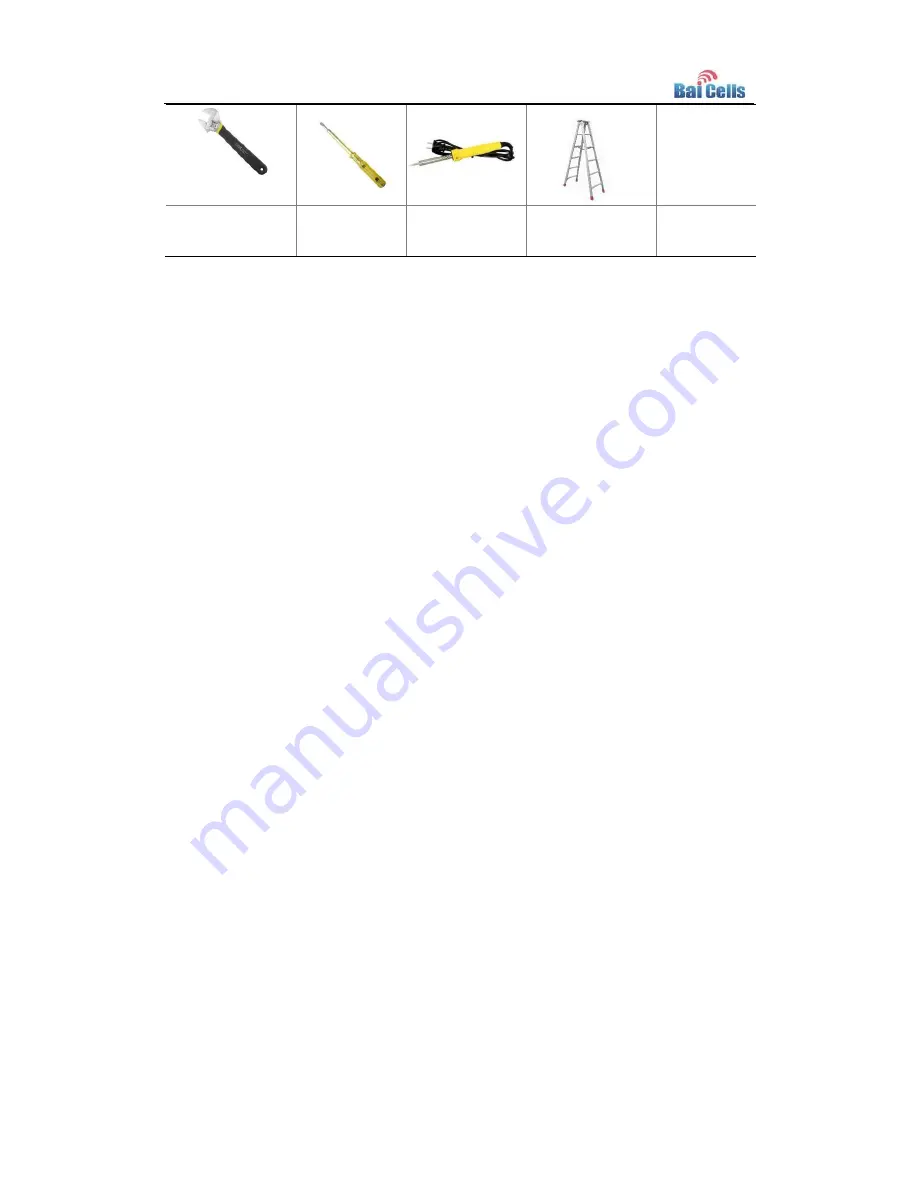
4
Wrench
Electroprobe
Electric soldering
iron
Ladder
Installation Environment
1.4
According
to “
Reconnaissance Report
”, check
whether the external environment of
installation site is ready.
Safety Protection
1.5
Construction personnel
must conform to “
Construction Safety Specification
”, we
aring
safety protection guard, such as safety belt, safety helmet, gloves, and wrist strap, and so
on.