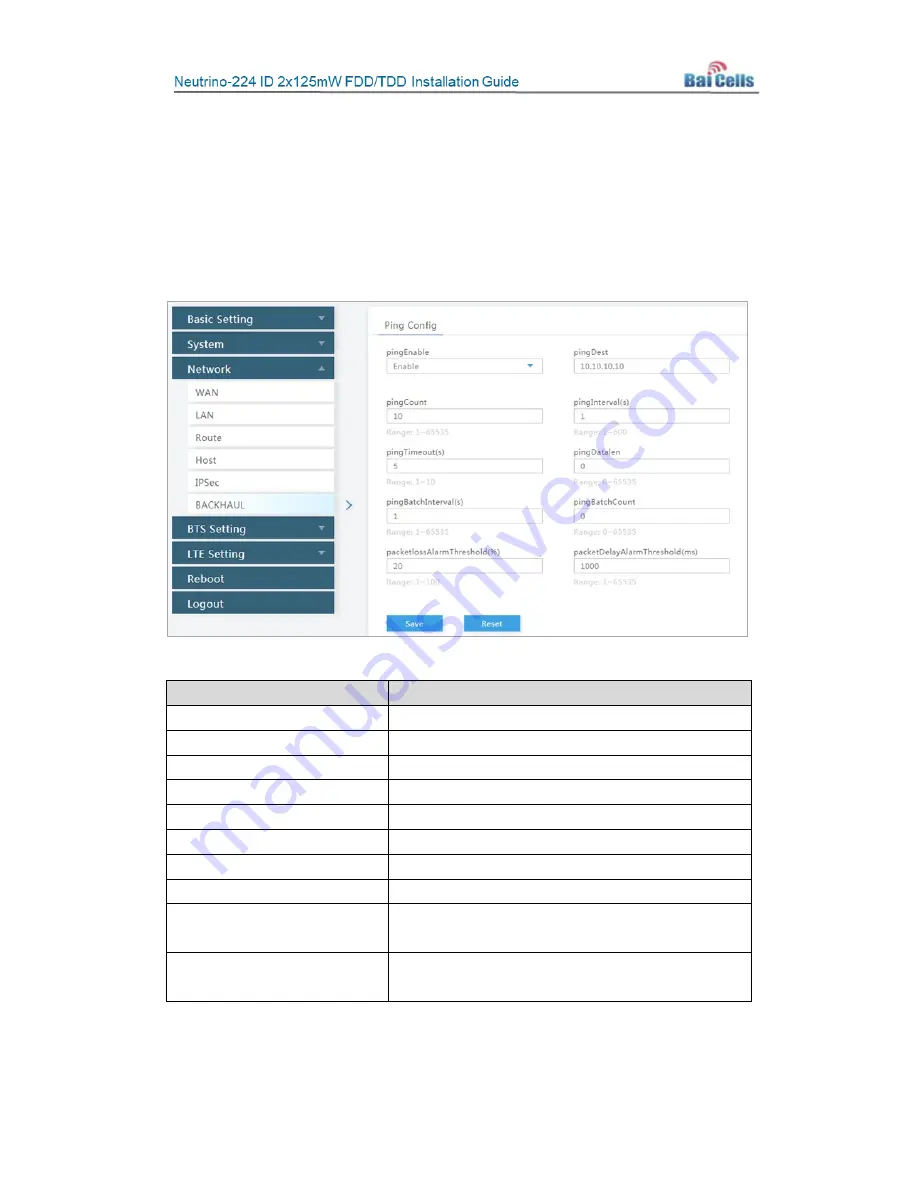
35
5.2.6
BACKHAUL
Use the
BACKHAUL
menu (Figure 5-12) to configure the backhaul ping setup for the eNB. For
example, you can set it up to ping the OMC, MME, or edge gateway. The fields are
described in Table 5-9. Select
Save
to retain the settings.
Ping results, ping summary, and ping status will display In the lower half of the window..
Figure 5-12: Backhaul
Table 5-9: BACKHAUL
Parameter Name
Description
pingEnable
Enable or disable the ping function
pingDest
Peer IP address
pingCount
Count per batch. Range: 1 to 65535
pingInterval (s)
Ping interval. Range: 1 to 600
pingTimeout (s)
Ping overtime. Range: 1 to 10
pingDatalen
Length of ping package. Range: 0 to 65535
pingBatchInterval (s)
Interval of every batch ping. Range: 1 to 65535
pingBatchCount
Count of batch. Range: 0 to 65535
packetlossAlarmThreshhold (%) Packet loss alarm threshhold - percentage of packet loss
to trigger an alarm. Range: 1% to 100%
packetdelayAlarmThreshhold
(ms)
Packet delay alarm threshhold, in milliseconds.
Range: 1 to 65535 ms
At this time, Neutrino does not support traceroute.
Summary of Contents for Neutrino-224
Page 1: ...Neutrino 224 Indoor 2x125mW FDD TDD eNodeB Installation Guide December 2018 Version 1 7...
Page 20: ...20 Figure 4 7 FDD eNB GUI Home Page Figure 4 8 TDD eNB GUI Home Page...
Page 47: ...47 Figure 5 24 LTE Neigh Freq Settings 1 of 2 Figure 5 25 LTE Neigh Freq Settings 2 of 2...
Page 64: ...64 Figure 5 38 Cell ReSelection Parameter Figure 5 39 Additional Measurement Parameter...
















































