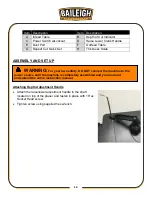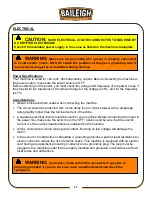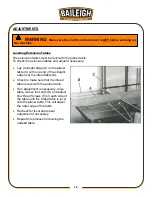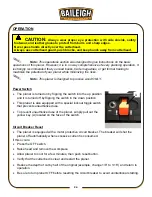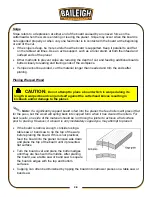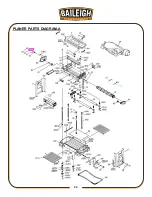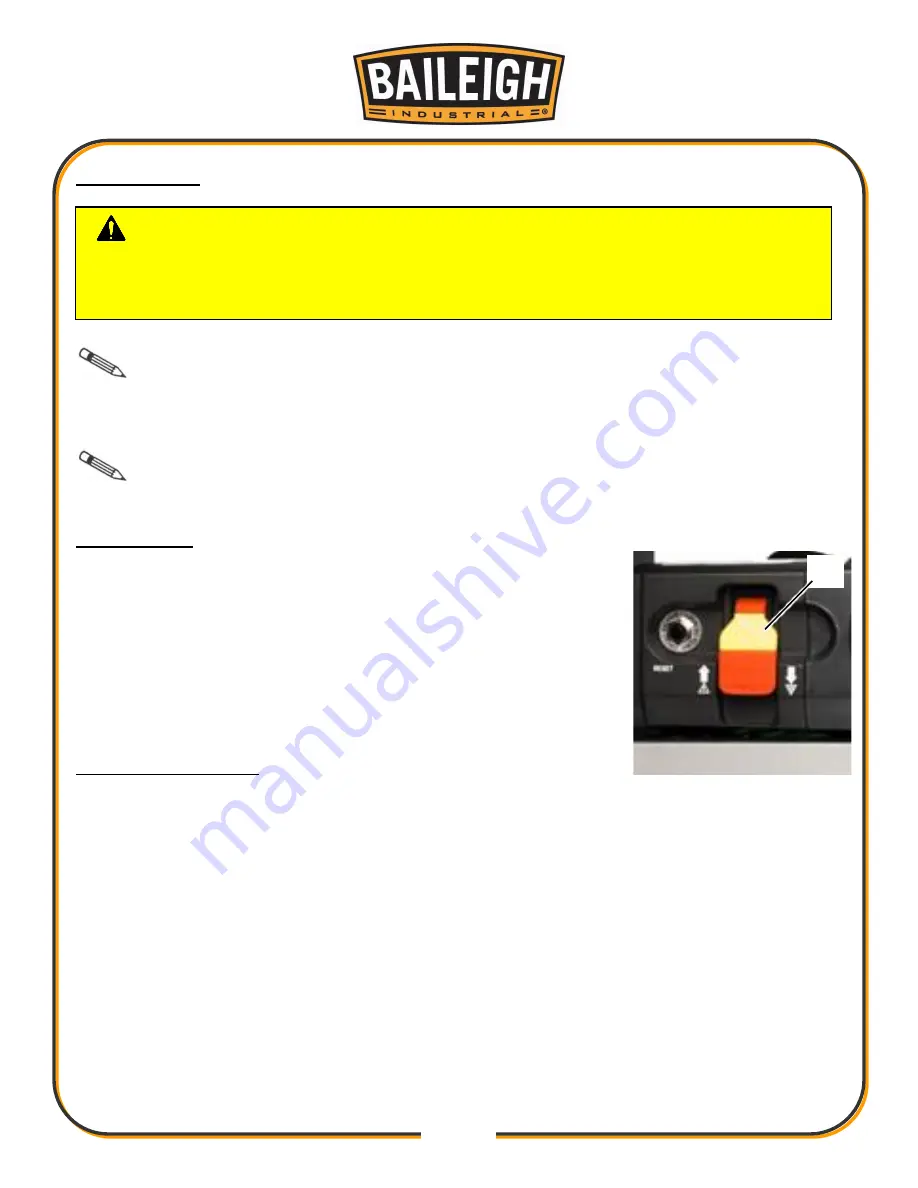
24
24
OPERATION
Note: This operations section was designed to give instructions on the basic
operations of this planer. However, it is in no way comprehensive of every planning operation. It
is strongly recommended that you read books, trade magazines, or get formal training to
maximize the potential of your planer while minimizing the risks.
Note: This planer is designed to process wood ONLY.
Power Switch
•
The planer is turned on by flipping the switch into the up position
and it is turned off by flipping the switch in the down position.
•
This planer is also equipped with a special lockout toggle switch
that prevents unauthorized use.
•
To prevent unauthorized use of the planer, simply pull out the
yellow key (A) located on the face of the switch.
Circuit Breaker Reset
•
The planer is equipped with a motor protective circuit breaker. The breaker will shut the
planer off automatically when excessive current is consumed.
If this occurs:
•
Press the OFF switch.
•
Raise head and remove the workpiece.
•
Allow planer to cool for a few minutes, then push reset button.
•
Verify that the cutter bed is clear and restart the planer.
•
Reduce the depth of cut by half of the original (example,
change 1/8” to 1/16”) and return to
operation.
•
Be sure to turn planer OFF before resetting the circuit breaker to avoid unintentional starting.
CAUTION:
Always wear proper eye protection with side shields, safety
footwear, and leather gloves to protect from burrs and sharp edges.
Never pass hands directly over the cutterhead.
Always use cutterhead guard, push blocks, and keep hands away from cutterhead.
A
Summary of Contents for IP-1306
Page 38: ...35 35 PLANER PARTS DIAGRAM A...
Page 43: ...40 40 MOTOR PARTS DIAGRAM B...
Page 47: ...44 44 NOTES...