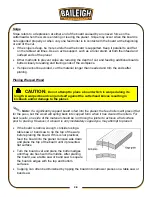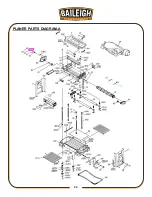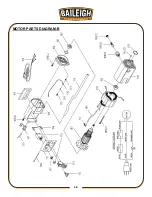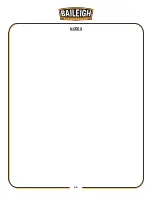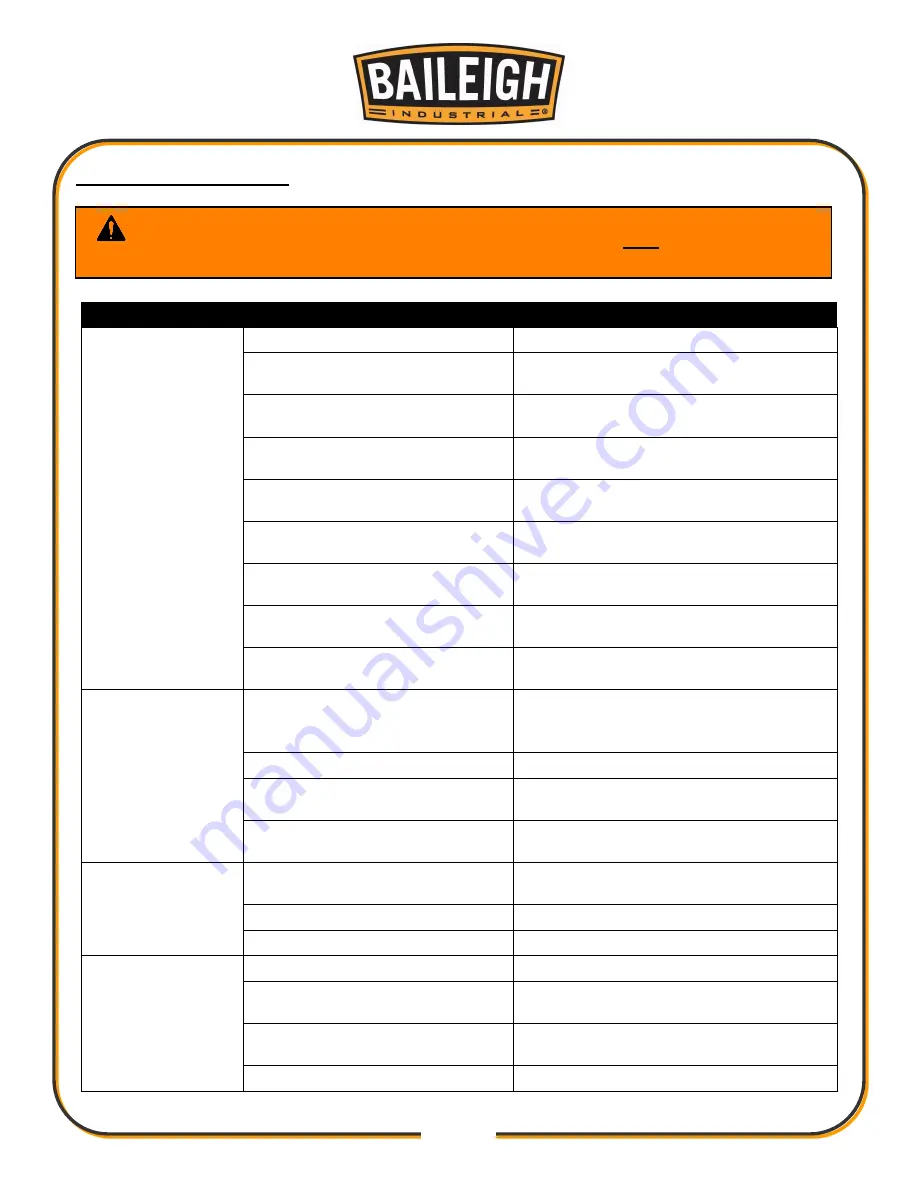
42
42
TROUBLESHOOTING
PROBLEM
LIKELY CAUSE
SOLUTION
Planer will not
start.
No incoming power.
Check plug connection.
Low voltage.
Have power line inspected for proper
voltage.
Circuit breaker on planer motor
tripped.
Allow motor to cool and press reset
switch.
Fuse blown or breaker tripped at
panel.
Check power source. Replace fuse or
reset breaker.
Motor brushes worn or
damaged.
Inspect and replace brushes if needed.
Short circuit in line cord or plug.
Inspect cord or plug for damaged
insulation and shorted wires.
Defective or loose switch or
wiring.
Have a qualified electrician inspect
switch and wiring.
Motor failure.
Have motor inspected by qualified
personnel.
Incorrect fuses or circuit
breakers in power line.
Install correct fuses or circuit breakers.
Motor stalls or
overheats,
resulting in tripped
breaker.
Motor overloaded.
Reduce load on motor; try less depth
of cut or slower feed rate. Make sure
knife inserts are sharp.
Low voltage.
Correct the low voltage conditions.
Incorrect fuses or circuit
breakers in power line.
Install correct fuses or circuit breakers.
Motor failure.
Have motor inspected by qualified
personnel.
Machine slows
when operating.
Feed rate too fast or cutting too
deeply.
Select lower feed rate, or shallower
depth of cut.
Drive belt is loose (stretched).
Replace belt.
Motor brush failure.
Inspect and replace brushes if needed.
Snipe.
Dull knife inserts.
Rotate or replace knife inserts.
Inadequate support of long
boards
Use an assistant or roller stand to
support long workpieces.
Lumber is not butted properly.
Butt each piece of stock end-to-end as
they pass through the planer.
Cutterhead not parallel to table. Contact Baileigh technical service.
WARNING:
Make sure the electrical disconnect is OFF before working on
the machine.
Summary of Contents for IP-1306
Page 38: ...35 35 PLANER PARTS DIAGRAM A...
Page 43: ...40 40 MOTOR PARTS DIAGRAM B...
Page 47: ...44 44 NOTES...