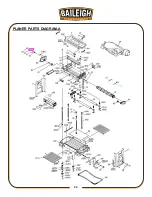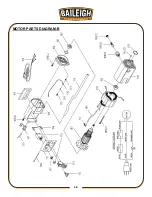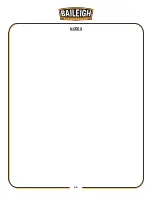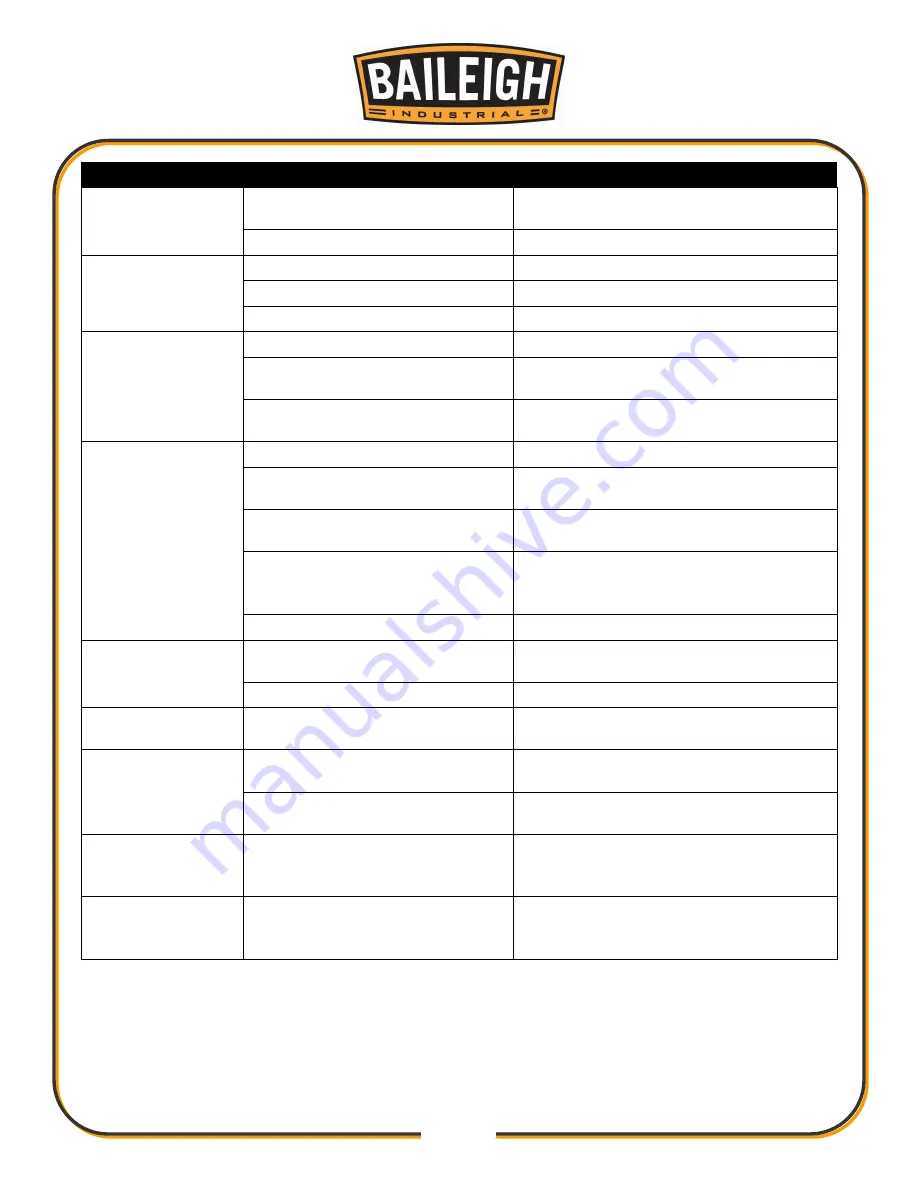
43
43
PROBLEM
LIKELY CAUSE
SOLUTION
Fuzzy grain.
Wood has high moisture
content.
Remove moisture by drying or use
different stock.
Dull knife inserts.
Rotate or replace knife inserts.
Torn grain.
Too heavy a cut.
Remove less material.
Knives cutting against grain.
Cut with the grain.
Dull knife inserts.
Rotate or replace knife inserts.
Rough/raised
grain.
Dull knife inserts.
Rotate or replace knife inserts.
Too heavy a cut.
Reduce depth of cut and make more
passes.
Wood has high moisture
content.
Remove moisture by drying or use
different stock.
Poor feeding of
lumber.
Excessive warpage of stock.
Use different stock.
Planer bed rough or dirty.
Clean pitch and residue; wax planer
bed.
Feed roller surfaces are dirty.
Clean feed rollers with cloth and mild
cleaner.
Dull knives, or debris building up
on cutterhead.
Clean cutterhead; rotate or replace
knife inserts; clean out dust hood if
being used.
Drive belt slipping or damaged.
Replace belt.
Uneven depth of
cut side to side.
Knife projection not uniform.
Inspect all knife inserts for positioning
and tightness.
Table not parallel to cutterhead. Contact Baileigh technical service.
Head difficult to
adjust.
Lack of lubrication on corner
posts and lead screws.
Lubricate posts and lead screws.
Head cannot be
lowered.
Thickness gauge is preventing
further movement.
Reset thickness gauge dial setting.
Buildup of debris on leadscrews
and/or columns.
Clean affected areas, and re-grease.
Board thickness
doesn’t match
thickness scale.
Thickness scale out of
adjustment.
Recalibrate thickness scale/cursor and
make test cuts.
Chain keeps
coming off
sprocket(s).
Chain or sprocket(s) are worn.
Inspect and replace as needed.
*Warning: Some corrections may require a qualified electrician.
Summary of Contents for IP-1306
Page 38: ...35 35 PLANER PARTS DIAGRAM A...
Page 43: ...40 40 MOTOR PARTS DIAGRAM B...
Page 47: ...44 44 NOTES...