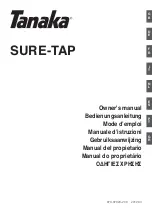44
44
Use the information below to ensure you are working with a BobCAD-CAM supported and
optimized system.
Use the following link to view the most up to date system requirements.
http://bobcad.com/support/system-requirements/?source=webinars_footer
BobCAD-CAM is supported to run on the following Operating Systems:
•
Windows 7
•
Windows 8
•
Windows 10
A 64 Bit System is needed.
BobCAD-CAM System Requirements
•
Windows (Minimum)
•
64-bit Operating System
•
3GB RAM
•
256 MB Graphics Card* that supports OpenGL 1.1
•
Intel® or AMD® Processors**
•
2GHz Processor
•
Windows 10, Windows 8 or Windows 7
•
Windows Indexing Service Must Be Enabled
•
IE9 or above
Windows (Recommended)
•
6GB RAM or More on Windows 8 x64 Operating System
•
1GB Graphics Card*
•
Intel® or AMD® Processors**
•
2GHz Processor (Multi-core) or higher
•
Windows 10
Note:
*BobCAD-
CAM’s stability is dependent on the graphics card ability to process information; integrated memory
graphics cards may work but are not recommended.
ATI® or NVIDIA®
graphics cards with dedicated memory are recommended. The graphics card’s software driver
must be updated to the current software drivers released by the graphics card manufacturer.
*4K displays are not currently supported and may require reducing your screen resolution.
**BobCAD-CAM is not supported on Apple Macintosh® -based machines. Some customers have shown success in
running BobCAD-CAM in a Virtual Windows environment on Mac computers using Boot Camp. While the end user
may choose to run Windows on a MAC®, this is not supported by BobCAD-CAM Inc.
Summary of Contents for PT-105HD
Page 16: ...14 14...
Page 17: ...15 15...
Page 18: ...16 16...
Page 42: ...40 40 ELECTRICAL DIAGRAM...
Page 43: ...41 41...
Page 44: ...42 42...