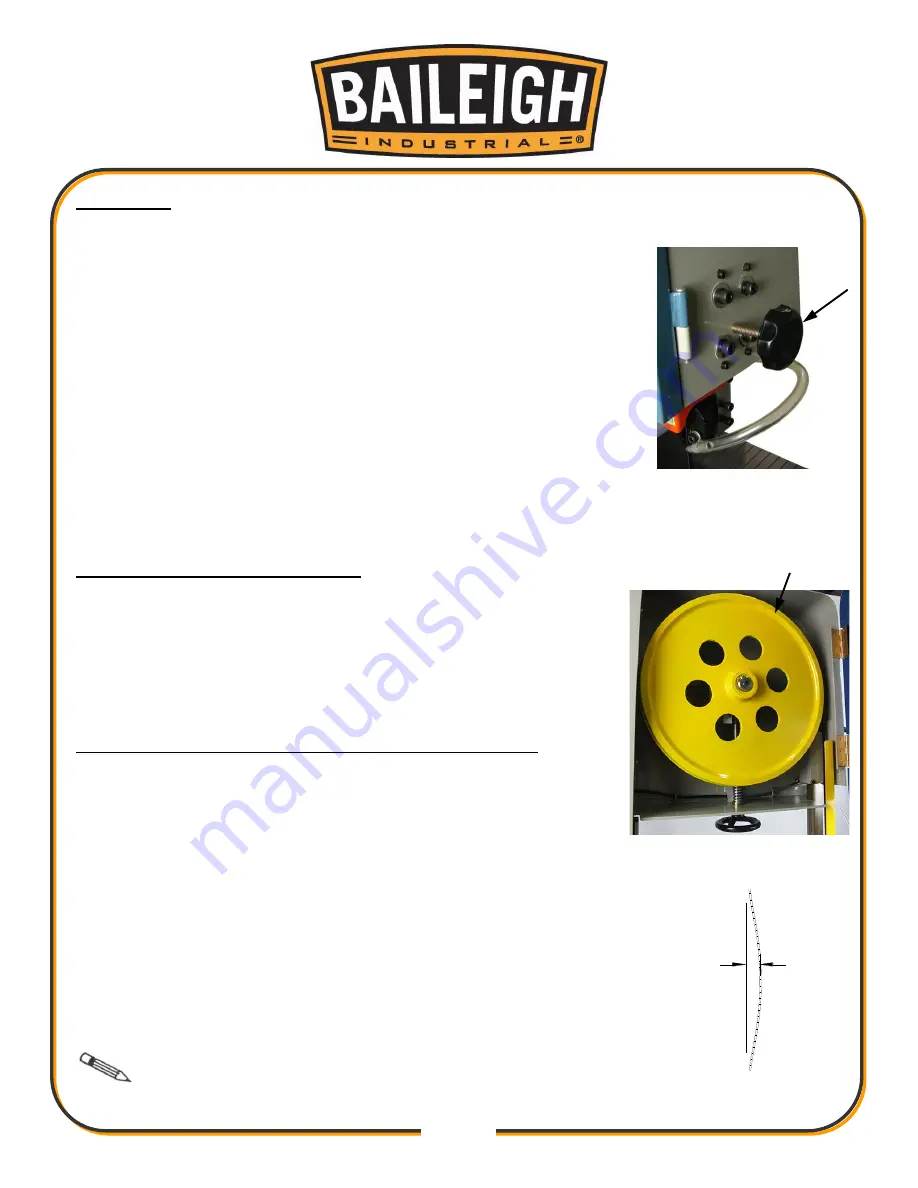
34
34
Guide Post
The guide post assembly serves two purposes.
•
First, it positions the orange blade guard between the piece part
and the upper pulley housing to protect the operator from the
exposed blade.
•
Second, it positions the upper blade guides close to the piece part
for support of the blade.
To properly position the guide post:
1. DISCONNECT POWER FROM THE BANDSAW.
2. Hold the guide post with one hand and loosen the guide post knob.
3.
Locate the bottom of the blade guides .25” (6.35mm) above the
piece part and tighten the guide post knob (fig. 25) to hold it
securely.
Blade Tension Adjustment Wheel
Without proper tension a bandsaw blade cannot deliver the
necessary cutting efficiency. Not enough tension can lead to blade
runout, increased wear, and poor finish on the piece part. Too much
tension can cause the blade to break. To check the blade tension
you can use a blade tensioner (if available) or by hand as explained
below.
To properly tension the blade, follow the procedure below.
1. DISCONNECT POWER FROM THE BANDSAW.
2. Open the upper pulley access door.
3. Loosen the guide post adjusting knob, and raise the upper blade
guide as high as it will go, and secure it.
4. Check the blade deflection at a point halfway between the table and the
upper
blade guide. It should be about 0.37” (9.5mm) when applying a
moderate side pressure. See (fig. 30).
5. If a tension adjustment is necessary, make small adjustments to the
handwheel. Turning the handwheel clockwise (cw) increases the tension
and turning it counterclockwise (ccw) will decrease the blade tension. After
adjusting the handwheel, rotate the top pulley several times by hand and
then re-check the deflection.
Note: As the top pulley is rotated, make sure the blade does not
touch the flange of the pulley.
0.37"
(9.5mm)
figure 29
Flange
figure 28
figure 25
Summary of Contents for BSV-24VS
Page 15: ...12 12 Footprint Dimensions...
Page 16: ...13 13 GETTING TO KNOW YOUR MACHINE F K B J A D G E C O H I M L N P...
Page 27: ...24 24...
Page 46: ...43 43 NOTES...
Page 47: ...44 44 NOTES...












































