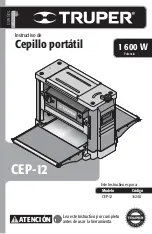8
8
SAFETY PRECAUTIONS (cont.)
22.
In-feed Roller Clearance.
The in-feed roller is designed to pull material into the rotating
cutterhead. To avoid serious personal injury, keep hands, jewelry, clothing, and long hair
away from the in-feed roller while operating the machine.
23.
Keep children away
. Children must never be allowed in the work area.
DO NOT
let them
handle machines, tools, or extension cords.
24.
DO NOT operate machine if under the influence of alcohol or drugs
. Read warning
labels on prescriptions. If there is any doubt,
DO NOT
operate the machine.
25.
DO NOT
touch live electrical components or parts.
26.
Be Sure
all equipment is properly installed and grounded according to national, state, and
local codes. If machine is equipped with a three-prong plug, it should be plugged into a
three-hole electrical receptacle. If an adapter is used to accommodate a two-prong
receptacle, the adapter plug must be attached to a known ground. Never remove the third
prong.
27. Inspect power and control cables periodically. Replace if damaged or bare wires are
exposed.
Bare wiring can kill!
28.
Maintain machine in top condition
. Keep clean for best and safest performance. Follow
instructions for lubricating and changing accessories.
29.
Reduce the risk of unintentional starting
. Make sure switch is in
“OFF”
position before
plugging in power cord.
30.
Never leave machine running unattended. TURN POWER OFF
. Don’t leave machine until
it comes to a complete stop.
31.
Make sure machine is disconnected from power supply
while motor is being mounted,
connected or reconnected.
32.
Using Correct Materials.
Planing materials other than natural wood fiber can result in
serious personal injury and machine damage.
NEVER
use this machine for anything except
planing in wood.
33.
Warning
: The dust generated by certain woods and wood products can be injurious to your
health. Always operate machinery in well ventilated areas and provide for proper dust
removal. Use wood dust collection systems whenever possible.
EMERGENCY STOP BUTTON
In the event of incorrect operation or dangerous conditions, the machine can be stopped
immediately by pressing the
E-STOP
button.
Summary of Contents for IP-208
Page 17: ...15 15 ELECTRICAL DIAGRAM...
Page 32: ...30 30 PARTS DIAGRAM SHEET 1 To Parts Sheet 2...
Page 33: ...31 31 PARTS DIAGRAM SHEET 2 To Parts Sheet 1...
Page 34: ...32 32 PARTS DIAGRAM SHEET 3...
Page 35: ...33 33 PARTS DIAGRAM SHEET 4...
Page 43: ...41 41 NOTES...