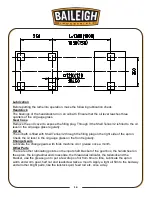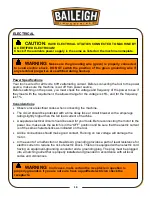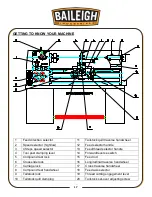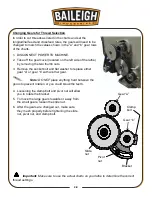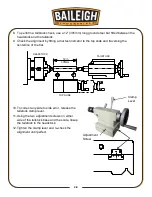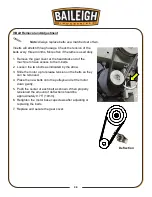26
26
Feed Direction
This lathe can cut both left and right while feeding or threading, and
across the ways when performing facing operations. The feed
direction is controlled with the selection handle. The handle is shown
here in the neutral position.
When rotated to the left position the apron will move to the left along
the bed, as indicated by the arrow, or the cross feed will travel away
from the operator.
Rotating the handle to the right will reverse the direction of the
feeding or threading.
Important: Never force any of the selection handles on the
lathe. If a handle will not engage, rotate the chuck carefully by hand, while applying light
pressure to the selector handle. As the chuck rotates the gears will align, allowing the selector to
engage.
Quick Change Selection Knobs
The four knobs shown, are used to change the feed rate or
number of threads-per-inch.
This part of the lathe is commonly referred to as the Quick-
Change Gear Box.
The two knobs on the left: A, B, & C, D and the two knobs
on the right: 1, 2, 3, & 4 and R, S, T, & V are set to a
selected value from the charts on the following page. The
charts are also located on the end of the gear shroud which
is attached to the left side of the lathe.
Important: Never force the selection knobs into
position. If they do not engage, carefully rotate the chuck
by hand while keeping light pressure on the knob. As the
chuck is rotated, it aligns the gears, and the selector will
engage.
Important: Make sure to use the actual charts on your lathe to determine the correct
thread settings.
A
B
1
2
N
3
4
C
D
R
S
T
V
Summary of Contents for PL-1340E-1.0
Page 48: ...45 45 ELECTRICAL DIAGRAM...