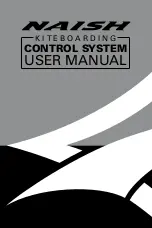Page
135
12.
Updating the EIS Software
EIS Model 4000 instruments with software version 70 or greater (as shown in the software version
number on the label, or as might be displayed on the screen at power-up) include field re-
programmable memory that allows the instrument to have software updates loaded into it via its serial
port.
Software updates can be loaded in the EIS via its serial port from either a loader cable connected to a
personal computer, or via any version of the GRT Horizon or Sport EFIS. When loading EIS software
via the EFIS, a serial output to the EIS and from the EIS must be connected. Earlier versions of the EIS
did not allow for software updates to be loaded into them via the serial port, and thus did not have a
serial output connected to the EIS serial input. This connection must be made to allow loading
software updates into the EIS.
13.
Check Entries Message
The “Check Entries” message will be displayed immediately after power-up if the EIS determines that
any user entry (including all limits and all configuration data) was lost or is incomplete. When this
message is the EIS will force you to review all entries by taking you to the Set Limits and
Configuration Set pages. Carefully review and correct any entries as necessary.
Note:
This message will be generated if any user entry is changed, and the instrument is turned off
before returning to the normal display pages. This message then serves a reminder that you were in the
process of setting user entries when the instrument is last turned off.
If this message appears frequently, this is most likely due to the instrument getting poor quality
electrical power. This is most common if the instrument is on while engaging an electric starter, or if it
is turned on before the engine is started in airplanes without batteries, or when power or ground
connections are loose.
14.
Troubleshooting Common Problems
Instrument does not turn on.
Warning light is on steady.
Either the instrument is not receiving power, or the 12V or 4.8V output from
the instrument is shorted to ground. A simple test is to make a cable with only
power and ground wires, and power the instrument via this cable. (This test
cable available at no charge.)
Instrument does not turn on.
Warning light never comes on.
Open ground connection to instrument, or the voltage provided to the
instrument is too low (less than 9V).
One EGT or CHT is erratic.
One of the two wires is unconnected between the instrument and the probe.
Most commonly, a crimp connection on the quick disconnect on the probe, or
the cable it plugs into, is loose. A visual inspection will usually be enough to
find the problem. Another simple test is to use a continuity tester, and verify
each pin at the instrument end of the cable has good continuity to the engine
case, since each probe is grounded to the engine. The pins numbers are listed
on the wiring diagram in the back of this manual.
All EGT and CHT are erratic.
This is caused by an open ground connection to the case of the engine on
engines which do not include an electric starter.
Oil Pressure Reads 99 with
engine off.
Connection to oil pressure sensor is open circuit. A quick test is to touch the
oil pressure lead to ground. This should cause the oil pressure to read 0. If it
does, check connections and ground to oil pressure sensor (case must be
grounded.) If this test does not cause a 0 reading, check the connection
between this wire and the input to the instrument.
Oil or Coolant Temperature
shows 59 deg F all the time.
The connection to the oil or coolant temperature probe is open, or not
grounded. A quick test is to touch the coolant temperature sensor lead to
Summary of Contents for 912 Dragonfly
Page 3: ...Page 2 ...
Page 4: ...Page 3 ...
Page 5: ...Page 4 ...
Page 25: ...Page 24 Drawing 1 ...
Page 27: ...Page 26 Drawing 2 ...
Page 29: ...Page 28 Drawing 3 ...
Page 31: ...Page 30 Drawing 4 ...
Page 33: ...Page 32 Drawing 5 ...
Page 35: ...Page 34 Drawing 6 ...
Page 37: ...Page 36 Note for Hydraulic Brakes see Appendix B Drawing 7 ...
Page 39: ...Page 38 Drawing 8 ...
Page 41: ...Page 40 Drawing 9 ...
Page 43: ...Page 42 Drawing 10 ...
Page 45: ...Page 44 Drawing 11 ...
Page 47: ...Page 46 Drawings 12A 12B ...
Page 49: ...Page 48 Drawing 13 ...
Page 51: ...Page 50 Drawing 14 ...
Page 53: ...Page 52 Drawing 15 ...
Page 55: ...Page 54 Drawing 16 ...
Page 57: ...Page 56 Drawing 17 ...
Page 59: ...Page 58 Drawing 18 ...
Page 61: ...Page 60 Drawing 19 ...
Page 63: ...Page 62 Drawing 20 ...
Page 65: ...Page 64 Drawing 21 ...
Page 67: ...Page 66 Drawing 22 ...
Page 69: ...Page 68 Drawing 23 ...
Page 71: ...Page 70 Drawing 24 ...
Page 73: ...Page 72 Drawing 25 ...
Page 75: ...Page 74 Drawing 26 ...
Page 77: ...Page 76 Drawing 27 ...
Page 79: ...Page 78 Wiring1 jpg Drawing 28a ...
Page 80: ...Page 79 Wiring2 jpg Drawing 28b ...
Page 81: ...Page 80 elecLights jpg Drawing 28c ...
Page 83: ...Page 82 Drawing 29 ...
Page 85: ...Page 84 Drawing 30 ...
Page 92: ...Page 91 Appendix B Brakes Manual for BX1320 BX1000 Appendix B Page 1 ...
Page 93: ...Page 92 Appendix B Page 2 ...
Page 94: ...Page 93 Appendix B Page 3 ...
Page 96: ...Page 95 Appendix B Page 5 ...
Page 97: ...Page 96 Appendix B Page 6 ...
Page 98: ...Page 97 Appendix B Page 7 ...
Page 104: ...Page 103 Figure 1a Description of Display Pages ...
Page 105: ...Page 104 Figure 1b Description of Display Pages ...
Page 138: ...Page 137 Appendix C EIS 4000 912 914 ...
Page 139: ...Page 138 Appendix C EIS 4000 912 914 ...
Page 140: ...Page 139 Appendix C EIS 4000 912 914 ...
Page 141: ...Page 140 Appendix C EIS 4000 912 914 End Appendix C ...
Page 155: ...Page 154 Appendix E2 Powerfin Prop Page 2 ...
Page 156: ...Page 155 Appendix E2 Powerfin Prop Page 3 ...
Page 157: ...Page 156 Appendix E2 Powerfin Prop Page 4 ...
Page 158: ...Page 157 Appendix E2 Powerfin Prop Page 5 ...
Page 159: ...Page 158 Appendix E2 Powerfin Prop Page 6 ...
Page 160: ...Page 159 Appendix E2 Powerfin Prop Page 7 ...
Page 161: ...Page 160 Appendix E2 Powerfin Prop Page 8 ...
Page 162: ...Page 161 Appendix E2 Powerfin Prop Page 9 ...
Page 163: ...Page 162 Appendix E2 Powerfin Prop Page 10 ...
Page 164: ...Page 163 Appendix E2 Powerfin Prop Page 11 End of Appendix E2 ...
Page 187: ...Page 186 By Memphis Soaring FIGURE 3 Common Signals ...