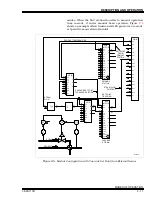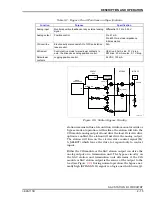DESCRIPTION AND OPERATION
MODES OF OPERATION
I-E96-117B
2 - 7
being forced into bypass, refer to
for corrective
action.
NOTE: The associated analog output is specified by S28 of function
code 80 and must reference one of the analog outputs (N+4 or N+5)
of function code 79.
Once in the bypass mode, the SAC station cannot return to
normal operation until all of the following conditions are met:
1. The MFP module establishes communication with the SAC
station.
2. The MFP module targets the CIS module analog output to
match the station demand output.
3. The primary analog output failure in the CIS module is cor-
rected.
4. The M/A switch on the SAC station is placed in the
A
posi-
tion.
When the station enters bypass, it begins driving the analog
output using the last value of the CIS module analog output
(received in an update message). The demand output can be
adjusted from the control output raise/lower pushbuttons. If
the electric drive option is selected, the operator directly con-
trols the drive in manual mode using the stations raise/lower
contacts (pushbuttons). The output raise/lower contacts on
the faceplate energize the drive raise or lower relay circuitry.
Manual Override Operation
The manual override operational mode is functionally similar
to the bypass mode of operation. The SAC station in this mode
acts as an open loop (manual) controller. All bar graph display
mode options and control outputs (analog or electric drive) are
the same as in the bypass operational mode. What differenti-
ates the two modes is that in manual override, the station
ignores the serial link communications commands from the
MFP module to transfer into any other mode of operation. If the
serial link communication with the MFP module is still estab-
lished while in this mode, the SAC station processes all other
MFP module update message information.
This mode can be entered independent of the state of the MFP
module or CIS module. To enter this mode the operator places
the switch under the legend door of the faceplate into the
M
position. To exit this mode place the switch to the
A
position. If
communication with the MFP module is not established when
the switch is in the
A
position the station enters bypass opera-
tional mode. With communications established the station