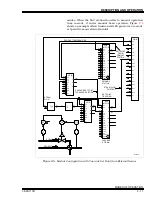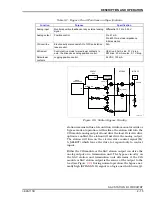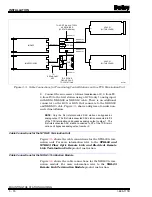INTRODUCTION
I-E96-117B
3 - 1
SECTION 3 - INSTALLATION
INTRODUCTION
This section explains how to prepare and install the IISAC01
Analog Control Station (SAC). It explains how to select and set
the station options, mount the station housing, install the ter-
mination unit or termination module and cable, insert and
remove the station, and configure the module.
SPECIAL HANDLING
Observe these steps when handling electronic circuitry:
NOTE: Always use Bailey Controls field static kit (part number
1948385A1 - consisting of two wrist straps, ground cord assembly,
alligator clip, and static dissipative work surface) when working with
the modules. The kit grounds a technician and the static dissipative
work surface to the same ground point to prevent damage to the
modules by electrostatic discharge.
1.
Use Static Shielding Bag.
Keep the modules in the static
shielding bag until you are ready to install them in the system.
Save the bag for future use.
2.
Ground Bag Before Opening.
Before opening a bag con-
taining an assembly with semiconductors, touch it to the
equipment housing or a ground to equalize charges.
3.
Avoid Touching Circuitry.
Handle assemblies by the
edges; avoid touching the circuitry.
4.
Avoid Partial Connection of Semiconductor.
Verify that
all devices connected to the modules are properly grounded
before using them.
5.
Ground Test
Equipment.
6.
Use an Antistatic Field Service Vacuum.
Remove dust
from the module if necessary.
7.
Use a Grounded Wrist Strap.
Connect the wrist strap to
the appropriate grounding plug on the power entry panel. The
grounding plug on the power entry panel is connected to the
earth grounding electrode system through the AC safety
ground.
8.
Do Not Use Lead Pencils to Set Dipswitches.
To avoid
contamination of dipswitch contacts that can result in unnec-
essary circuit board malfunction, do not use a lead pencil to
set a dipswitch.