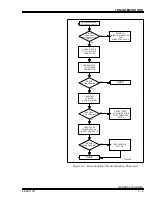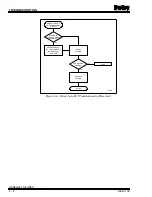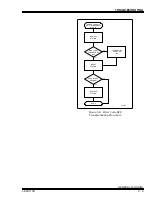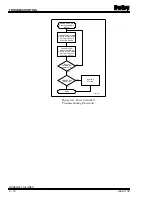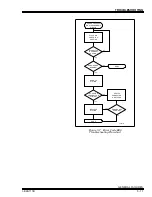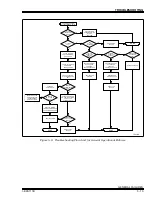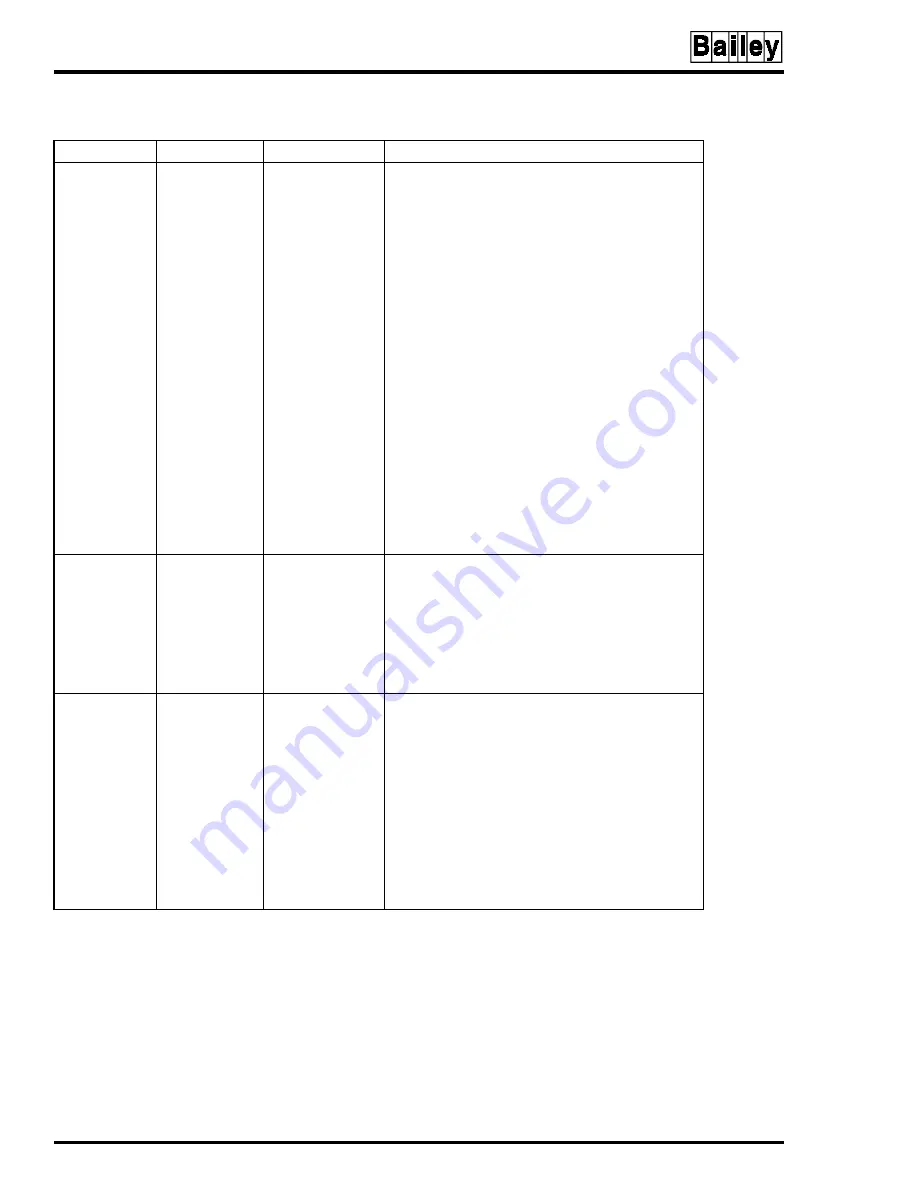
TROUBLESHOOTING
GENERAL FAILURES
5 - 4
I-E96-117B
®
E18
Configuration
register failure.
Station firmware
unable to config-
ure micro-proces-
sor for normal
operation.
Reset the station.
1. If the station is in bypass operation, secure
control of the process loop through some other
source.
2. Open the legend door and turn the captive
screw to release the station.
3. Grasp the station faceplate at the left edge.
Pull the station from the station housing.
4. Insert the station in the station housing. Push
on the left edge of the faceplate until the station
seats in the termination cable connector at the
rear of the housing.
5. Turn the captive screw to lock the station in
place.
6. Allow the station to initialize or enter
stand-alone mode.
7. Check for error code E18.
8. If the station continues to display E18, replace
the failed station with a working station.
E19
Display option
error.
Wrong display
options selected
with electric drive
option enabled.
Refer to
for display option information.
1. Check the stand-alone display options and verify
that they are set correctly for operation with electric
drives.
2. Check the bypass display options and verify that
they are set correctly for operation with electric
drives.
E20
M/A switch posi-
tion.
M/A switch is in
the
M position dur-
ing station initial-
ization.
Place the M/A switch in the
A position.
1. Open the legend door.
2. Move the switch from the
M to the A position.
3. Grasp the station faceplate at the left edge. Pull
the station from the station housing.
4. Seat P5 connector on station.
5. Insert the station in the station housing. Push on
the left edge of the faceplate until the station seats
in the termination cable connector at the rear of the
housing.
NOTE:
1. The M/A switch reset feature to correct this error only applies to SAC stations having firmware B.3 or higher.
Table 5-1. Corrective Action for SAC Error Codes
(continued)
Condition
Problem
Cause
Corrective Action
15 August 1994
I-E96-117B1