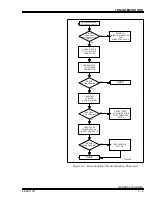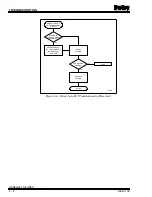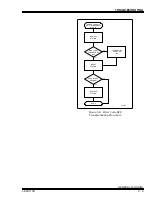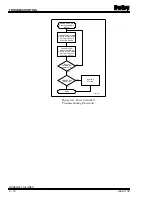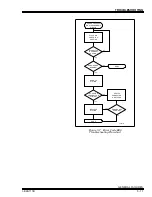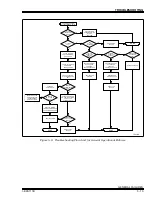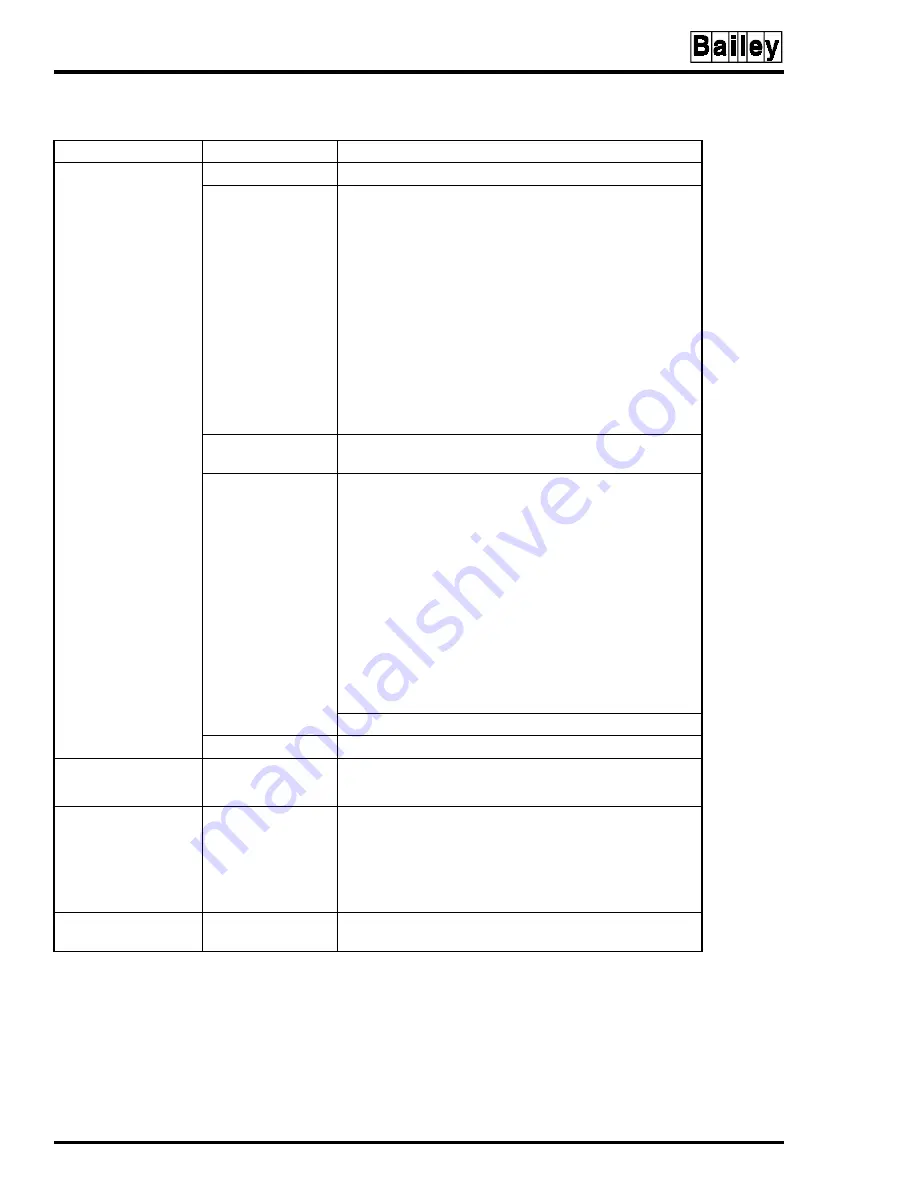
TROUBLESHOOTING
GENERAL FAILURES
5 - 12
I-E96-117B
®
Table 5-2. Troubleshooting General Failures
Condition
Cause
Corrective Action
All LEDs remain off.
No power.
—
1. Blown fuse.
Check the station and termination unit fuses.
1. Open the legend door and turn the captive screw to
release the station.
2. Grasp the left edge of the faceplate and pull the station
from the station housing.
3. Check the station fuse F1. If it is open replace it with a
1.0 A/250 V fuse (Bailey part number 1948182A21001).
4. If the station fuse is good, check F1 and F3 on the TCS
termination unit. If it is open replace with a 4.0 A/250 V
fuse.
5. Insert the station in its housing and turn the captive
screw to lock it in place.
2. Improper installa-
tion of station.
Check all power connections to the termination unit and ter-
mination cable connection to the station housing.
3. Bad cables or
wiring.
Check the continuity of the 24 VDC wiring to the termination
device.
1. Use a digital voltmeter to verify that there is 24 VDC on
the termination device. Measure the voltage across the
terminal E2 and common E1.
2. If there is no power on the termination device, check
for 24 VDC on the DC power bus.
3. If there is power on the DC power bus, remove the
power wiring from the termination device and replace it
with wiring that has continuity.
4. If there is no 24 VDC on the DC power bus there is a
modular power system failure.
Replace the cable.
4. Machine fault.
Replace the station.
Yellow manual
indicator remains on.
Machine fault during
bypass operation.
Secure control of the loop by some other means.
Replace the station.
Station will not exit
bypass operation.
Faulty field wiring
associated with the
CIS module analog
output.
Secure control of the loop by some other means.
1. Repair field wiring.
2. Toggle the M/A switch under faceplate door from
A to
M and back to A. Only use this feature when faulty field
wiring is the known source of failure.
LEDs not illuminated,
dim or flicker
Defective display.
Replace the station.