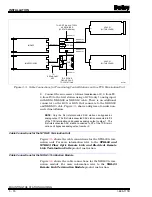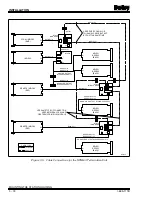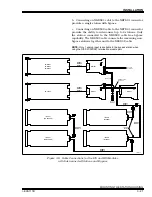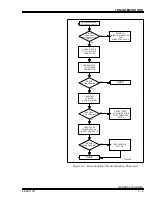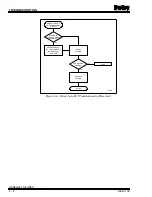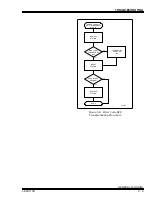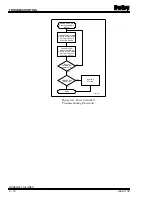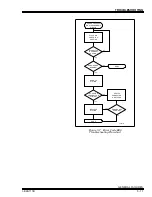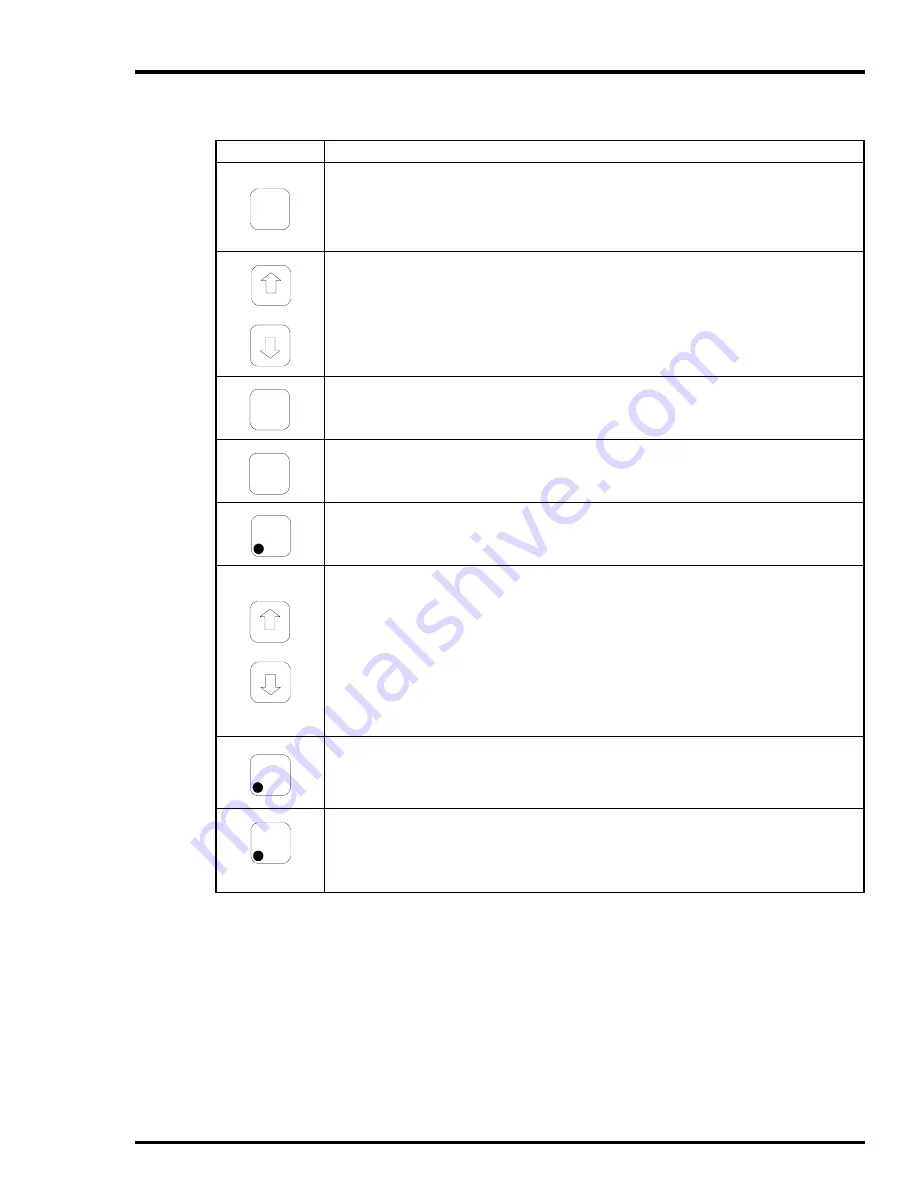
OPERATING PROCEDURES
FACEPLATE OPERATION
I-E96-117B
4 - 5
Table 4-4. Membrane Pushbutton Operation
Pushbutton
Action
Selects the variable that appears on the alphanumeric display. It cycles through the pro-
cess variable, set point and control output. The PV and SP are displayed as decimal val-
ues in engineering units, the CO is displayed as a decimal value in percent. The
annunciators to the left of this pushbutton indicate which variable appears on the alpha-
numeric display.
Raises or lowers the set point when the station is operating as an automatic or manual
basic station. Raises or lowers the ratio index of the controlled variable when operating as
a ratio station. Holding the pushbutton closed increases the rate the set point or ratio
index changes. These pushbuttons have no effect when the station is in the automatic
cascade, bypass/manual override, stand-alone mode of operation, set point tracking or
computer control.
Reserved for future use.
Transfers the operating mode from manual basic to automatic basic. If the station is in the
auto mode and configured as a cascade or ratio station, pressing this pushbutton a sec-
ond time toggles the station between auto basic and auto cascade/ratio.
Transfers operation from automatic (basic, cascade or ratio) to manual basic. The LED
inside the pushbutton is on when the station is in the manual mode of operation.
Raises or lowers the control output when the station is in the manual mode of operation.
Raises or lowers the demand output when the station is in bypass operation or manual
override. It also raises or lowers the targeted demand output from the station to match the
control output of the CIS module when the station is in stand-alone operation. Holding the
pushbutton closed increases the rate the CO or DO changes.
or
Energizes the raise or lower relay for the electric drive with the electric drive option
enabled and the station is in bypass or stand-alone operation.
Toggles computer mode on and off. The LED inside the pushbutton is on when the station
is in computer mode. Computer mode prevents the raising and lowering of both the set
point and control output of the SAC station via the pushbuttons. This allows for the exclu-
sive access of the control variables by a remote computer.
T00315A
Acknowledges process variable alarms and cycles through the alarm values on the alpha-
numeric display. The LED within the pushbutton flashes when alarm conditions are
present. The LED stops flashing with all alarm conditions acknowledged but, remains on
while alarm conditions continue.
VAR
SEL
SET
TAG
AUTO
MAN
OUT
CMPTR
ALARM
ACK