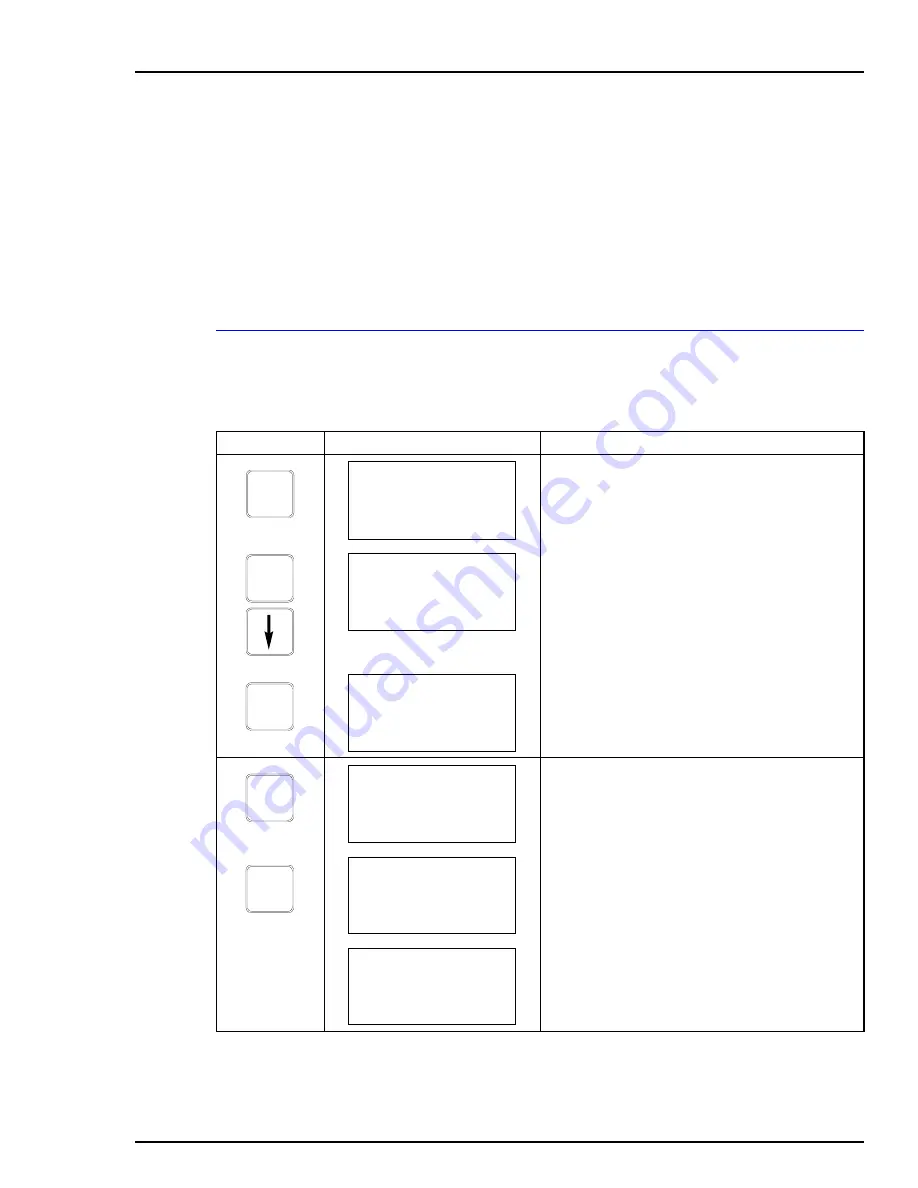
OPERATING PROCEDURES
OPERATIONAL FUNCTIONS
WBPEEEUI110501A0
4 - 17
memory space available. Perform single configuration copies by selecting
from the available configurations.
This section covers the following functions:
•
Copy configurations from the terminal to an STC cartridge.
•
Copy configurations from an STC cartridge to the terminal.
•
Erase a single configuration from an STC cartridge.
NOTE:
To perform the copy and erase functions using F1, an STC car-
tridge must be installed into the STT03E terminal.
COPY STT03E CONFIGS TO STC CARTRIDGE
The following procedure explains how to copy configurations from the
STT03E to the STC cartridge.
Key
Display
Comments
Select
TO CARTRIDGE
.
Select
OVERWRITE ALL
.
This selection will copy all the existing STT03E terminal
configurations to the STC cartridge.
NOTE:
For a detailed screen flow of
COPY ONE
selec-
tion, refer to
COPY STC CONFIGS TO STT03E TER-
Regardless of the amount of free space of the cartridge,
only the configurations from the terminal will exist on the
cartridge after the overwrite.
Select
OK
. Be sure that there are no configurations that are
needed on the cartridge.
Configurations from the terminal now exist on the car-
tridge and the terminal.
F1
COPY CONFIGS
→
TO CARTRIDGE
FROM CARTRIDGE
ERASE 1 CONFIG
ENTER
COPY CONFIGS
COPY ONE
→
OVERWRITE ALL
ENTER
ALL CONFIGS
IN CARTRIDGE
WILL BE ERASED
ENTER
COPY TO CART
ALL CONFIGS
→
O.K.
CANCEL
ENTER
COPYING
CONFIG ID TAG
READY
















































