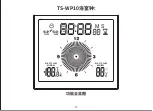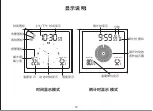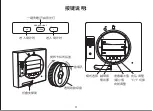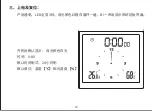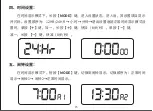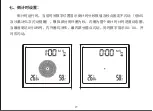在时间显示模式下:
1
、短按
【10】
键设置倒计时时间,3秒内每按一次累加10分钟,最多至99分钟。
2、短按
【1】
键设置倒计时时间,3秒内每按一次累加1分钟,最多至99分钟。
3、
先短按
【
10】
键,再长按
【10】
键,按10分钟倍数快速累加倒计时时间,最多至
99分钟。
4、
先短按
【
1】
键,再长按
【1】
键,按2步/秒,逐分钟快速累加倒计时时间,最多至
99分钟。
5、在设置时间过程中,短按
【CLEAR】
键可随时清零退出倒计时设置。
6、设定倒计时,按键3秒内无操作,倒计时自动开启,同时发出一声BI音。
7、倒计时设置时,时间位置显示正在设置倒计时的时长,左上角固定显示MS和沙漏符
号(不闪动)。
8、在倒计时工作中,短按
【CLEAR】
键可随时清零退出倒计时状态,同时发出一声
BI音。
9、倒计时结束到点时,发出BiBiBiBi间歇响闹提示,响闹最长时间为2分钟停止,短按
任意键可随时取消响闹。
注意:
当在运行倒计时功能时,如有进入其它设置功能,则显示界面进入其它对应显
示界面。但无操作
3 秒后自动返回倒计时显示界面。
如倒计时完成后。倒计时响闹提醒2分钟。如在2分钟内有任意按键按下,退出倒计
28
Summary of Contents for TS-WP10
Page 1: ...TS WP10 User Manual...
Page 19: ...TS WP10 18...
Page 20: ...TS WP10 S M AM PM 1 2 H AL o L AL MIN MAX H AL o L AL MIN MAX 19...
Page 21: ...S M H AL o L AL H AL o L AL H AL o L AL MIN H AL o L AL MIN AM 1 20...
Page 22: ...MODE ALERT MAX MIN C F SNOOZE LIGHT CLEAR 10 1 21...
Page 23: ...TS WP10 0 50 32 122 30 0 1 20 99 30 1 IPX4 22...
Page 25: ...LED 3 BI 0 00 24 24...
Page 26: ...MODE 12HR 24HR 8 8 MODE 1 2 25...
Page 27: ...1 MODE 3 MODE 8 8 MODE CLEAR 5 SNOOZE LIGHT CLEAR 10 1 26...
Page 28: ...MS 1 1 0 0 00 00 S M S M 27...
Page 30: ...ALERT ALERT 1 8 1 8 H AL o L AL H AL o L AL 2 29...
Page 31: ...5 5 50 0 99 20 0 1 1 MODE 0 1 8 0 1 8 MODE 1 8 1 8 MODE 30...
Page 32: ...MAX MIN MAX MIN MAX MIN 31 RoHS MADE IN CHINA...