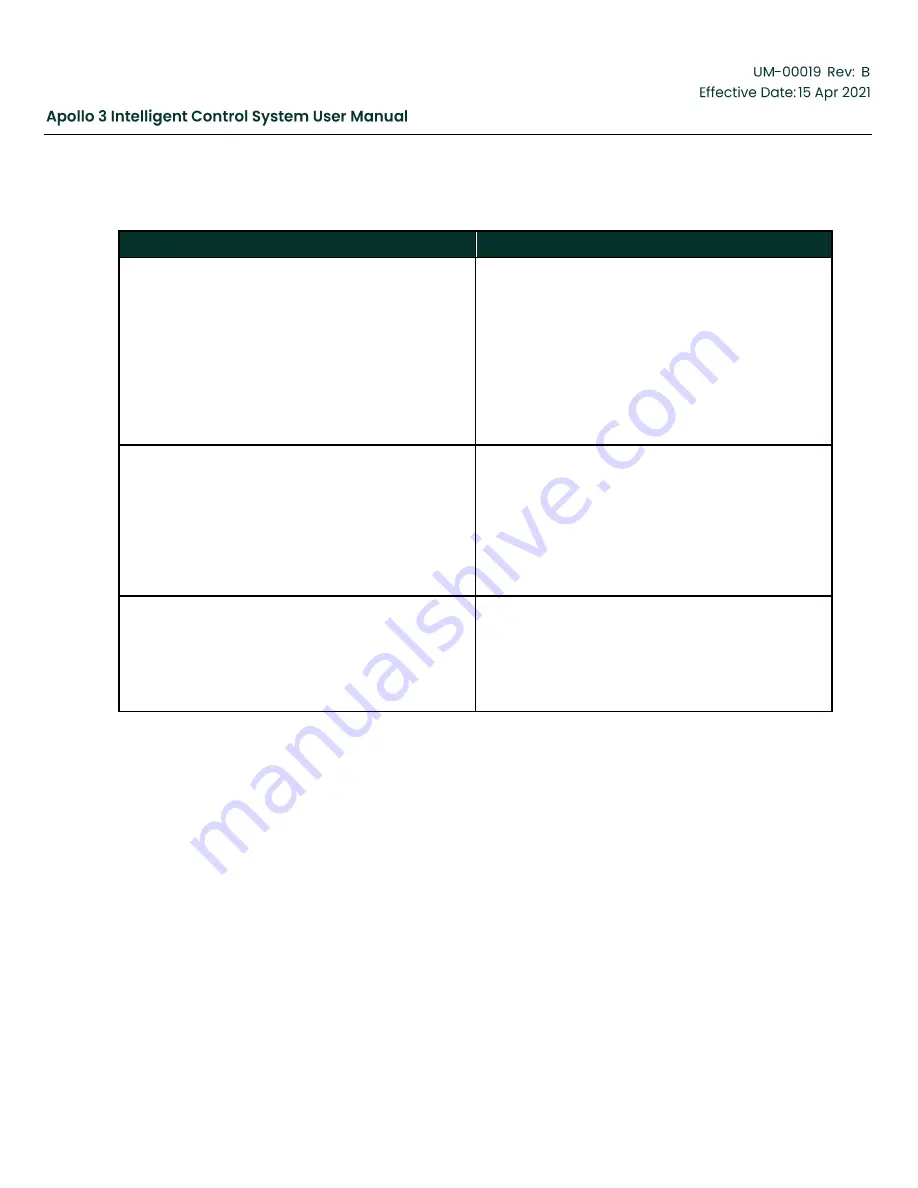
Copyright 2020 Baker Hughes Company. All rights reserved.
Page 143 of 277
Table 35: Drive Mode Menu #2 (cont'd.)
Parameter
Description
Ramp 1 Enable
Trigger to control the Ramp 1 Speed. Edit this
trigger to be active when the ramp should take
effect. By default , the trigger is
“Not In Use”, “Active
when
Enabled”, and “Enabled only in Run Mode 1”.
To enable the ramp feature, select the Ramp Enable
Trigger and from the Trigger Info screen, press
F3
“On/Off” to activate the trigger. This is all that
is required to enable ramping during every speed
change. More selective enabling of the ramp can
be done by re-configuring the Ramp Enable trigger.
Ramp 2 Speed
Frequency Ramps are available only in Manual
Frequency Mode and only after the drive has
reached the Start Frequency and transitioned to
one of the Run Modes. A frequency ramp allows for
a slow fixed rate ramp when the drive frequency
setpoint changes. This ramp is only invoked when
the Ramp 2 Enable trigger is set. Note that the
ramp time is in minutes per Hertz.
Ramp 2 Enable
Trigger to control the Ramp 2 Speed. Edit this
trigger to be active when the ramp should take
effect. By default , the trigger is
“Not In Use”, “Active
when
Enabled”, and “Enabled only in Run Mode 2”.
See Ramp 1 Enable for details on how to enable
the ramp feature.
5.6.1
Manual Frequency Mode
Control mode in which the drive runs at a programmable speed.
Summary of Contents for Apollo 3
Page 1: ...Copyright 2020 Baker Hughes Company All rights reserved Page 1 of 277...
Page 266: ...Copyright 2020 Baker Hughes Company All rights reserved Page 266 of 277 Figure 227 USB Menu...
Page 267: ......
Page 276: ......
Page 277: ...Index 129112 28 197705 28 197349 28 800638 28 197350 28 810280 28 197351 29...
















































