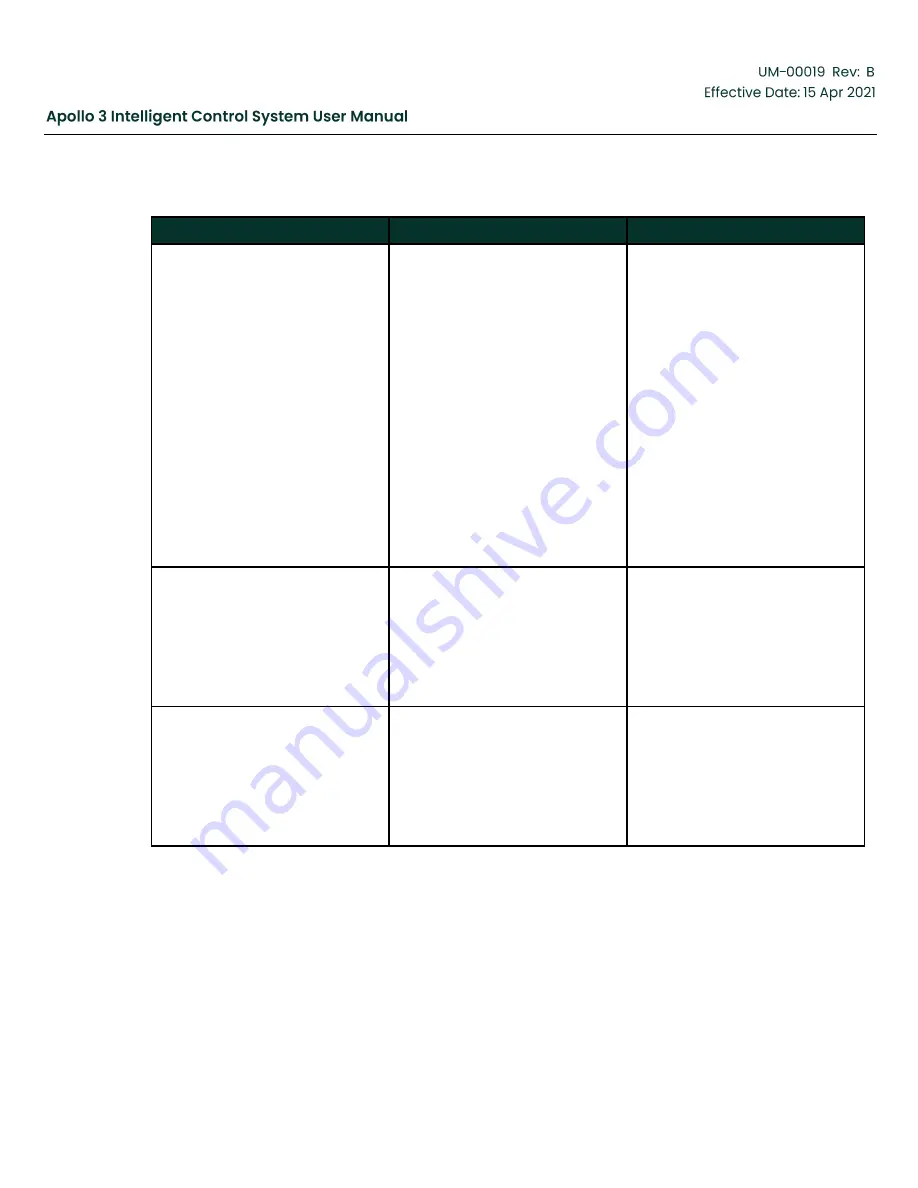
Copyright 2020 Baker Hughes Company. All rights reserved.
Page 156 of 277
Table 40: Setup Restart (cont'd.)
Name
Location
Description
WaitRestrtTimer
Home Screen ->
Settings ->
Menu ->
Other Initial Setup ->
General Restart Params
When set to true, manual restarts
(after any fault occurs) will be
held off until the
fault’s restart
timer has counted down. If
the ManualStartOnly (M 014)
parameter is true, pressing the
start button will advance the state
machine to Ready-Manual but the
drive will not start until the start
button is pressed again after the
restart timer has expired. If the
ManualStartOnly parameter is
false, pressing the start button will
clear the lockout and the drive will
enter the Restart Timer state and
will restart after the countdown.
Default value is False.
LocalLokOutClr
Home Screen ->
Settings ->
Menu ->
Other Initial Setup ->
General Restart Params
Set to True to allow a local lockout
to be cleared by SCADA or
Remote.
Default Value is True.
RemoteLokoutClr
Home Screen ->
Settings ->
Menu ->
Other Initial Setup ->
General Restart Params
Set to True to allow a Remote
Lockout to be cleared by local
controls.
Default Value is True.
5.8
Communication Parameters
Communications parameters determine how the Apollo Well Control System communicates with the other
hardware in the system. Navigate to the Communication Parameters by Home Screen -> Settings -> Menu
-> Right Arrow -> Right Arrow -> Communication Params.
Summary of Contents for Apollo 3
Page 1: ...Copyright 2020 Baker Hughes Company All rights reserved Page 1 of 277...
Page 266: ...Copyright 2020 Baker Hughes Company All rights reserved Page 266 of 277 Figure 227 USB Menu...
Page 267: ......
Page 276: ......
Page 277: ...Index 129112 28 197705 28 197349 28 800638 28 197350 28 810280 28 197351 29...
















































