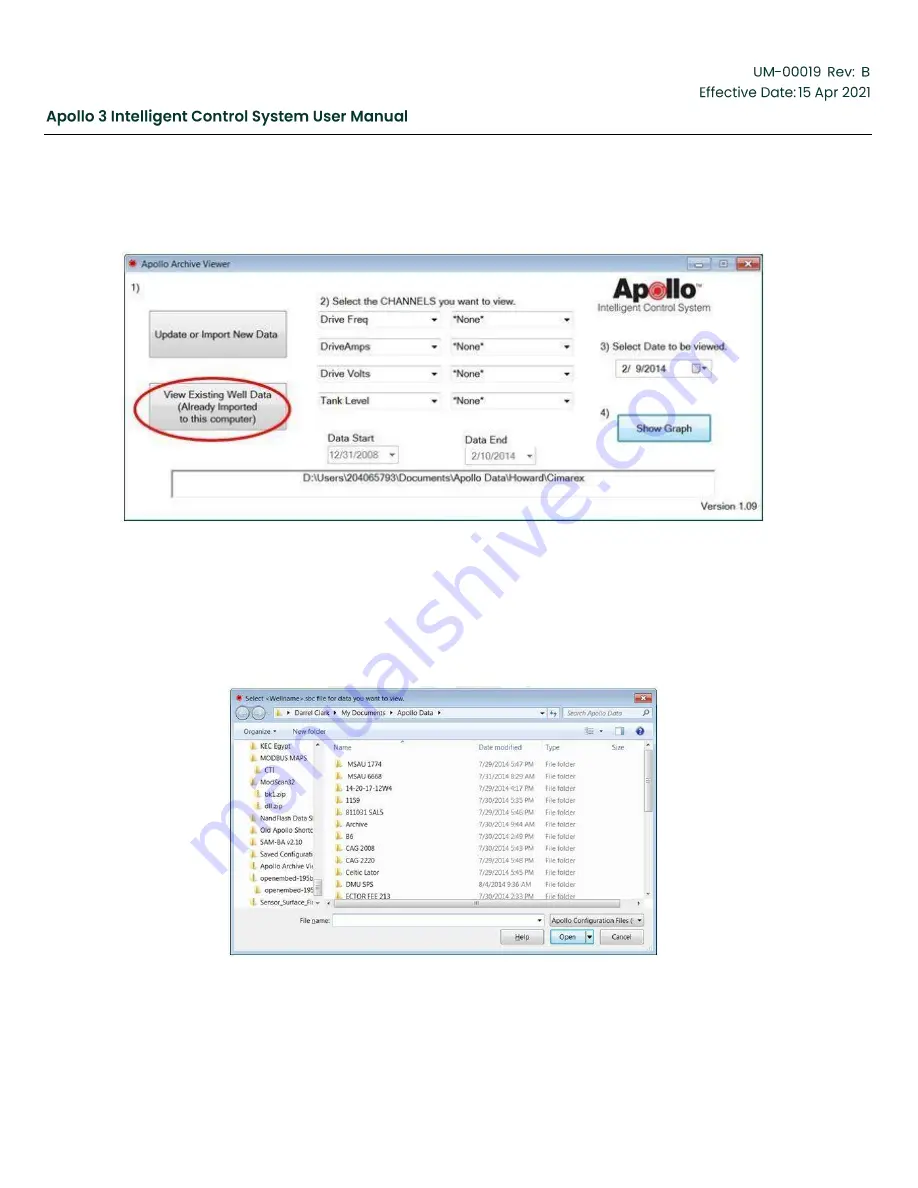
Copyright 2020 Baker Hughes Company. All rights reserved.
Page 209 of 277
7.7
Displaying Previously Imported Data
Click on
“View Existing Well Data” to select data previously imported.
Figure 186: Viewing Previously Imported Data
The Archive Viewer files are saved in
“My Documents\Apollo Data”. This set of files is a merged copy of the
imported data which is updated every time you
“Update or Import New Data”. If you are importing multiple
data sets from the same controller, make sure you import the oldest set first, followed by the next oldest
and so on. When you view files using the
“View Existing” button, the Archive Viewer will have retained
which channels you selected to view.
Figure 187: Selecting Previously Imported Well Data
Summary of Contents for Apollo 3
Page 1: ...Copyright 2020 Baker Hughes Company All rights reserved Page 1 of 277...
Page 266: ...Copyright 2020 Baker Hughes Company All rights reserved Page 266 of 277 Figure 227 USB Menu...
Page 267: ......
Page 276: ......
Page 277: ...Index 129112 28 197705 28 197349 28 800638 28 197350 28 810280 28 197351 29...
















































