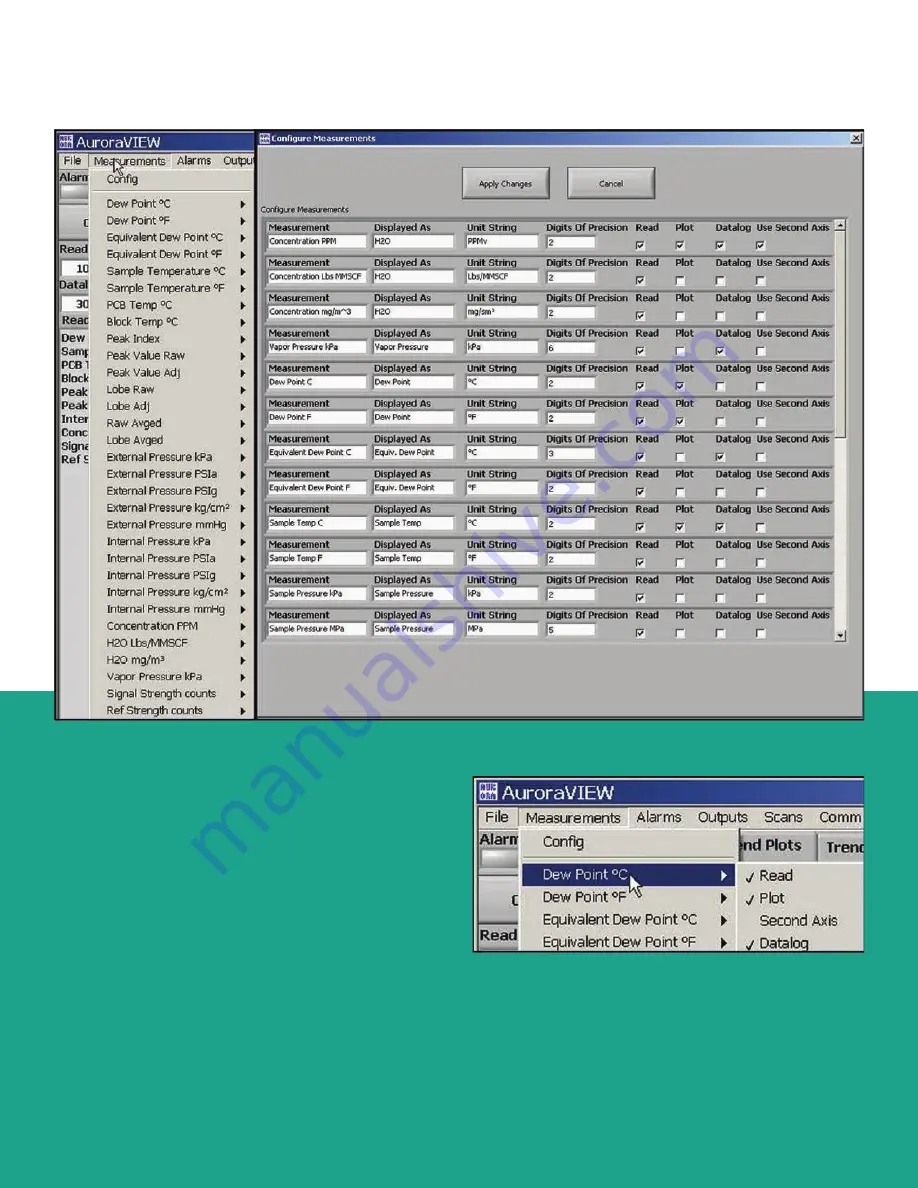
5.5 Using the main menus
1. Click
measurements
config (see Figure 56 below).
Figure 56: Configuration measurements
Unit string:
set this value to the value you want to read,
plot or datalog.
Digits of precision:
set a numerical value (typically 0, 1, 2).
This sets the resolution of the displayed measurement
units to the right of the decimal place (i.e., “20.78 would
result from a setting of “2”).
Read:
Check this box if you want to show the value in the
current readings pane.
Plot:
Check this box if you want to show the value in the
trend plots graph AND the trend Tabular data tab.
NOTE:
The other options under measurements are for
individual unit types and perform the same function
as checking a box under the config pop-up window
(see Figure 57 below).
Figure 57: Other measurement options
56
Summary of Contents for Panametrics Aurora H2O
Page 2: ...ii...
Page 4: ...no content intended for this page proceed to next page iv...
Page 20: ...no content intended for this page 10...
Page 32: ...no content intended for this page 22...
Page 71: ...Figure 74 Exporting a simplified image Figure 75 Selecting enhanced metafile 61...
















































