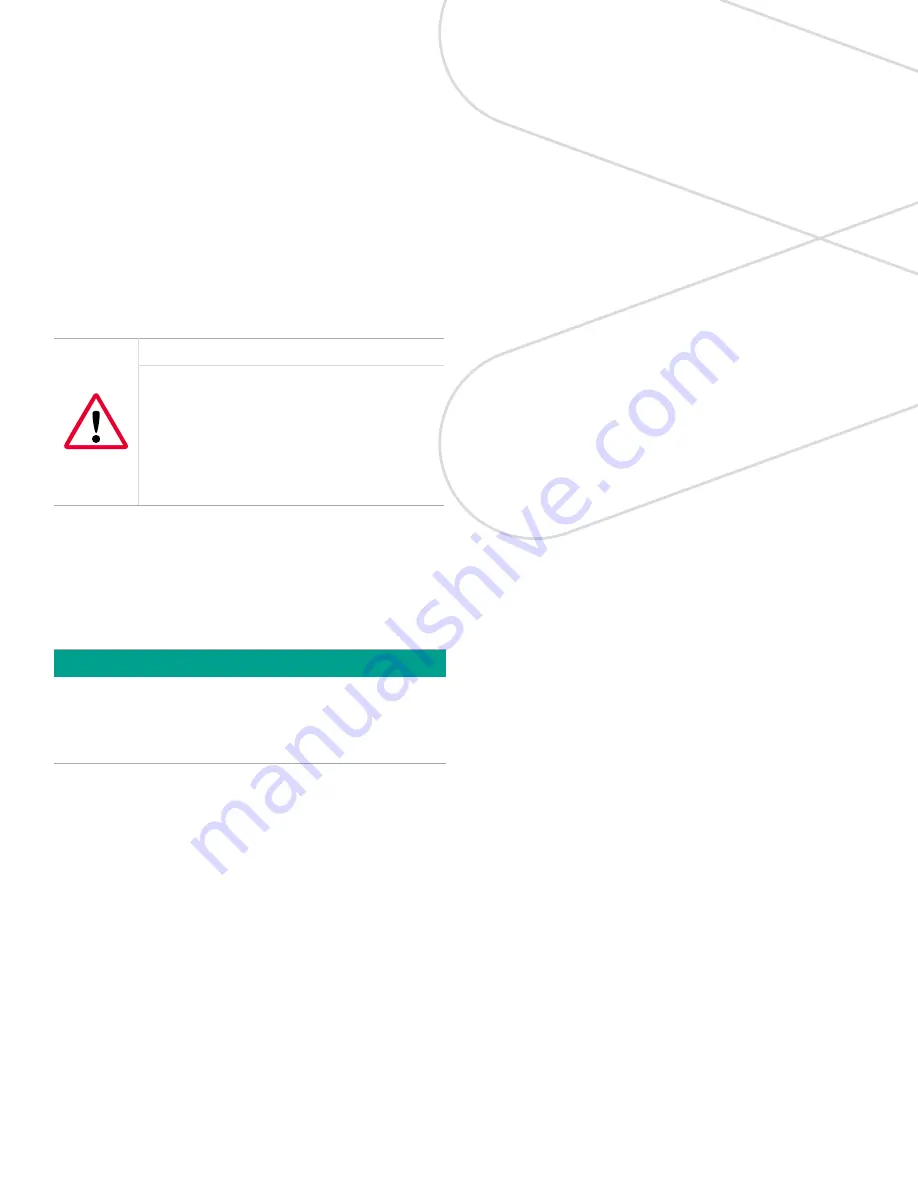
27
Chapter 5. Calibration
5.1 Introduction
The XDP has been designed to perform periodic automatic
self-calibrations, based on the current live ppm/pcnt
measurement. To ensure accurate readings, the automatic
calibration (hereafter referred to as
AutoCal
) should be
scheduled and configured in a manner that best suits your
specific application. The optimum calibration interval and
configuration depends on the specific application and is
best determined by periodic calibration checks after the
initial installation.
WARNING!
To ensure safe operation of the XDP, the
unit must be installed and operated as
described in this manual. Also, be sure to
follow all applicable local safety codes
and regulations for installing electrical
equipment. In addition, all procedures should
be performed by trained service personnel.
In order to complete the calibration procedure, the following
items are required:
• The chosen calibration gas or gases
• A sample system capable of providing the calibration
gas or gases to the transmitter at the correct flow rate
and pressure.
IMPORTANT
Each gas cylinder must be certified as to the
exact
composition of the gas. The accuracy of the calibration
is only as good as the accuracy of the calibration gas or
gases used.
5.2 Programming steps
To program your XDP, complete the following steps:
1. Access the
user program
as described in
“accessing
the user program” on page 26
.
2. Use the menu maps in
and
as guide in navigating to the
desired menu option.
3. Follow the instructions in the appropriate section of this
chapter to program the selected menu option.
4. Exit the
user program
as described in
“exiting the user
program” on page 27.
NOTE:
While in the user program, press [ESC] at any time
to abort the current operation and move back up one
menu level.
Proceed to the appropriate section to perform the
desired task.
Summary of Contents for Panametrics XDP
Page 1: ...Gas analysis XDP User s manual 910 204 Rev E...
Page 2: ...ii...
Page 4: ...no content intended for this page proceed to next page iv...
Page 8: ...viii no content intended for this page...
Page 12: ...no content intended for this page proceed to next page 2...
Page 28: ...no content intended for this page proceed to next page 18...
Page 36: ...26 no content intended for this page proceed to next page...
Page 42: ...32 no content intended for this page proceed to next page...
Page 58: ...48 no content intended for this page proceed to next page...
















































