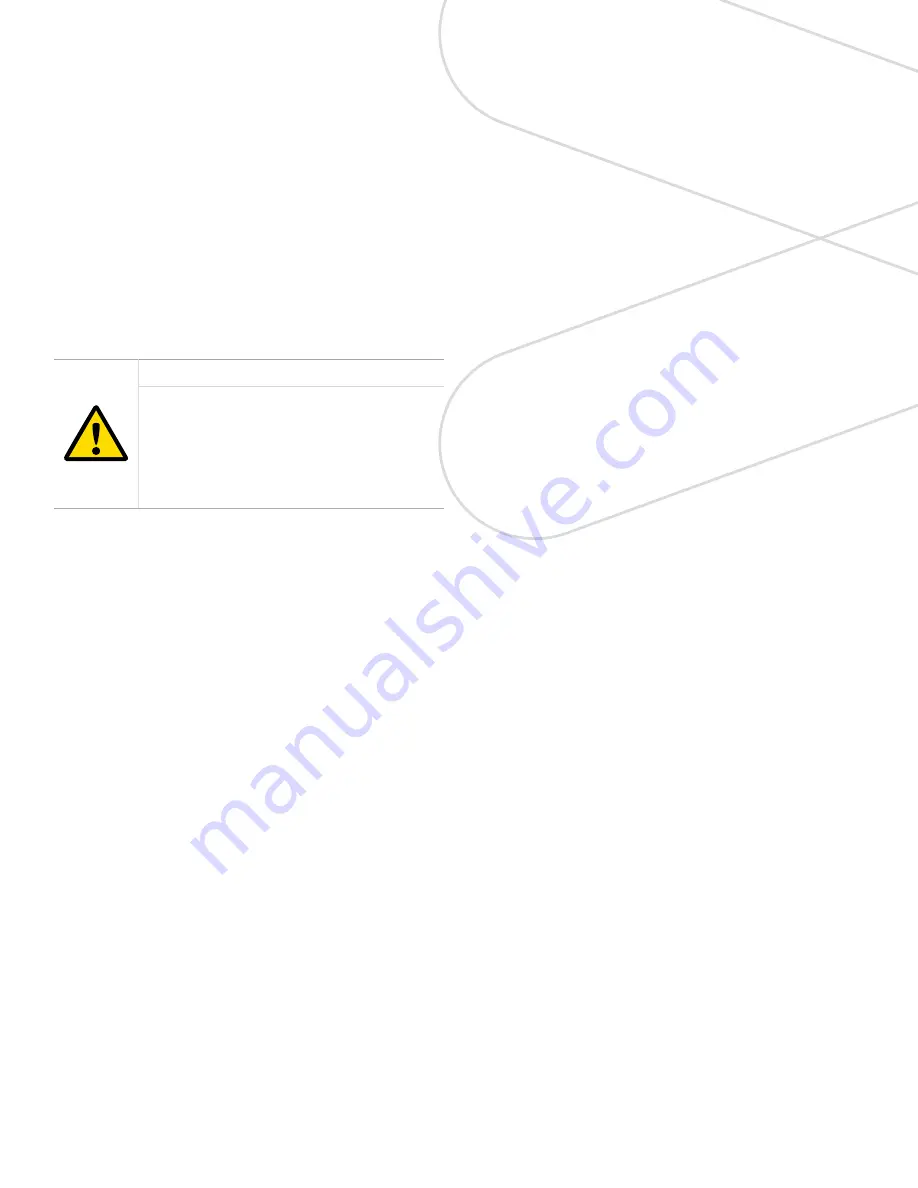
33
Chapter 6. Factory-level programming
6.1 Introduction
The XDP is factory-configured to provide optimum
performance in the specified application. Because many of
the critical settings programmed into the meter during this
procedure are essential for reliable and accurate operation,
the operator does not see these menu items during routine
programming of the XDP. However, in order to address
operational problems or to fine-tune the performance of
the system for a specific application, these factory-level
programming options are made available to authorized
service personnel.
CAUTION!
Always consult Panametrics before
programming any of these factory-level
features. Improper setup may impair
the performance of the XDP system
and/or prevent it from meeting its
design specifications.
6.2 Programming levels
Factory-level programming of the XDP is divided into two
categories, which require passwords that are different from
each other and from the operator-level password noted
below and in
“accessing the user program” on page 26
.
All three of the programming levels are summarized below:
•
Operator-level:
password =
2719
•
Setup-level:
password =
consult factory
•
Factory-level:
password =
consult factory
6.3 Programming steps
To program the factory-level XDP features, use the
following steps:
1. Access the
user program
as described in
“accessing the
user program” on page 26
, but enter the password for
one of the advanced programming levels.
2. Use the menu map in
as guide
in navigating to the desired menu option.
3. Follow the instructions in the appropriate section of this
chapter to program the selected menu option.
4. Exit the
user program
as described in
“exiting the user
program” on page 27
.
NOTE:
While in the
user program
, press [ESC] at any time
to abort the current operation and move back up one
menu level.
Proceed to the appropriate section to perform any
programming task that is not included in the operator-level
programming.
Summary of Contents for Panametrics XDP
Page 1: ...Gas analysis XDP User s manual 910 204 Rev E...
Page 2: ...ii...
Page 4: ...no content intended for this page proceed to next page iv...
Page 8: ...viii no content intended for this page...
Page 12: ...no content intended for this page proceed to next page 2...
Page 28: ...no content intended for this page proceed to next page 18...
Page 36: ...26 no content intended for this page proceed to next page...
Page 42: ...32 no content intended for this page proceed to next page...
Page 58: ...48 no content intended for this page proceed to next page...















































