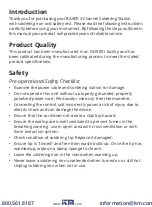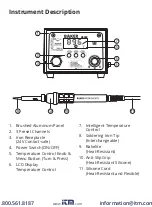Enabling/Disabling the Soldering Iron Sleep Function
1. Press the temperature control knob twice to access the soldering
iron sleep function.
2. "LXX" will now blink on the LCD display.
3. Rotate the temperature knob to set the soldering iron sleep timer
from 0 to 99 mins. (Selecting "0" will disable the sleep function).
4. Upon selection, the digits will blink 7 times and automatically save
the selection anWd returns to normal operation.
5. The temperature control knob can also be pressed to save the
selection and skip to next setting.
6. After entering sleep mode, the soldering iron temperature
automatically lowers to 392°F (200°C) and it goes to sleep as
confirmed by blinking "SLP" on the screen.
7. To wake up the soldering iron, press either the
CH1/CH2/CH3
buttons or turn the power OFF and then back ON.
Enabling/Disabling the Auto Power OFF Function
Note:
The auto power off function can only be activated if the
soldering iron sleep function is enabled.
1. Press the temperature control knob three times to access the auto
power OFF function.
2. "PXX" will blink on the LCD display.
3. Rotate the temperature control knob to set the auto power OFF
timer from 0 to 99 mins. (Selecting "0" will disable the auto power
OFF function)
4. Upon selection, the digits will blink 7 times and automatically save
the selection and returns to normal operation.
continued...
www.
.com
information@itm.com
1.800.561.8187